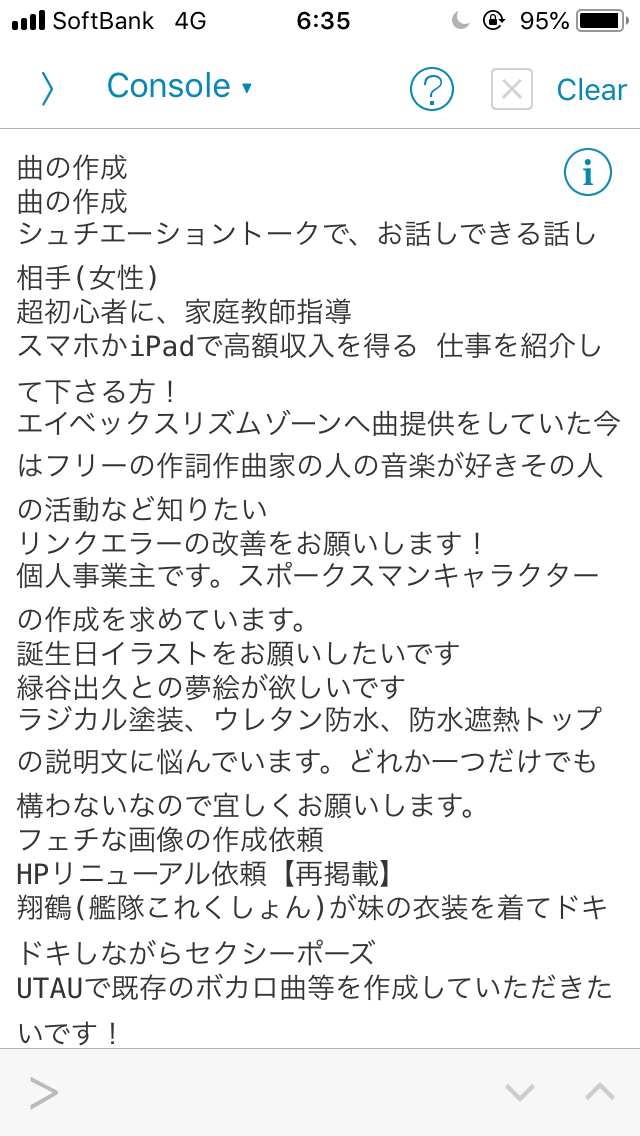今回は簡単めなスクレイピングについてやりたいと思います。
事前準備
事前準備としてStaShのインストールが必要です。
StaShはPythonista3の中で使えるシェルです。
Pythonista3の基本操作とStaShのインストールについてはこちらを参考にしてください。
まだPythonista3使ってないの?ー基本操作・StaShインストール編ー
beautiful soupをpythonista3にインストール
StaShで、beautiful soupをインストールしていきます
pip install BeautifulSoup
コードを書いていく
ココナラのリクエストボードのタイトルと依頼内容を取得したいと思います。
※ココナラはCtoCのお仕事依頼のサービスです。リクエストボードとは、〇〇をしたいんですけど、誰か仕事引き受けてくれませんか?っていうリクエストをするところです。
とりあえず、やってみた
最初に書いてみたコードはこんな感じです。

コピペしたい方はこちら
import numpy as np
import urllib. request from bs4
import Beautiful Soup
import matplotlib.pyplot as plt import re
target_url = 'https://coconala.com/ smartphone/requests'
html = urllib. request.urlopen(target_url).read()
root = Beautiful Soup(html, 'html5lib')
titles = root.find_all(class_=' requestdetail-title')
for title in titles:
print(title.string)
出力結果はこちら
このときのリクエストボードの様子がこちら

もう少しだけ頑張ってみた
タイトルと内容を取得します。
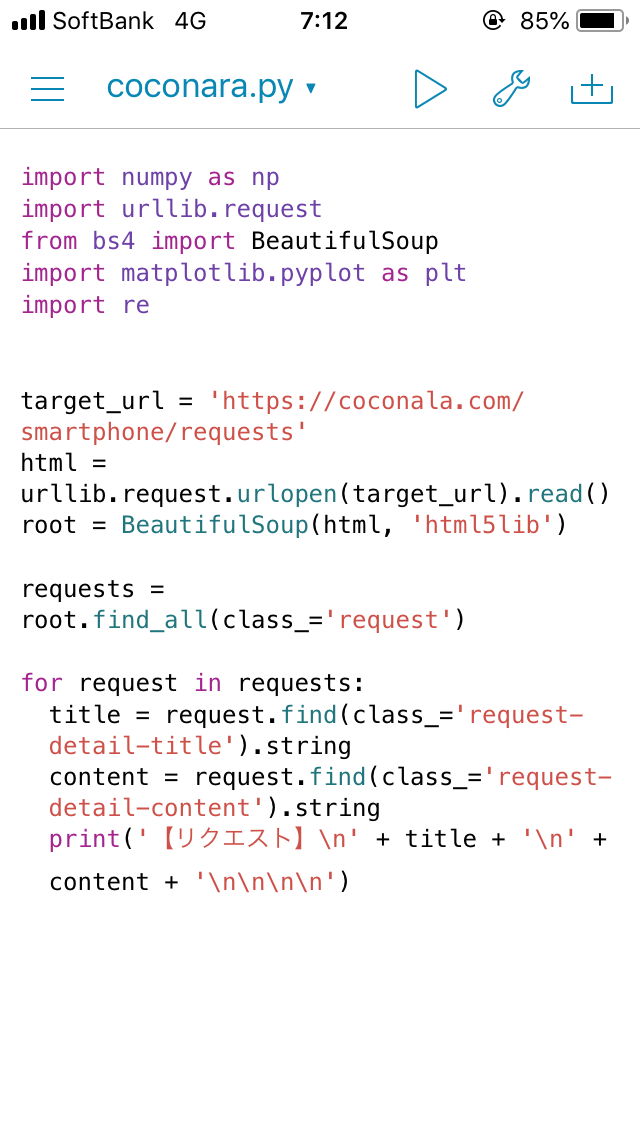
コピペしたい方はこちらのコードを参考にしてください。
import numpy as np
import urllib.request
from bs4 import BeautifulSoup
import matplotlib.pyplot as plt
import re
target_url = 'https://coconala.com/smartphone/requests'
html = urllib.request.urlopen(target_url).read()
root = BeautifulSoup(html, 'html5lib')
requests = root.find_all(class_='request')
for request in requests:
title = request.find(class_='request-detail-title').string
content = request.find(class_='request-detail-content').string
print('【リクエスト】\n' + title + '\n' + content + '\n\n\n\n')
出力結果はこんな感じ
なぜか空白があるけどそれは置いといて・・・。

おわりに
実はあんまりpython勉強したことがなくてこれからなんですけど、スマホでちょっとしたスキマ時間にできるのでおすすめです。
他のpythonista3についての記事はこちら
まだPythonista3使ってないの?ー基本操作・StaShインストール編ー
※書いたら随時更新していきます