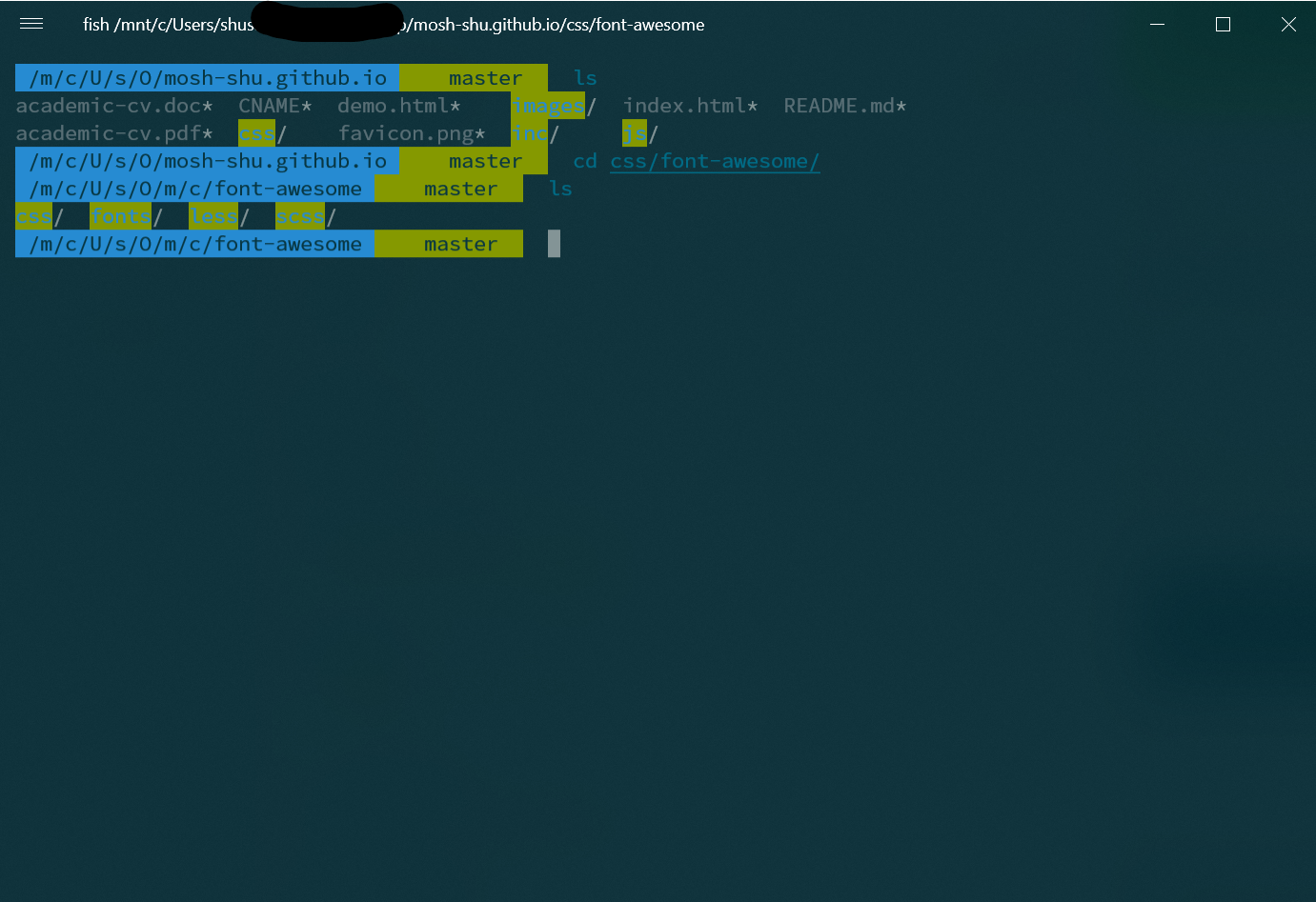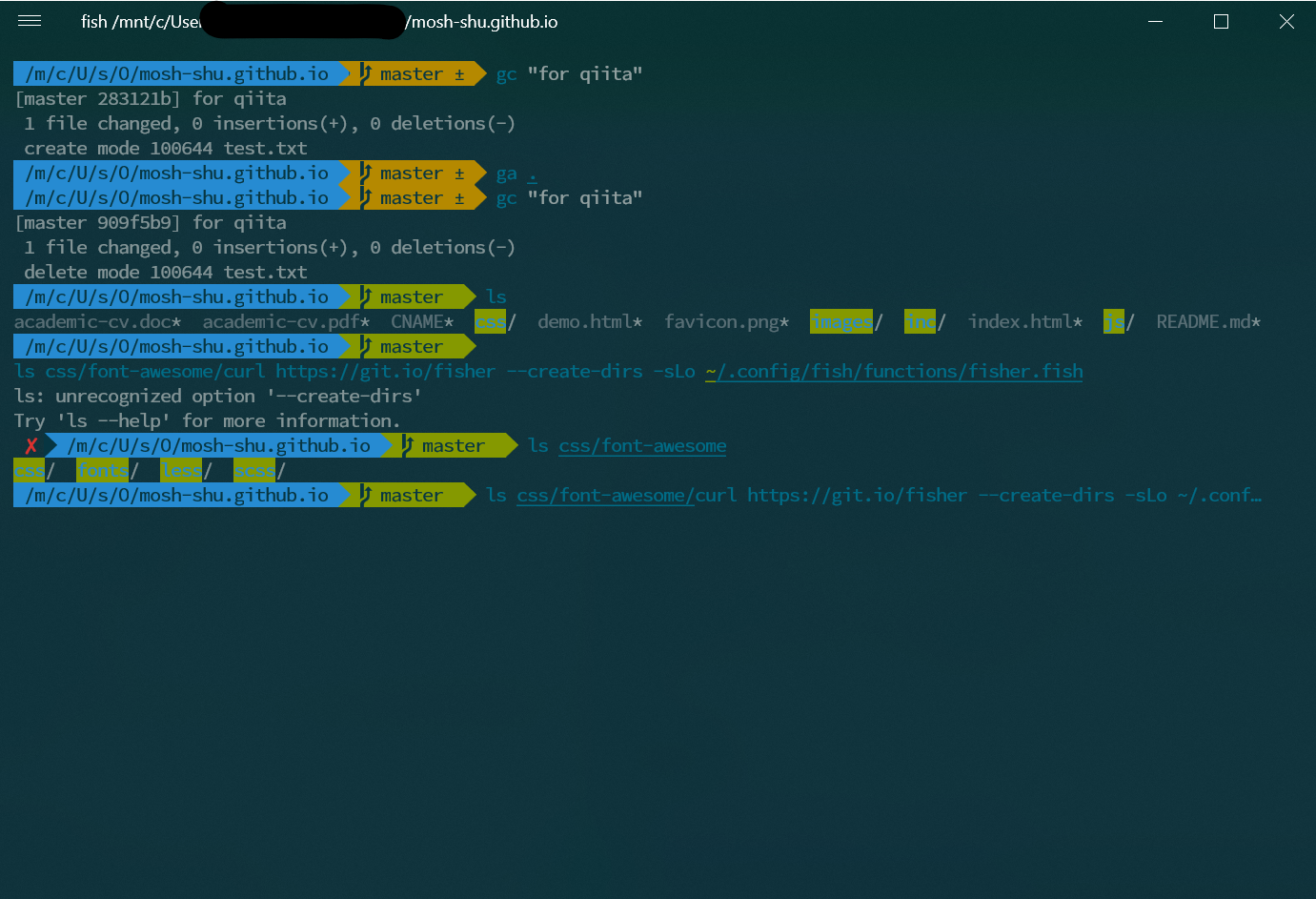特に書くべきことでも無い気はするが、fishの環境構築で少し詰まったので。
Before
Powerlineフォントを使っていないと (Source Code Pro JP) 、こんな感じに文字化けする
フォントを引っ張ってくる
Powerlineのレポジトリ から直接ソースコードをダウンロードしても良いけど、せっかくなのでコマンドで実行してみる。
$ git clone https://github.com/powerline/fonts.git
$ mv fonts /mnt/c/Users/mosh_shu/Downloads
これでダウンロードフォルダにディレクトリが移動する。
しかし、このままだと後述の作業が非常に行いにくいので、
$ cd /mnt/c/Users/mosh_shu/Downloads/fonts
$ mv ./*/*.ttf ./*/*.otf ./
としてフォントファイルを一つのディレクトリにまとめる。
これができたら、
- エクスプローラーでダウンロードフォルダに移動
-
.otf.ttfファイルを全選択 - 右クリックで
インストールを選択
とすれば一発でフォントがインストールされる。
あとはお好みのエミュレータ・ターミナルでフォントをSource Code Pro Powerlineなどに設定すれば、fishがこんなカッコいい見た目になる。