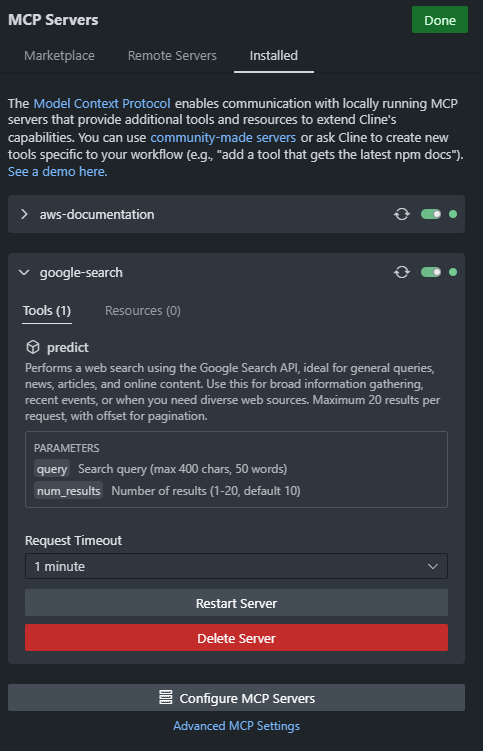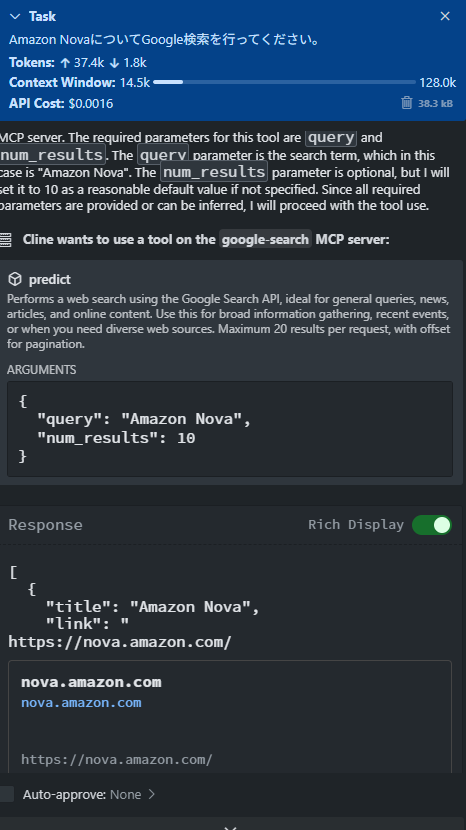Gradioに、「MCPサーバーになる」機能が追加されました。
これとLangChainを組み合わせて、「お手軽Google検索MCPサーバー」を作りたいと思います。
GitHubにソース一式置いてます。
https://github.com/moritalous/google-search-mcp-server
手順
-
uvでプロジェクトを作成しますuv init -
ライブラリーを追加します
- Gradio(With MCPライブラリー)
- LangChainのGoogle Communityライブラリー
uv add gradio[mcp] langchain-google-community2025/5/5時点で実行時にエラーが出ました。
mcpのバージョンが最新の1.7.1だとうまく動かないようで、1.7.0を指定して追加でインストールしました。uv add mcp==1.7.0 -
app.pyに実装を行います以下のドキュメントを参考に、関数を作ります
https://python.langchain.com/docs/integrations/tools/google_search/
def perform_web_search(query: str, num_results: int = 10): """ Performs a web search using the Google Search API, ideal for general queries, news, articles, and online content. Use this for broad information gathering, recent events, or when you need diverse web sources. Maximum 20 results per request, with offset for pagination. Args: query (str): Search query (max 400 chars, 50 words) num_results (int): Number of results (1-20, default 10) Returns: str: Search results """ search = GoogleSearchAPIWrapper() return json.dumps( search.results(query=query, num_results=num_results), indent=2, ensure_ascii=False, )docstringはBrave Search MCP Serverから拝借しました。MCPツールの説明として利用されるのでしっかり書きましょう。
GradioのInterfaceを作成します
demo.launchのパラメーターとしてmcp_server=Trueをセットすることで、MCPサーバー機能が有効になります。 これだけ です!demo = gr.Interface( fn=perform_web_search, inputs=[gr.Text(), gr.Number(value=10)], outputs=gr.Textbox ) if __name__ == "__main__": demo.launch(mcp_server=True)これで完成です!
app.py全体(たった38行!)
import json
import gradio as gr
from dotenv import load_dotenv
from langchain_google_community import GoogleSearchAPIWrapper
load_dotenv()
def perform_web_search(query: str, num_results: int = 10):
"""
Performs a web search using the Google Search API, ideal for general queries, news, articles, and online content.
Use this for broad information gathering, recent events, or when you need diverse web sources.
Maximum 20 results per request, with offset for pagination.
Args:
query (str): Search query (max 400 chars, 50 words)
num_results (int): Number of results (1-20, default 10)
Returns:
str: Search results
"""
search = GoogleSearchAPIWrapper()
return json.dumps(
search.results(query=query, num_results=num_results),
indent=2,
ensure_ascii=False,
)
demo = gr.Interface(
fn=perform_web_search, inputs=[gr.Text(), gr.Number(value=10)], outputs=gr.Textbox
)
if __name__ == "__main__":
demo.launch(mcp_server=True)
動かす
.envに環境変数をセットします。
GOOGLE_CSE_ID=
GOOGLE_API_KEY=
GOOGLE_API_KEYはGoogle Cloudで発行、GOOGLE_CSE_IDはプログラム可能検索エンジンで発行します。
ここに簡単な手順を書いてたので良かったらどうぞ。
https://qiita.com/moritalous/items/99a7cdf1620e79d77290#google-search
Python仮想環境を有効にします。
source .venv/bin/activate
Gradioを起動します。
python app.py
こんな感じで出力されれば起動完了です。
* Running on local URL: http://127.0.0.1:7860
* To create a public link, set `share=True` in `launch()`.
🔨 MCP server (using SSE) running at: http://127.0.0.1:7860/gradio_api/mcp/sse
ClineのMCP設定に追加します。
{
"mcpServers": {
"google-search": {
"url": "http://127.0.0.1:7860/gradio_api/mcp/sse"
}
}
}
追加に成功すると、こうなります。
まだ動作が不安定な気もしますが、、簡単にMCPサーバーがつくれていいんじゃないでしょうか!