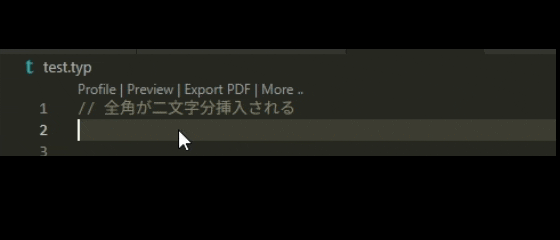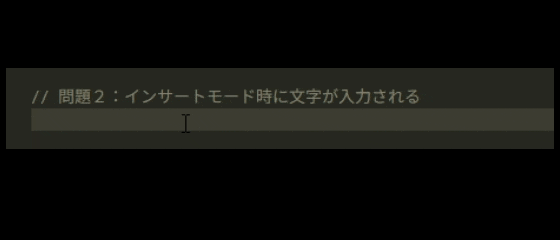私はVimが好きで、何か文章を書いている時はESCキーを連打するタイプの人間です。
VScodeにもプラグインでVimをインストールしているのですが、なんかおかしくなりました。
本記事は問題とその対処法です。
問題:VScodeがなんかおかしい
3.入力済みの文字の上で、挿入モード時に文字を入力すると上書きされる
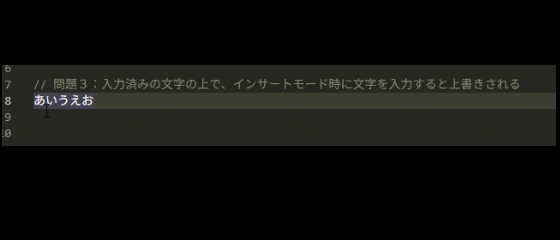
解決策
vscodeのissueに載ってました。
https://github.com/microsoft/vscode/issues/251518#issuecomment-2973606446
上記リンクのコメントの通りVScodeの設定を開き、editor.experimentalEditContextEnabledのチェックを外せば、先ほどの3つの問題が解消されました。
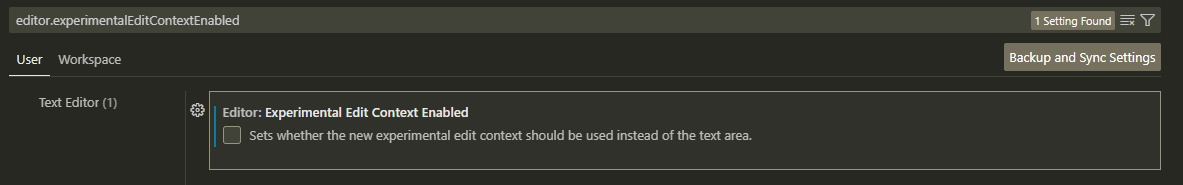
結局、Vimの問題というよりVScode側の問題のようですが参考まで。
補足
2025年6月12日のVScode ver1.101からeditor.experimentalEditContextEnabledが追加され、上記問題が発生したようです。
https://code.visualstudio.com/updates/v1_101#_edit-context
以上