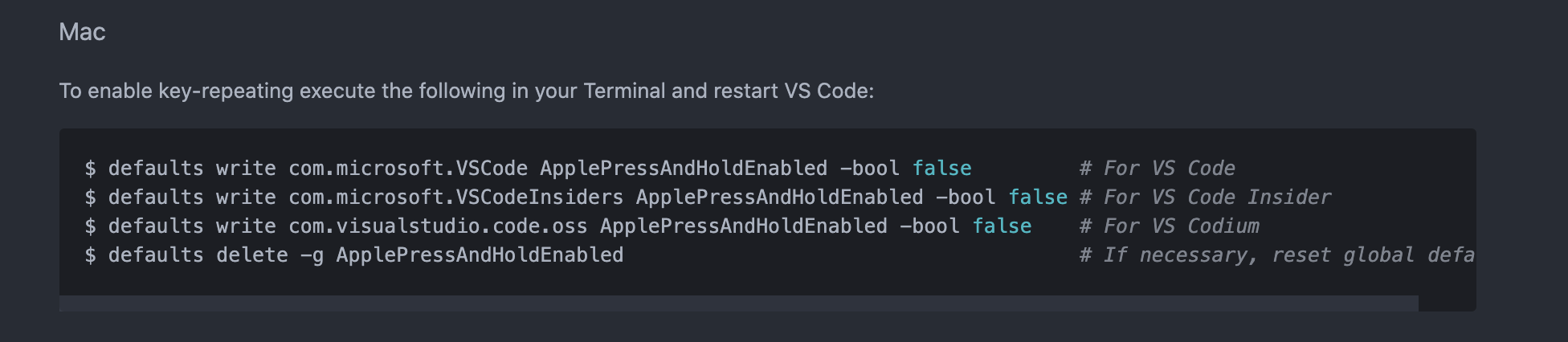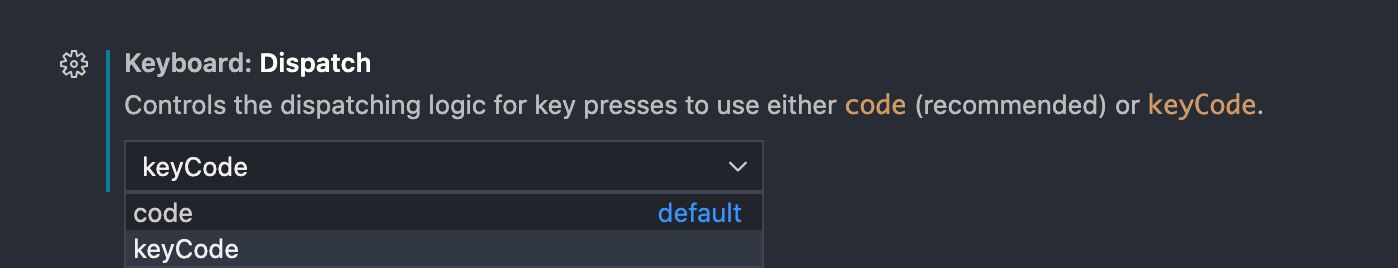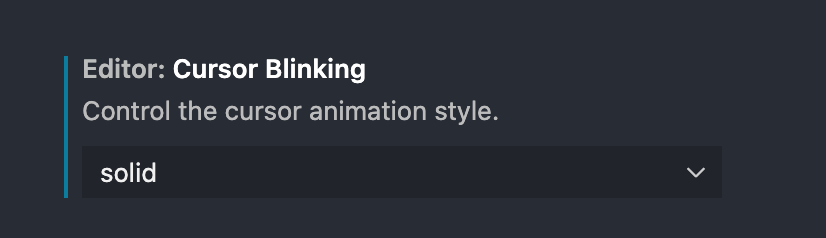全部で三つ
入れる拡張機能はこちらです。
https://marketplace.visualstudio.com/items?itemName=vscodevim.vim
repeat 入力をできるように
この辺に書いてありますが、上記では動きませんでした。
なので、以下で対応しました。
$ defaults write -g ApplePressAndHoldEnabled -bool false
そもそも VS Code 以外のアプリでもアルファベットの長押しで連打ができなくて不便だったので、むしろ ApplePressAndHoldEnabled こんな機能はグローバルでいらないです。
setting dispatch を code → keyCode へ
日本語配列キーボードをつかっていると esc の代わり ctrl+[ がうまく発動しないときがあります。コレは、 [ が ] と認識されてしまうことがあるからです。
なので、
Keyboard: Dispatch の setting を code から keyCode に変更しました。
あまりやりたくないです。こうすると、cmd + + などが動作しなくなって、文字サイズを大きくできません。かわり cmd+^ しないといけません。この辺難しいので、あまりいじりたくないです。
cursor blinking をチラつかないように solid に
デフォルトだと、vim のノーマルモードで、カーソルがチラつきます。これは嫌いなので、
blinking の設定を solid にしてチラつかせないようにします。
おわり
これで、VS Code で Vim を使うのに苦がなくなりました。いや、少しあります。 keyCode がいやだ...