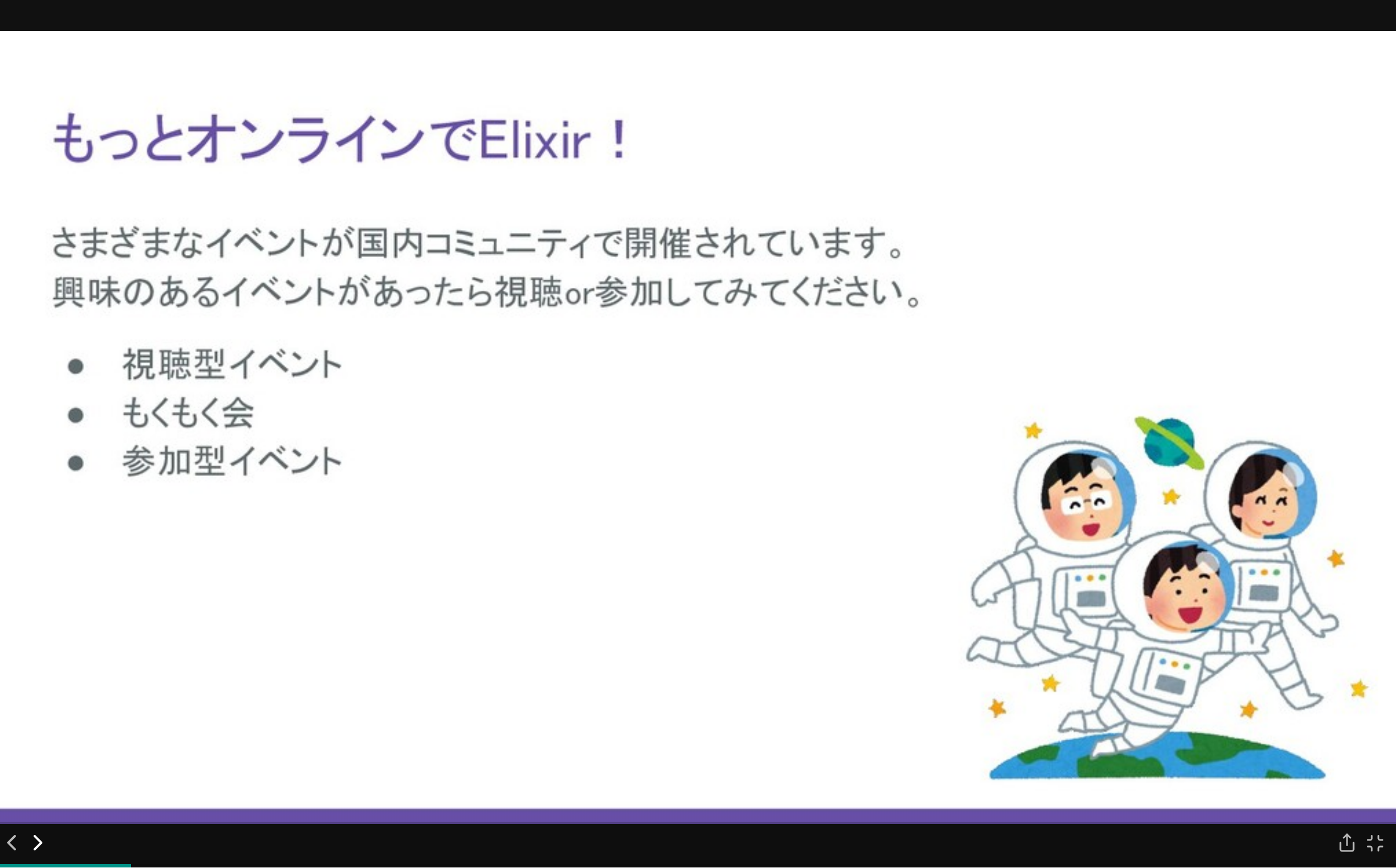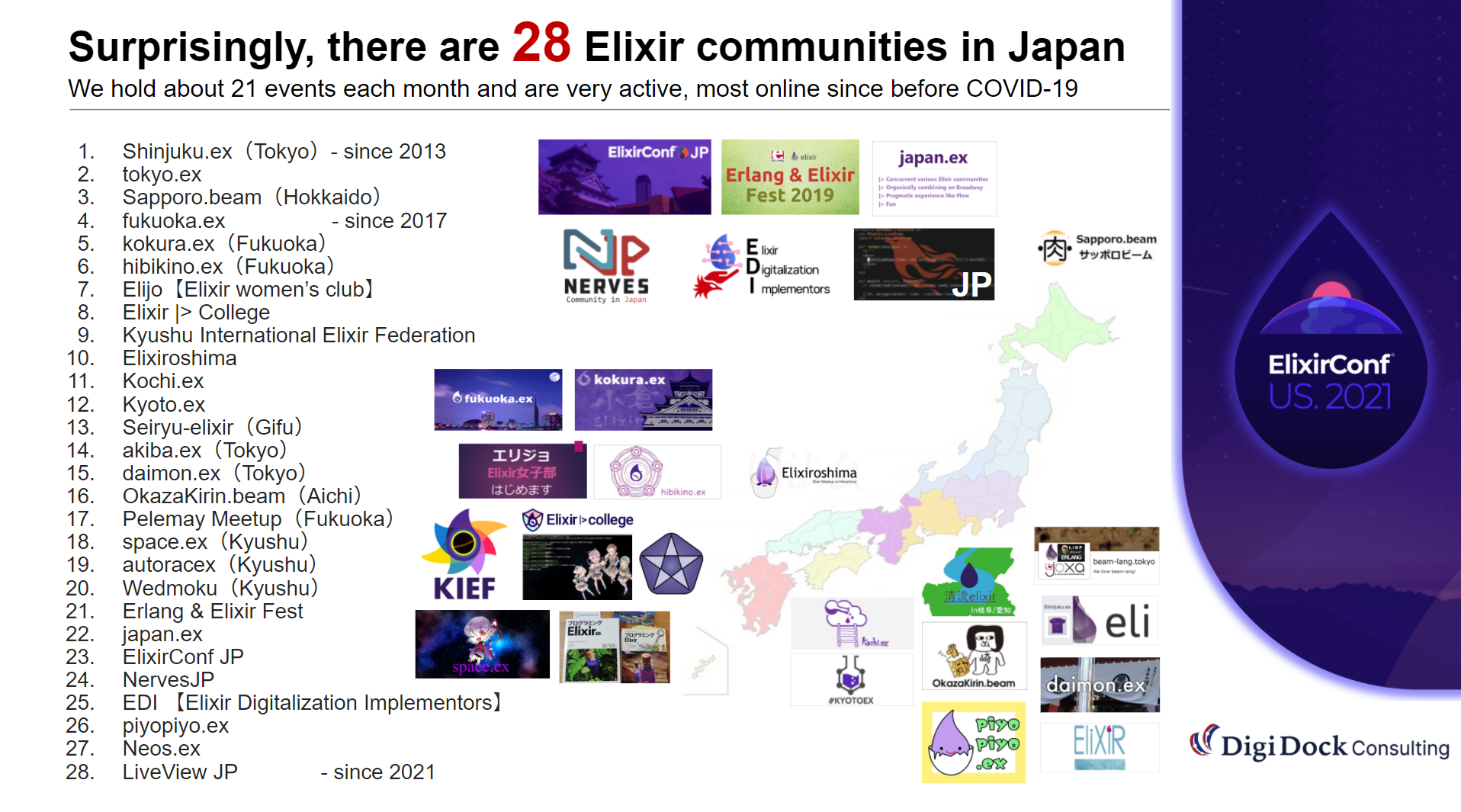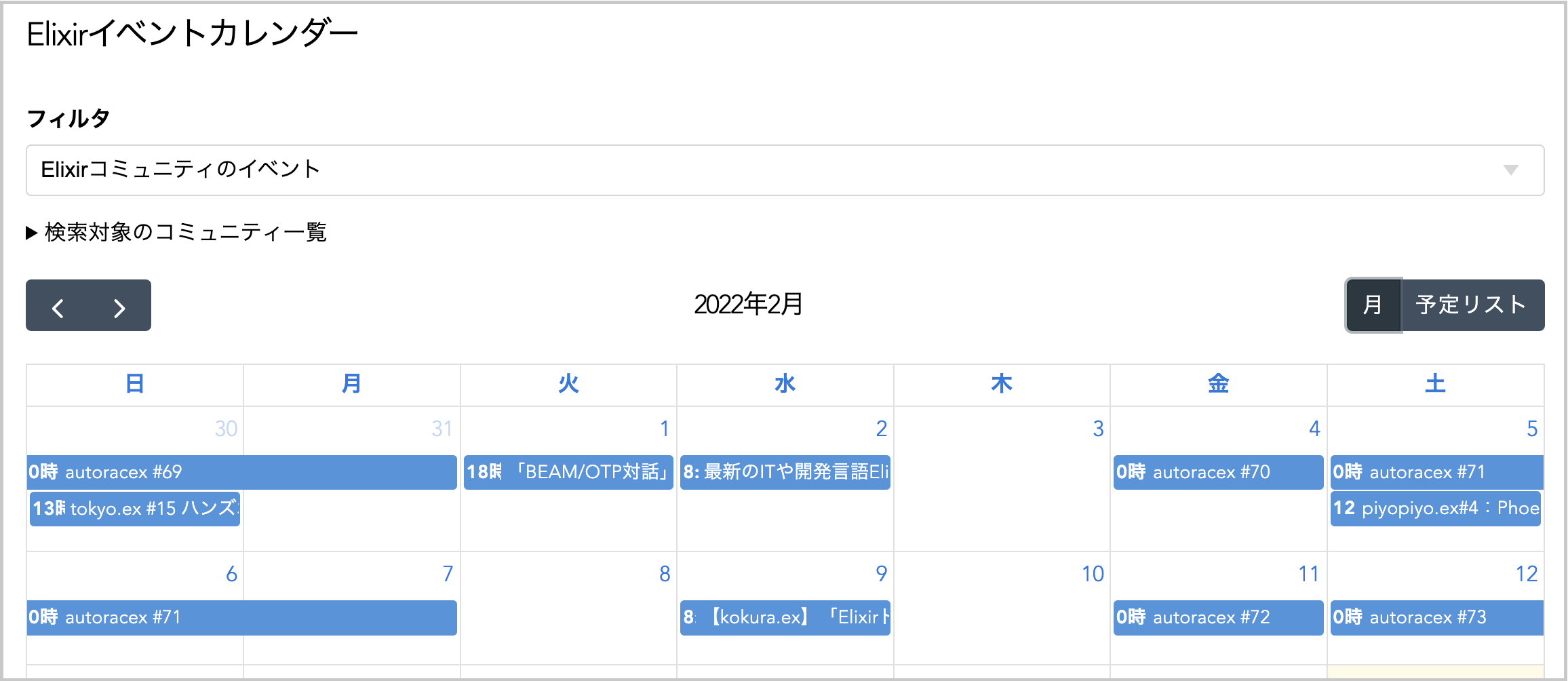Necessity is the mother of invention.
フォームのスタイリングを抽象化する方法はいくつかありますが、個人的にフォームフィールドはヘルパー関数を自作するのが一番シンプルな気がしており、実際にやってみた結果も気に入ってます。
やりたいこと
- 各フォームフィールドを一行で描けるようにしたい。
- 共通のCSSクラスは自動的に適用したい。
例えば、mix phx.gen.authコマンドで生成される以下のようなフォームフィールドがあります。
<%= label f, :email %>
<%= email_input f, :email, required: true %>
<%= error_tag f, :email %>
それをこのように共通のCSSクラスも含め一行で簡潔に記述したいのです。
<%= bulma_input f, :email %>
動作環境
elixir 1.13.4-otp-24
erlang 24.3.4
❯ mix phx.new --version
Phoenix installer v1.6.8
アイデア
カスタムビューヘルパーを書くために必要な知識とアイデアはElixir言語の作者José Valimさんがこの記事(Dynamic forms with Phoenix)の中で丁寧に解説してくれています。
ですのでそれを読めば大体わかります。
また、Phoenix自体がPhoenix.HTML.Form等ビルトインのヘルパー関数を多数持っているのでそれらを大いに活用することも大事だと思います。
やってみる
lib/my_app_web/views/input_helpers.exファイルを作成。
defmodule MyAppWeb.InputHelpers do
use Phoenix.HTML
# TODO: define my custom view helper functions
end
lib/my_app_web.exのview_helpers関数でそれを忘れずにインポートしておく。
defp view_helpers do
quote do
# Use all HTML functionality (forms, tags, etc)
use Phoenix.HTML
# Import LiveView and .heex helpers (live_render, live_patch, <.form>, etc)
import Phoenix.LiveView.Helpers
import MyAppWeb.LiveHelpers
# Import basic rendering functionality (render, render_layout, etc)
import Phoenix.View
+ import MyAppWeb.InputHelpers
import MyAppWeb.ErrorHelpers
import MyAppWeb.Gettext
alias MyAppWeb.Router.Helpers, as: Routes
end
end
あとはMyAppWeb.InputHelpersに好きなようにヘルパー関数を定義するだけ。
先日たまたまBulma CSSフレームワークを使って遊んでいた時に、それ用に一つ作ってみました。
一つのサンプルコードになるかもしれません。
defmodule MyAppWeb.InputHelpers do
use Phoenix.HTML
def bulma_input(form, field, opts \\ []) do
label_opts = Keyword.take(opts, ~w[required label]a)
input_opts = Keyword.drop(opts, ~w[required label]a)
content_tag :div, class: "field" do
[
build_label(form, field, label_opts),
build_input(form, field, input_opts),
MyAppWeb.ErrorHelpers.error_tag(form, field)
]
end
end
def bulma_checkbox(form, field, opts \\ []) do
content_tag :label, class: "checkbox" do
[
checkbox(form, field, opts),
' ',
opts[:label] || field |> to_string() |> Phoenix.Naming.humanize()
]
end
end
defp build_label(form, field, opts) do
required = opts[:required] || Keyword.get(input_validations(form, field), :required)
label_text = (opts[:label] || humanize(field)) <> if required, do: " *", else: ""
Phoenix.HTML.Form.label(form, field, label_text, class: "label")
end
defp build_input(form, field, opts) do
input_fun_name = opts[:using] || Phoenix.HTML.Form.input_type(form, field)
permitted_attributes = Keyword.drop(opts, [:using])
input_class =
case input_fun_name do
:textarea -> "textarea "
_ -> "input "
end <> form_state_class(form, field)
input_opts =
[{:class, input_class} | permitted_attributes]
|> Enum.reject(&is_nil(elem(&1, 1)))
content_tag :div, class: "control" do
apply(Phoenix.HTML.Form, input_fun_name, [form, field, input_opts])
end
end
defp form_state_class(form, field) do
cond do
# Some forms may not use a Map as a source. E.g., :user
!is_map(form.source) -> ""
# Ignore Conn-based form.
Map.get(form.source, :__struct__) == Plug.Conn -> ""
# The form is not yet submitted.
!Map.get(form.source, :action) -> ""
# This field has an error.
form.errors[field] -> "is-danger"
true -> "is-success"
end
end
end
lib/my_app_web/views/error_helpers.exにPhoenixが生成したerror_tagがあるので、そこのCSSクラスも必要に応じて変更します。
def error_tag(form, field) do
Enum.map(Keyword.get_values(form.errors, field), fn error ->
content_tag(:span, translate_error(error),
- class: "invalid-feedback",
+ class: "invalid-feedback help is-danger",
phx_feedback_for: input_name(form, field)
)
end)
Bulmaでスタイリングされたフォームフィールドを生成するbulma_input関数ができました。
bulma_input f, :email
使用するPhoenix.HTML.Formの関数を切り替えるオプションも受け付けます。
# Phoenix.HTML.Form.text_input/3の代わりにPhoenix.HTML.Form.textarea/3を使用したい場合
bulma_input f, :email, using: :textarea
必要に応じてHTML 属性を追加できるようにしました。
bulma_input f, :email, placeholder: "E-mail", autocomplete: "off"
IExで検証
テンプレート上のフォームで実際に実装した方が早いですが、興味があったのでIEx上でランできる方法を探しました。
Phoenixのソースコードのテストの中にヒントがあったので、その知識で適当にフォームを生成します。
iex
alias MyAppWeb.Accounts
alias MyAppWeb.Accounts.User
changeset = Accounts.change_user_registration(%User{})
form = Phoenix.HTML.Form.form_for(changeset, "/registration", [])
bulma_input(form, :email, placeholder: "E-mail", autocomplete: "off")
|> Phoenix.HTML.Safe.to_iodata()
|> to_string()
|> IO.puts()
<div class="field">
<label class="label" for="user_email">Email *</label>
<div class="control">
<input autocomplete="off" class="input " id="user_email" name="user[email]" placeholder="E-mail" type="email">
</div>
</div>
![]()
Elixirコミュニティに初めて接する方は下記がオススメです
Elixirコミュニティ の歩き方 -国内オンライン編-
https://speakerdeck.com/elijo/elixirkomiyunitei-falsebu-kifang-guo-nei-onrainbian
日程からイベントを探すならElixirイベントカレンダー
** Elixirイベントカレンダー **
https://elixir-jp-calendar.fly.dev/