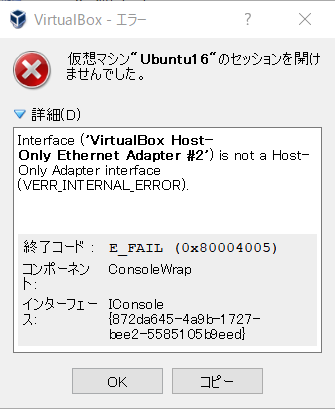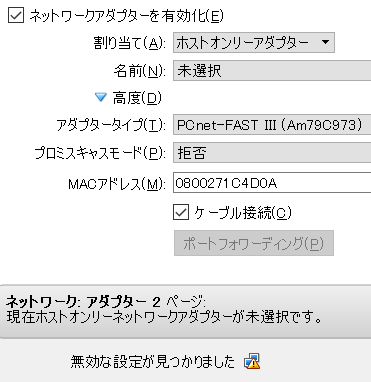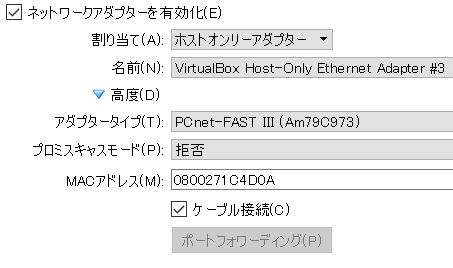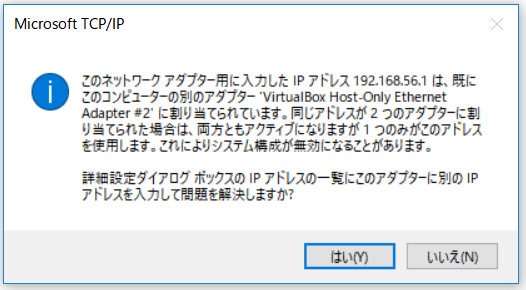はじめに
Windows10を更新して再起動したら、VirtualBoxでイメージが起動できなくなりました。
エラー文
仮想マシン"Ubuntu16"のセッションを開けませんでした。
Interface ('VirtualBox Host-Only Ethernet Adapter #2') is not a Host-Only Adapter interface (VERR_INTERNAL_ERROR).
終了コード :
E_FAIL (0x80004005)
コンポーネント:
ConsoleWrap
インターフェース:
IConsole {872da645-4a9b-1727-bee2-5585105b9eed}
試したこと
まず、ホストオンリーアダプターが云々言っているので、ホストオンリーアダプターを無効にしようとしました。
しかし、無効にしてもエラーは変わりませんでした。
再び有効にしようとすると、次のエラーが出ました。
Empty or null host only interface name is not valid.
終了コード :
E_FAIL (0x80004005)
コンポーネント:
NetworkAdapterWrap
インターフェース:
INetworkAdapter {e925c2aa-4fe4-aaf6-91c5-e9b8ea4151ee}
どうやら、ホストオンリーアダプターの名前が未選択なのがいけないようです。
ipconfigしてみると、確かにVirtualBoxのホストオンリーアダプターを表す仮想NIC "VirtualBox Host-Only Ethernet Adapter" が無くなっているのがわかります。
「ネットワークと共有センター」にももちろんありません。
VirtualBox Host-Only Ethernet Adapterを再び作成する方法を調べたところ、次のコマンドを実行すれば良いことがわかりました。
(cmd) cd {VirtualBox.exeが存在するディレクトリ}
(cmd) VBoxManage.exe hostonlyif create
0%...10%...20%...30%...40%...50%...60%...70%...80%...90%...100%
Interface 'VirtualBox Host-Only Ethernet Adapter #3' was successfully created
「ネットワークと共有センター」を見ると、無事 "VirtualBox Host-Only Network #3", "VMware Network Adapter VMnet1", "VMware Network Adapter VMnet8" が作成されています。
無事ホストオンリーアダプターを有効にすることができました。
イメージの起動にも成功しました。
しかし、ホストオンリーアダプターとして機能しませんでした。
ホストからpingが届かない。
調査したところ、ネットワークアドレスが以前と変わっていた&静的になっていたため、DHCPで割り振ることにしました。しかし、次のエラーが出ました。
(cmd) ipconfig /renew
インターフェイス VirtualBox Host-Only Network #3 の更新中にエラーが発生しました: DHCP サーバーに接続できません。要求がタイムアウトしました。
静的に以前と同じネットワークアドレスを割り振ることにしました。
以前と全く同じIPアドレスを割り振ろうとすると、次のエラーが出ました。
既にこのコンピュータの別のアダプター 'VirtualBox Host-Only Network #2' に割り振られています。
VirtualBox Host-Only Network #2なんて見えませんが、どこにいるのでしょうか。
「いいえ」を選択すると、決定できます。
(cmd) ipconfig /all
イーサネット アダプター VirtualBox Host-Only Network #3:
IPv4 アドレス . . . . . . . . . . . .: 192.168.56.1(優先)
優先になっているので、大丈夫そう...?
ゲストへpingを飛ばしてみます。
(cmd) ping 192.168.56.2
192.168.56.2 に ping を送信しています 32 バイトのデータ:
192.168.56.2 からの応答: バイト数 =32 時間 <1ms TTL=64
無事pingも飛ぶようになり、ホストオンリーアダプターとして機能するようになりました。
参考
・ Windows10 自動更新で VirtualBox ネットワーク設定が壊れた
Qiita ( archive )
・VirtualBoxでHost-Only Ethernet Adapterが原因でVMが起動しない時 – ぅゎょぅι゛ょっょぃ ( archive )
・消えた"VirtualBox Host-Only Network"を復元する (remix.gr.jp) ( archive )