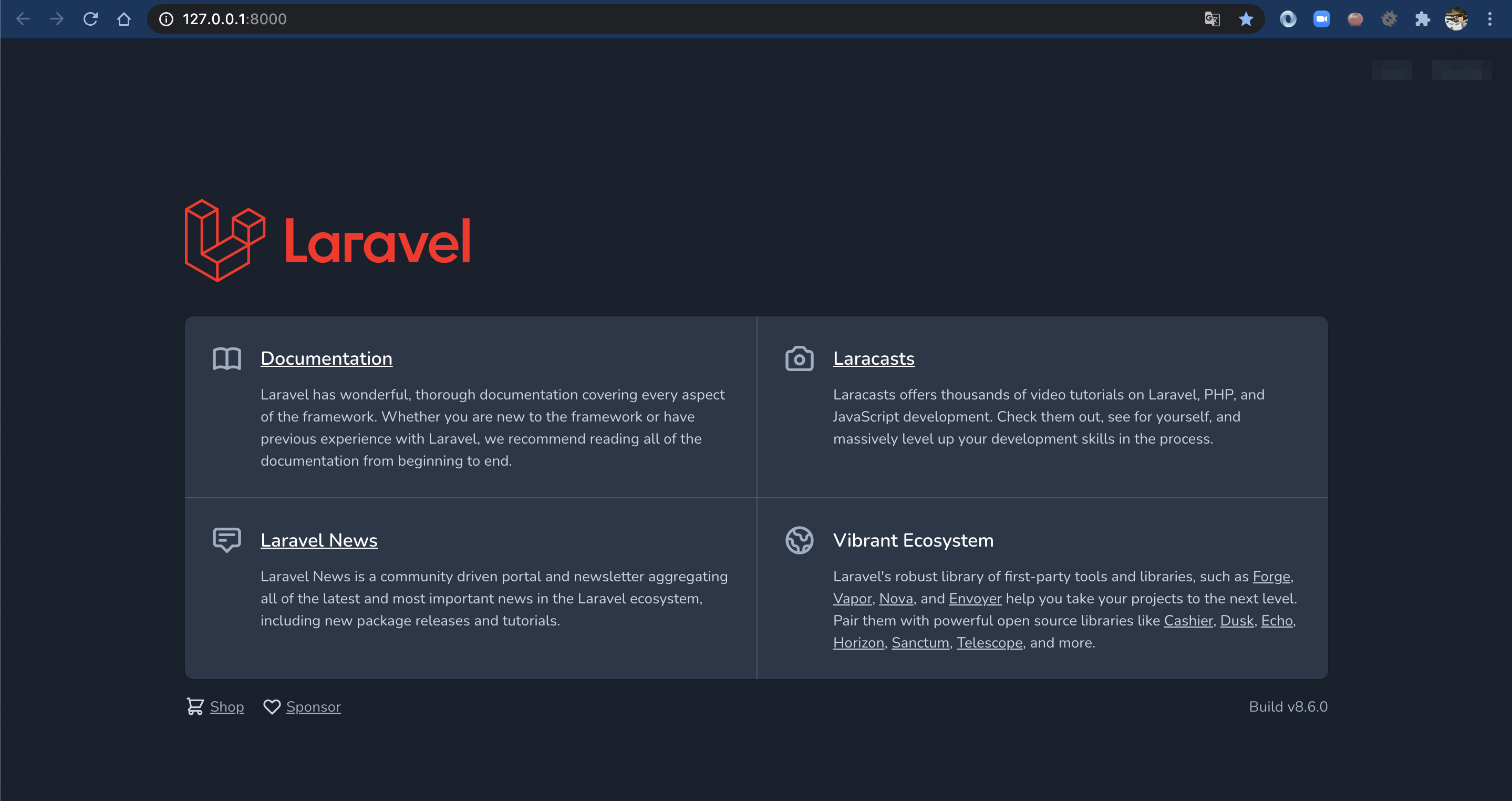目的
- CentOS7にlaravelをインストールしてアプリを作成する方法をまとめる
条件
- 下記作業が全て完了していること。
情報
-
今回はあくまでCentOS7のPCにlaravelをインストールしてアプリを作成しローカルサーバを起動する方法をまとめる。
-
CentOS7に立てたApacheでlaravelアプリを起動させる方法とは別なので注意していただきたい。
-
各ソフトバージョンを下記に記載する。
項目 情報 MySQL 8.0.23 PHP 7.4.14 Composer 2.0.8
方法
-
下記コマンドを実行してlaravelをインストールする。
$ composer global require laravel/installer -
下記コマンドを実行してtestという名前のlaravelアプリ(laravelプロジェクト)を作成する。
$ cd $ laravel new test -
下記コマンドを実行して作成されたアプリ名ディレクトリに移動する。
$ cd test -
下記コマンドを実行してローカルサーバを起動する。
$ php artisan serve -
下記にアクセスする。
-
下記画面が表示されていたらアプリの作成は完了である。(下記はMacで環境構築を行った際のhttp://127.0.0.1:8000の表示であり細部が異なる可能性がある。あくまでイメージとして確認していただきたい。)