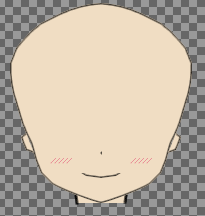1.はじめに
GIMP Python-Fuでイラストを描く その1 - Qiitaのイラストを、レイヤーを分けて色塗りしました。
GIMP 2.10で動作確認をしています。
2.実行結果
追記:「ブラシで描画」を選択していてブラシは「1. Pixel」の場合の実行結果です。「鉛筆で描画」や他のブラシの場合には若干結果が変わります。特に、白目の部分までグラデーションが塗られて変になったりします。
3.スクリプト主要追加部分
背景が透明のレイヤーの作成です。RGBAで作成し、TRANSPARENT_FILL(透明色塗りつぶし)でfillしています。背景レイヤー以外は全てこの関数で作成しています。
def add_layer_transparent(image, name):
# レイヤーの作成に必要なパラメータ
width = image.width
height = image.height
type = RGBA_IMAGE
opacity = 100
mode = NORMAL_MODE
#
# パラメータをもとにレイヤーを作成
layer = gimp.Layer(image, name, width, height, type, opacity, mode)
#
# レイヤーを透明色で塗りつぶす
layer.fill(TRANSPARENT_FILL)
#
# 画像データの 0 番目の位置にレイヤーを挿入する
position = 0
image.add_layer(layer, position)
#
return layer
gimp_image_set_active_layer()で描画するレイヤーを指定しています。
pdb.gimp_image_set_active_layer(image, eyes_layer)
目の部分はGIMP Python-Fuでグラデーションを描画する - Qiitaの方法でグラデーションにしています。但し、目の内側が透明色だとGUIと違ってgimp_fuzzy_select()ではファジー選択できなかったので、先に白く塗っています。その後白目を追加したので大丈夫かもしれませんが念のため残しています。
追記:GUIの場合、ファジー選択のオプションで「透明部分も選択可」(select transparent areas)がデフォルトで有効なためでした。これをPython-Fuで実現する方法は調査中です。
draw_XXXXX()は、各レイヤーの描画関数です。
追加関数以外はGIMP Python-Fuでグラデーションを描画する - Qiitaと同じです。
4.スクリプト全体
今回も下記関数は、5 分で始める GIMP Python-Fu - Qiitaのものを使用させて頂いています。
create_image()
add_layer()
set_color()
set_line_width()
display_image()
# Python-Fu のサンプル・スクリプト
# GIMP の Python-Fu コンソールにコピペして実行してください
# 画像データの作成
## 指定したサイズで画像データを作成する
### width : 画像データの幅 (px)
### height : 画像データの高さ (px)
def create_image(width, height):
# 画像データを生成
return gimp.Image(width, height, RGB)
# レイヤーの追加
## 指定した名前のレイヤーを新規に作成し、画像データに挿入する
### image : レイヤーを追加する画像データ
### name : 新規に作成するレイヤーの名前(文字列)
def add_layer(image, name):
# レイヤーの作成に必要なパラメータ
width = image.width
height = image.height
type = RGB_IMAGE
opacity = 100
mode = NORMAL_MODE
#
# パラメータをもとにレイヤーを作成
layer = gimp.Layer(image, name, width, height, type, opacity, mode)
#
# レイヤーを背景色で塗りつぶす(GIMP のデフォルトの挙動に合わせています)
layer.fill(1)
#
# 画像データの 0 番目の位置にレイヤーを挿入する
position = 0
image.add_layer(layer, position)
#
return layer
def add_layer_transparent(image, name):
# レイヤーの作成に必要なパラメータ
width = image.width
height = image.height
type = RGBA_IMAGE
opacity = 100
mode = NORMAL_MODE
#
# パラメータをもとにレイヤーを作成
layer = gimp.Layer(image, name, width, height, type, opacity, mode)
#
# レイヤーを透明色で塗りつぶす
layer.fill(TRANSPARENT_FILL)
#
# 画像データの 0 番目の位置にレイヤーを挿入する
position = 0
image.add_layer(layer, position)
#
return layer
# 描画する色を変更する
## パレットの前景色を変更して描画色を設定する
### r : 赤要素 (0-255)
### g : 緑要素 (0-255)
### b : 青要素 (0-255)
### a : 透明度 (0-1.0)
def set_color(r, g, b, a):
color = (r, g, b, a)
pdb.gimp_context_set_foreground(color)
def set_bg_color(r, g, b, a):
color = (r, g, b, a)
pdb.gimp_context_set_background(color)
# 描画する線の太さを変える
## ブラシのサイズを変更して線の太さを設定する
### width : 線の太さ
def set_line_width(width):
pdb.gimp_context_set_brush_size(width)
# アンチエイリアスを設定する
## アンチエイリアスを設定する
### antialias : TRUE:有効、FALSE:無効
def set_antialias(antialias):
pdb.gimp_context_set_antialias(antialias)
# 画像の表示
## 新しいウィンドウを作成し、画像データを表示する
### image : 表示する画像データ
def display_image(image):
gimp.Display(image)
# パス作成
## パスを作成
### image : レイヤーを追加する画像データ
### points : パス座標
### mode : 0:描画しない、1:閉じないストローク(初期値)、2:閉じるストローク、3:塗りつぶし
### delete_path : TRUE:パスを削除する(初期値)、FALSE:パスを残す
def make_path(
image,
points,
mode=1,
delete_path=TRUE,
):
""" パスを作成する。 """
#
# フラグ設定
#
is_draw = FALSE
is_closed = FALSE
is_fill = FALSE
is_stroke = FALSE
if mode == 1: # 閉じないストローク
is_draw = TRUE
is_closed = FALSE
is_fill = FALSE
is_stroke = FALSE
elif mode == 2: # 閉じるストローク
is_draw = TRUE
is_closed = TRUE
is_fill = FALSE
is_stroke = FALSE
elif mode == 3: # 塗りつぶし
is_draw = TRUE
is_closed = TRUE # TRUE/FALSEどちらでも変わらない
is_fill = TRUE
is_stroke = FALSE
elif mode == 4: # 閉じないストローク(アンチエイリアスが効かない)
is_draw = TRUE
is_closed = FALSE # 効かない
is_fill = FALSE
is_stroke = TRUE
elif mode == 5: # 閉じるストローク(アンチエイリアスが効かない)
is_draw = TRUE
is_closed = TRUE
is_fill = FALSE
is_stroke = TRUE
#
vectors = pdb.gimp_vectors_new(image, 'path') # パス新規作成
pdb.gimp_image_add_vectors(image, vectors, 0) # パスを画像に追加
#
# パスとしてストロークを追加
#
stroke_id = pdb.gimp_vectors_stroke_new_from_points(vectors, 0,
len(points), points, is_closed)
#
# パスを表示
#
pdb.gimp_vectors_set_visible(vectors, TRUE)
#
# 描画するよう指定されてたら、パスから選択範囲を作って描画する。
#
if is_draw:
#
# 選択範囲解除
#
pdb.gimp_selection_none(image)
#
# パスから選択範囲作成
#
pdb.gimp_vectors_to_selection(
vectors,
CHANNEL_OP_REPLACE,
TRUE,
FALSE,
0,
0,
)
#
# 前景色で描画
#
drawable = pdb.gimp_image_active_drawable(image)
if is_fill:
pdb.gimp_edit_fill(drawable, FOREGROUND_FILL)
elif is_stroke:
pdb.gimp_edit_stroke(drawable)
else:
pdb.gimp_drawable_edit_stroke_item(drawable, vectors)
#
# 選択範囲解除
#
pdb.gimp_selection_none(image)
#
# パス削除が指定されていたらパスを削除する。
#
if delete_path:
# パス削除
#
pdb.gimp_image_remove_vectors(image, vectors)
#
return
def get_absolute_point(list):
""" """
rlist = []
for pos in list:
if len(pos) == 6:
(x, y, rx1, ry1, rx2, ry2) = pos
x1 = x + rx1
y1 = y + ry1
x2 = x + rx2
y2 = y + ry2
else:
(x, y) = pos
x1 = x
y1 = y
x2 = x
y2 = y
rlist.extend([
x1,
y1,
x,
y,
x2,
y2,
])
return rlist
# パス作成(相対座標指定)
## パスを作成
### image : レイヤーを追加する画像データ
### points : パス座標
### mode : 0:描画しない、1:最後を閉じないストローク(初期値)、2:最後を閉じるストローク、3:塗りつぶし
### delete_path : TRUE:パスを削除する(初期値)、FALSE:パスを残す
def make_path_relative(
image,
points,
mode=1,
delete_path=TRUE,
):
""" パスを作成する。 """
new_points = get_absolute_point(points)
make_path(image, new_points, mode, delete_path)
# 目を描画
def draw_eyes(image, eyes_layer):
pdb.gimp_image_set_active_layer(image, eyes_layer)
#
# 値は(アンカーX, Y[, 制御開始点増分X, Y, 制御終了点増分X, Y])
#
set_line_width(6)
set_color(255, 255, 255, 1.0)
# 右白目
points7 = [
(425, 418, 0, 0, +8, -7),
(440, 408, -7, +3, +10, +4),
(460, 434, -10, -22, 0, 0),
(440, 450, +8, 0, -12, 0),
(432, 450, 0, 0, 0, 0),
]
make_path_relative(image, points7, 3, TRUE)
# 右目 ※透明だとなぜかgimp_fuzzy_select()が効かないので内側を白で塗りつぶす(白目で描いているけど念のため)
points2 = [
(452, 430, 0, -10, 0, +10),
(440, 450, +8, 0, -8, 0),
(428, 430, 0, +10, 0, -10),
(440, 410, -8, 0, +8, 0),
]
set_color(255, 255, 255, 1.0)
make_path_relative(image, points2, 3, TRUE)
set_color(0, 0, 0, 1.0)
make_path_relative(image, points2, 2, TRUE)
pdb.gimp_fuzzy_select(eyes_layer, 440, 430, 150, 2, TRUE, 0, 0, 0)
set_color(0, 0, 63, 1.0)
set_bg_color(127, 223, 223, 1.0)
pdb.gimp_edit_blend(eyes_layer, FG_BG_RGB_MODE, NORMAL_MODE, GRADIENT_LINEAR, 100, 0, REPEAT_NONE, FALSE, FALSE, 0, 0, TRUE, 440, 420, 440, 430)
pdb.gimp_selection_clear(image)
set_color(0, 0, 0, 1.0)
# 右瞳孔
points2_2 = [
(445, 430, 0, -5, 0, +5),
(440, 438, +3 , 0, -3, 0),
(435, 430, 0, +5, 0, -5),
(440, 422, -3, 0, +3, 0),
]
make_path_relative(image, points2_2, 3, TRUE)
set_color(255, 255, 255, 1.0)
# 左白目
points8 = [
(375, 418, 0, 0, -8, -7),
(360, 408, +7, +3, -10, +4),
(340, 434, +10, -22, 0, 0),
(360, 450, -8, 0, +12, 0),
(368, 450, 0, 0, 0, 0),
]
make_path_relative(image, points8, 3, TRUE)
# 左目 ※透明だとなぜかgimp_fuzzy_select()が効かないので内側を白で塗りつぶす(白目で描いているけど念のため)
points3 = [
(372, 430, 0, -10, 0, +10),
(360, 450, +8, 0, -8, 0),
(348, 430, 0, +10, 0, -10),
(360, 410, -8, 0, +8, 0),
]
set_color(255, 255, 255, 1.0)
make_path_relative(image, points3, 3, TRUE)
set_color(0, 0, 0, 1.0)
make_path_relative(image, points3, 2, TRUE)
pdb.gimp_fuzzy_select(eyes_layer, 360, 430, 150, 2, TRUE, 0, 0, 0)
set_color(0, 0, 63, 1.0)
set_bg_color(127, 223, 223, 1.0)
pdb.gimp_edit_blend(eyes_layer, FG_BG_RGB_MODE, NORMAL_MODE, GRADIENT_LINEAR, 100, 0, REPEAT_NONE, FALSE, FALSE, 0, 0, TRUE, 360, 420, 360, 430)
pdb.gimp_selection_clear(image)
set_color(0, 0, 0, 1.0)
# 左瞳孔
points3_2 = [
(365, 430, 0, -5, 0, +5),
(360, 438, +3 , 0, -3, 0),
(355, 430, 0, +5, 0, -5),
(360, 422, -3, 0, +3, 0),
]
make_path_relative(image, points3_2, 3, TRUE)
set_line_width(6)
# 右眉毛
points5 = [
(420, 400, 0, 0, +10, -12),
(440, 385, -10, +3, +15, +8),
(470, 415, -15, -22, 0, 0),
]
make_path_relative(image, points5, 1, TRUE)
# 左眉毛
points6 = [
(380, 400, 0, 0, -10, -12),
(360, 385, +10, +3, -15, +8),
(330, 415, +15, -22, 0, 0),
]
make_path_relative(image, points6, 1, TRUE)
set_line_width(6)
# 右目上
points7 = [
(425, 418, 0, 0, +8, -7),
(440, 408, -7, +3, +10, +4),
(460, 434, -10, -22, 0, 0),
]
make_path_relative(image, points7, 1, TRUE)
# 左目上
points8 = [
(375, 418, 0, 0, -8, -7),
(360, 408, +7, +3, -10, +4),
(340, 434, +10, -22, 0, 0),
]
make_path_relative(image, points8, 1, TRUE)
#
set_line_width(4)
#
# 右目光
points2_3 = [
(447, 420, 0, -2, 0, +2),
(444, 423, +2 , 0, -2, 0),
(441, 420, 0, +2, 0, -2),
(444, 417, -2, 0, +2, 0),
]
set_color(255, 255, 255, 1.0)
make_path_relative(image, points2_3, 3, TRUE)
set_color(0, 0, 0, 1.0)
make_path_relative(image, points2_3, 2, TRUE)
# 左目光
points2_4 = [
(367, 420, 0, -2, 0, +2),
(364, 423, +2 , 0, -2, 0),
(361, 420, 0, +2, 0, -2),
(364, 417, -2, 0, +2, 0),
]
set_color(255, 255, 255, 1.0)
make_path_relative(image, points2_4, 3, TRUE)
set_color(0, 0, 0, 1.0)
make_path_relative(image, points2_4, 2, TRUE)
# 短い線を引くと太くぼやけるので、線幅を小さくする
set_line_width(1.5)
#
# 右目尻
points7_2 = [
(460, 434, 0, 0, 0, 0),
(458, 437, 0, 0, 0, 0),
]
make_path_relative(image, points7_2, 1, TRUE)
# 左目尻
points8_2 = [
(340, 434, 0, 0, 0, 0),
(342, 437, 0, 0, 0, 0),
]
make_path_relative(image, points8_2, 1, TRUE)
# 後髪を描画
def draw_back_hair(image, back_hair_layer):
pdb.gimp_image_set_active_layer(image, back_hair_layer)
#
set_line_width(6)
set_color(115, 66, 41, 1.0)
points1 = [
# 髪(右外側)
(400, 270, 0, 0, 0, 0),
(450, 280, -10, -8, 0, 0),
(470, 290, 0, 0, +15, +8),
(500, 330, -5, -10, +10, +15),
(510, 370, 0, 0, 0, 0),
(509, 430, 0, 0, 0, 0),
(504, 500, 0, 0, 0, 0),
# 髪(左外側)
(296, 500, 0, 0, 0, 0),
(291, 430, 0, 0, 0, 0),
(290, 370, 0, 0, 0, 0),
(300, 330, -10, +15, +5, -10),
(330, 290, -15, +8, 0, 0),
(350, 280, 0, 0, +10, -8),
(400, 270, 0, 0, 0, 0),
]
make_path_relative(image, points1, 3, TRUE)
#
set_line_width(6)
set_color(0, 0, 0, 1.0)
# 髪(右外側)
points12 = [
(400, 270, 0, 0, 0, 0),
(450, 280, -10, -8, 0, 0),
(470, 290, 0, 0, +15, +8),
(500, 330, -5, -10, +10, +15),
(510, 370, 0, 0, 0, 0),
(509, 430, 0, 0, 0, 0),
(504, 500, 0, 0, 0, 0),
]
make_path_relative(image, points12, 1, TRUE)
#
#
# 髪(左外側)
points13 = [
(400, 270, 0, 0, 0, 0),
(350, 280, +10, -8, 0, 0),
(330, 290, 0, 0, -15, +8),
(300, 330, +5, -10, -10, +15),
(290, 370, 0, 0, 0, 0),
(291, 430, 0, 0, 0, 0),
(296, 500, 0, 0, 0, 0),
]
make_path_relative(image, points13, 1, TRUE)
# 顔を描画
def draw_face(image, face_layer):
pdb.gimp_image_set_active_layer(image, face_layer)
#
# 短い線を引くと太くぼやけるので、線幅を小さくする
set_line_width(3)
set_color(240, 221, 195, 1.0)
# 首
points10 = [
(425, 491, 0, 0, 0, 0),
(424, 500, 0, 0, 0, 0),
(376, 500, 0, 0, 0, 0),
(375, 491, 0, 0, 0, 0),
]
make_path_relative(image, points10, 3, TRUE)
set_color(0, 0, 0, 1.0)
# 首(右)
points10 = [
(425, 491, 0, 0, 0, 0),
(424, 500, 0, 0, 0, 0),
]
make_path_relative(image, points10, 1, TRUE)
#
# 首(左)
points11 = [
(375, 491, 0, 0, 0, 0),
(376, 500, 0, 0, 0, 0),
]
make_path_relative(image, points11, 1, TRUE)
#
# 輪郭
points1 = [
(400, 300),
(410, 301),
(420, 303),
(430, 306),
(440, 310),
(450, 315),
(460, 320),
(470, 328),
(480, 339),
(485, 345),
(491, 360),
(491, 370),
(490, 380),
(488, 390, 0, 0, 0, 0),
(485, 400, 0, 0, 0, 0),
(482, 410, 0, 0, 0, 0),
(479, 420, 0, 0, 0, 0),
(475, 430, 0, 0, 0, 0),
(470, 440, 0, 0, 0, 0),
(465, 458, 0, 0, 0, 0),
(460, 470, 0, 0, 0, 0),
(450, 480, +5, -5, -5, +5),
(400, 500, +5, 0, -5, 0),
(350, 480, +5, +5, -5, -5),
(340, 470, 0, 0, 0, 0),
(335, 458, 0, 0, 0, 0),
(330, 440, 0, 0, 0, 0),
(325, 430, 0, 0, 0, 0),
(321, 420, 0, 0, 0, 0),
(318, 410, 0, 0, 0, 0),
(315, 400, 0, 0, 0, 0),
(312, 390, 0, 0, 0, 0),
(310, 380),
(309, 370),
(309, 360),
(315, 345),
(320, 339),
(330, 328),
(340, 320),
(350, 315),
(360, 310),
(370, 306),
(380, 303),
(390, 301),
(400, 300),
]
set_color(240, 221, 195, 1.0)
make_path_relative(image, points1, 3, TRUE)
set_color(0, 0, 0, 1.0)
make_path_relative(image, points1, 1, TRUE)
#
# 右耳
points16 = [
(475, 430, 0, 0, 0, 0),
(480, 434, 0, 0, 0, 0),
(478, 440, 0, 0, 0, 0),
(475, 447, 0, 0, 0, 0),
(467, 450, 0, 0, 0, 0),
]
set_color(240, 221, 195, 1.0)
make_path_relative(image, points16, 3, TRUE)
set_color(0, 0, 0, 1.0)
make_path_relative(image, points16, 1, TRUE)
#
# 左耳
points17 = [
(325, 430, 0, 0, 0, 0),
(320, 434, 0, 0, 0, 0),
(322, 440, 0, 0, 0, 0),
(325, 447, 0, 0, 0, 0),
(333, 450, 0, 0, 0, 0),
]
set_color(240, 221, 195, 1.0)
make_path_relative(image, points17, 3, TRUE)
set_color(0, 0, 0, 1.0)
make_path_relative(image, points17, 1, TRUE)
#
# 鼻
points9 = [
(401, 448, 0, 0, 0, 0),
(399, 450, 0, 0, 0, 0),
(401, 452, 0, 0, 0, 0),
]
make_path_relative(image, points9, 1, TRUE)
# 口
points4 = [
(380, 470, 0, 0, 0, 0),
(385, 473, 0, 0, 0, 0),
(400, 475, 0, 0, 0, 0),
(415, 473, 0, 0, 0, 0),
(420, 470, 0, 0, 0, 0),
]
make_path_relative(image, points4, 1, TRUE)
#
#
set_line_width(1.5)
#
set_color(234, 145, 152, 1.0)
# 右頬
make_path_relative(image, [(430, 460), (435, 455)], 1, TRUE)
make_path_relative(image, [(434, 460), (439, 455)], 1, TRUE)
make_path_relative(image, [(438, 460), (443, 455)], 1, TRUE)
make_path_relative(image, [(442, 460), (447, 455)], 1, TRUE)
make_path_relative(image, [(446, 460), (451, 455)], 1, TRUE)
#
# 左頬
make_path_relative(image, [(350, 460), (355, 455)], 1, TRUE)
make_path_relative(image, [(354, 460), (359, 455)], 1, TRUE)
make_path_relative(image, [(358, 460), (363, 455)], 1, TRUE)
make_path_relative(image, [(362, 460), (367, 455)], 1, TRUE)
make_path_relative(image, [(366, 460), (371, 455)], 1, TRUE)
# 前髪を描画
def draw_bangs(image, bangs_layer):
pdb.gimp_image_set_active_layer(image, bangs_layer)
#
set_line_width(6)
set_color(115, 66, 41, 1.0)
# 髪塗りつぶし
points1_2 = [
# 頭頂
(400, 270),
# 髪(右内側)1
(400, 305, 0, 0, +4, +30),
(405, 370, -1, -35, +25, +1),
(450, 376, -20, -5, -2, -31),
(440, 315, +8, +30, 0, 0),
(440, 315),
]
make_path_relative(image, points1_2, 3, TRUE)
# 髪塗りつぶし
points1_4 = [
# 頭頂
(400, 270),
# 髪(右内側)1
(400, 305, 0, 0, -4, +30),
(395, 370, +1, -35, -25, +1),
(350, 376, +20, -5, +2, -31),
(360, 315, -8, +30, 0, 0),
(360, 315),
]
make_path_relative(image, points1_4, 3, TRUE)
#
# 髪(右内側)2塗りつぶし
points14_2 = [
(440, 315, 0, 0, +10, +30),
(456, 378, -6, -33, +16, +4),
(488, 390, -16, -8, 0, 0),
(495, 380), # 輪郭線を消すために一番下以外輪郭より少し大きめ(X+5)
(496, 370),
(496, 360),
(490, 345),
(485, 339),
(475, 328),
(465, 320),
(455, 315),
(445, 310),
(435, 306),
(425, 303),
(415, 301),
(400, 300),
]
make_path_relative(image, points14_2, 3, TRUE)
# 髪(左内側)2塗りつぶし
points15_2 = [
(360, 315, 0, 0, -10, +30),
(344, 378, +6, -33, -16, +4),
(312, 390, +16, -8, 0, 0),
(305, 380), # 輪郭線を消すために一番下以外輪郭より少し大きめ(X-5)
(304, 370),
(304, 360),
(310, 345),
(315, 339),
(325, 328),
(335, 320),
(345, 315),
(355, 310),
(365, 306),
(375, 303),
(385, 301),
(400, 300),
]
make_path_relative(image, points15_2, 3, TRUE)
#
set_color(0, 0, 0, 1.0)
#
# 髪(右内側)1
points14_1 = [
(400, 305, 0, 0, +4, +30),
(405, 370, -1, -35, +25, +1),
(450, 376, -20, -5, -2, -31),
(440, 315, +8, +30, 0, 0),
]
make_path_relative(image, points14_1, 1, TRUE)
#
# 髪(右内側)2
points14_2 = [
(440, 315, 0, 0, +10, +30),
(456, 378, -6, -33, +16, +4),
(488, 390, -16, -8, 0, 0),
]
make_path_relative(image, points14_2, 1, TRUE)
#
# 髪(左内側)1
points15_1 = [
(400, 305, 0, 0, -4, +30),
(395, 370, +1, -35, -25, +1),
(350, 376, +20, -5, +2, -31),
(360, 315, -8, +30, 0, 0),
]
make_path_relative(image, points15_1, 1, TRUE)
#
# 髪(左内側)2
points15_2 = [
(360, 315, 0, 0, -10, +30),
(344, 378, +6, -33, -16, +4),
(312, 390, +16, -8, 0, 0),
]
make_path_relative(image, points15_2, 1, TRUE)
# メイン
def main():
set_bg_color(255, 255, 255, 1.0)
image = create_image(800, 600)
back_layer = add_layer(image, "背景")
back_hair_layer = add_layer_transparent(image, "後髪")
face_layer = add_layer_transparent(image, "顔")
eyes_layer = add_layer_transparent(image, "黒目")
bangs_layer = add_layer_transparent(image, "前髪")
set_color(0, 0, 0, 1.0)
set_line_width(6)
set_antialias(TRUE)
#
# 髪を描いた後にgimp_fuzzy_select()をすると選択範囲が黒目の線まで広がるので、先に目を描く
draw_eyes(image, eyes_layer)
draw_back_hair(image, back_hair_layer)
draw_face(image, face_layer)
draw_bangs(image, bangs_layer)
#
display_image(image)
main()
5.レイヤー
一番下に背景レイヤー(真っ白)があります。
目レイヤー。グラデーションを塗るために独立させています。眉毛は顔と目どちらでもよかったので、とりあえず目のほうに入れています。

前髪レイヤー。出っ張っていますが重なって見えなくなるので気にしない。

6.その他
全身を描きました。
→GIMP Python-Fuでイラストを描く その3 全身編 - Qiita