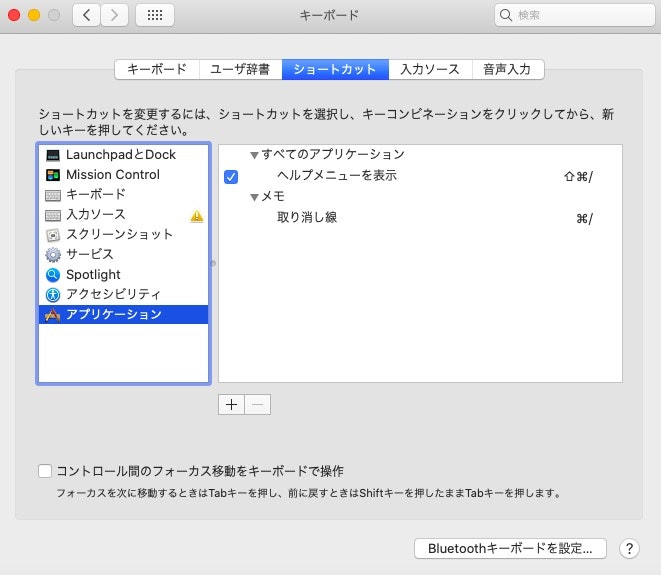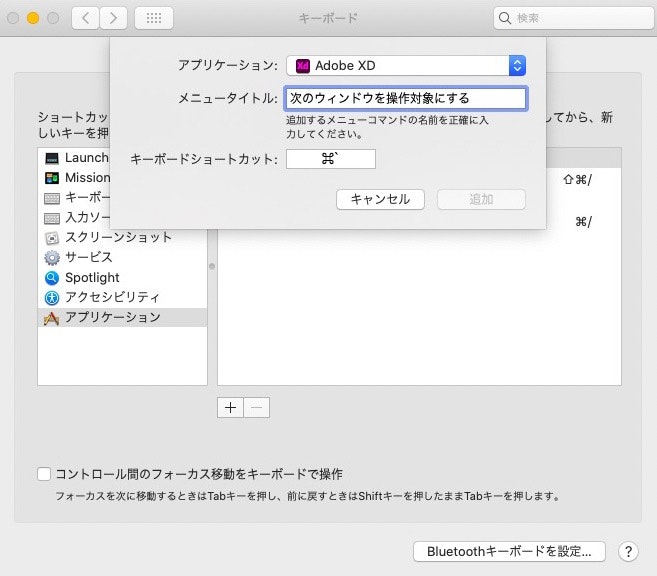そのままだとバグで使えない
AdobeオフィシャルのXDショートカット一覧には
下記のように記載されいる。
ウィンドウ(ファイル)間の切り替え ⌘-チルダ(~)
だが動かない。
USキーボードだから?と思ったが、家にUSしかないため未確認。
調べるとどうやらバグのよう。
動作確認環境
■ 2021年12月時点で割と最新のXD
■ MacOS10.15.7
■ USキーボード
解決策はあった!
1. システム環境設定を開く
キーボード>ショートカット>アプリケーション
2.「+」マークを押してXDを選択し、ショートカット追加
アプリケーション>Adobe XD(出ない場合は「その他」から選択)
「次のウィンドウを操作対象にする」と入力して
キーボードショートカットの欄にカーソル置いてショートカットを入力で完了
Adobe公式と同じ⌘+`が使いやすそうです。
ショートカットキーのバグとかトリッキーすぎるよAdobeさんよ。