前提
- Windows(Macでも同じです)
- Unity 20201.1.1f1
- 対象のアセット(ここでの説明では Easy Character Movement)を購入済みの想定
Package Manager からインストール
- Unityのメニュー -> Window -> Package Manager を選択します
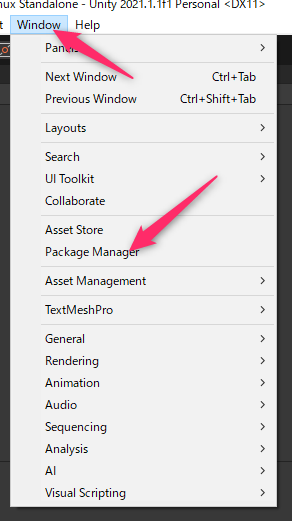 2. Packages に My Assets を選択し、右上の検索ボックスに検索したいアセット(今回であれば Easy Character Movement)を入れて検索すると、左のペインで絞り込まれるので選択し、右下の Download ボタンを押してダウンロードします。その後 Import ボタンに代わるので押してインポートします。
2. Packages に My Assets を選択し、右上の検索ボックスに検索したいアセット(今回であれば Easy Character Movement)を入れて検索すると、左のペインで絞り込まれるので選択し、右下の Download ボタンを押してダウンロードします。その後 Import ボタンに代わるので押してインポートします。
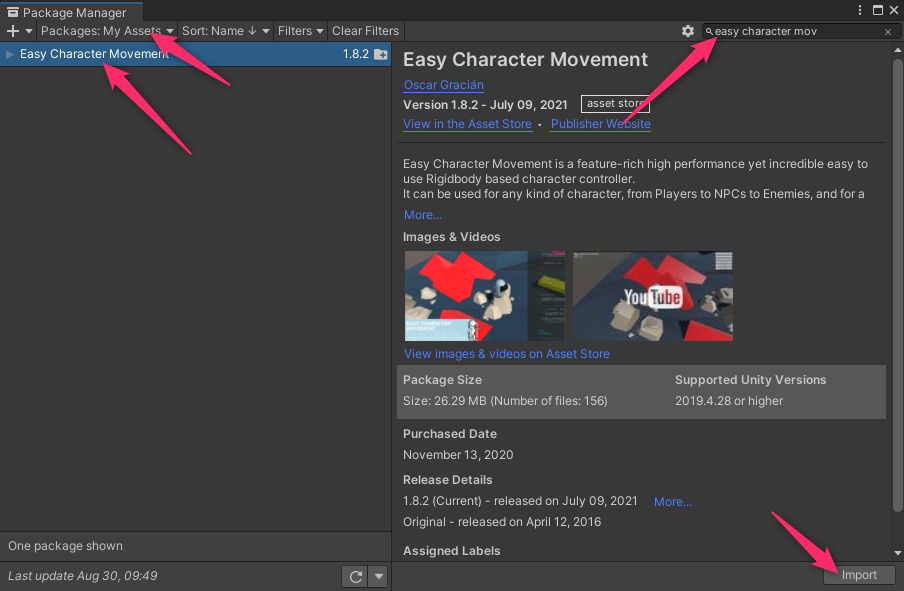 3. こういう形で Project にフォルダができていれば成功です!
3. こういう形で Project にフォルダができていれば成功です!
