はじめに
前回コマンドラインにてレンダリングでhelloworldしました
どんな物がレンダリング出来るのか、いろいろなレンダリングしてみたくなります
ソースを作成するエディターが欲しくなりますね
この記事ではVsCode Extentionをインストールします
次の記事ではv0.1.3になり増えたサンプルdraw_heart.wyでハートを描き、そのソースをレンダリングします
インストール
公式ReadMeにあるPluginをインストールします
まずは、こちらよりOSを確認しVisual Studio Codeをダウンロードし、インストールします。
起動後、左側にあるExtension(ブロックのような)アイコンを選択し、
検索窓に「wenyan」と入力すると文言用のExtensionが表示されますので、「インストール(install)」を押してインストールします。Extensionの中にコンパイラが同梱されているようです。別途インストールしなくても良かったのでしょうか。
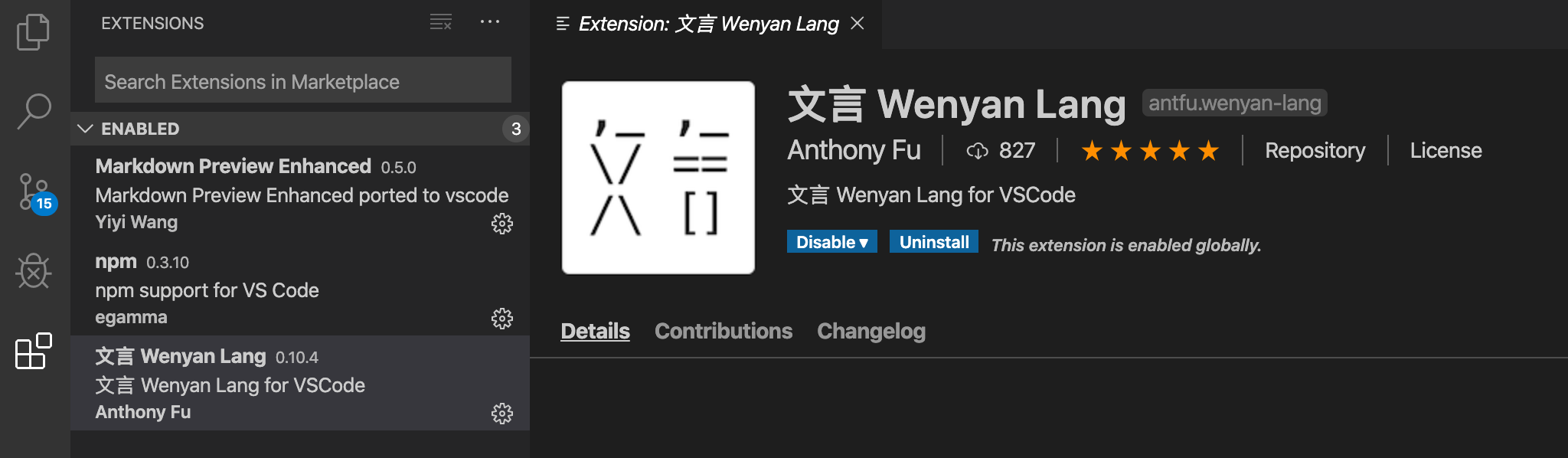
もしも、失敗した場合はコマンドラインから試してみましょう。
失敗した場合は、手動インストール用にダウンロードリンクが表示されますので保存します。
vsixファイルを保存したフォルダに行き、
windowsはパスも通ってるし、書き込み権限もあったので、そのまま実行
code --install-extension antfu.wenyan-lang-0.10.4.vsix
macOSではパスが通っておらず、権限もないようでエラーになったので、以下のように実行
sudo "/Applications/Visual Studio Code.app/Contents/Resources/app/bin/code" --install-extension antfu.wenyan-lang-0.10.4.vsix
無事ソースに色がつきました

おわりに
最初windowsで作業してましたが、macに切り替えたらExtentionが入らず、結構はまりました。