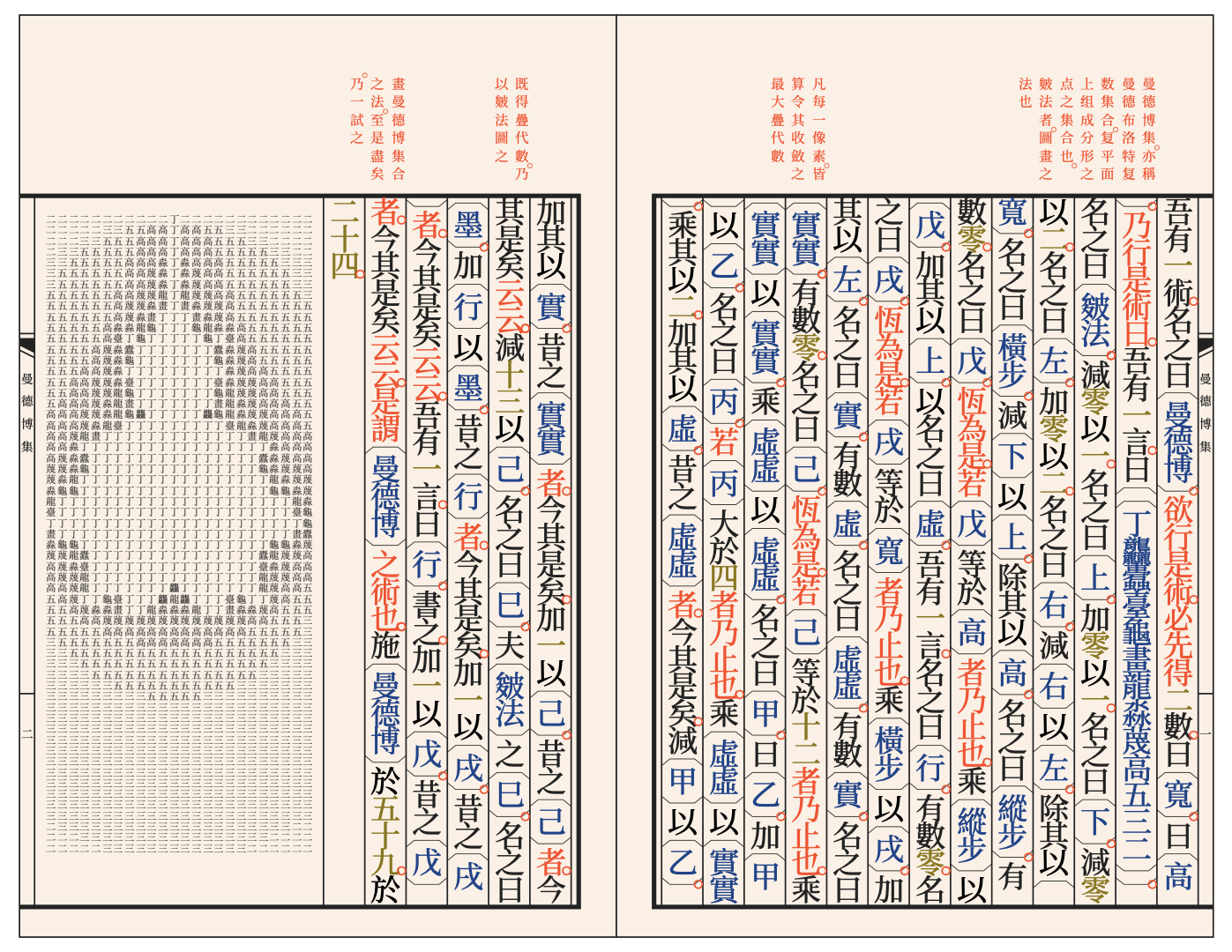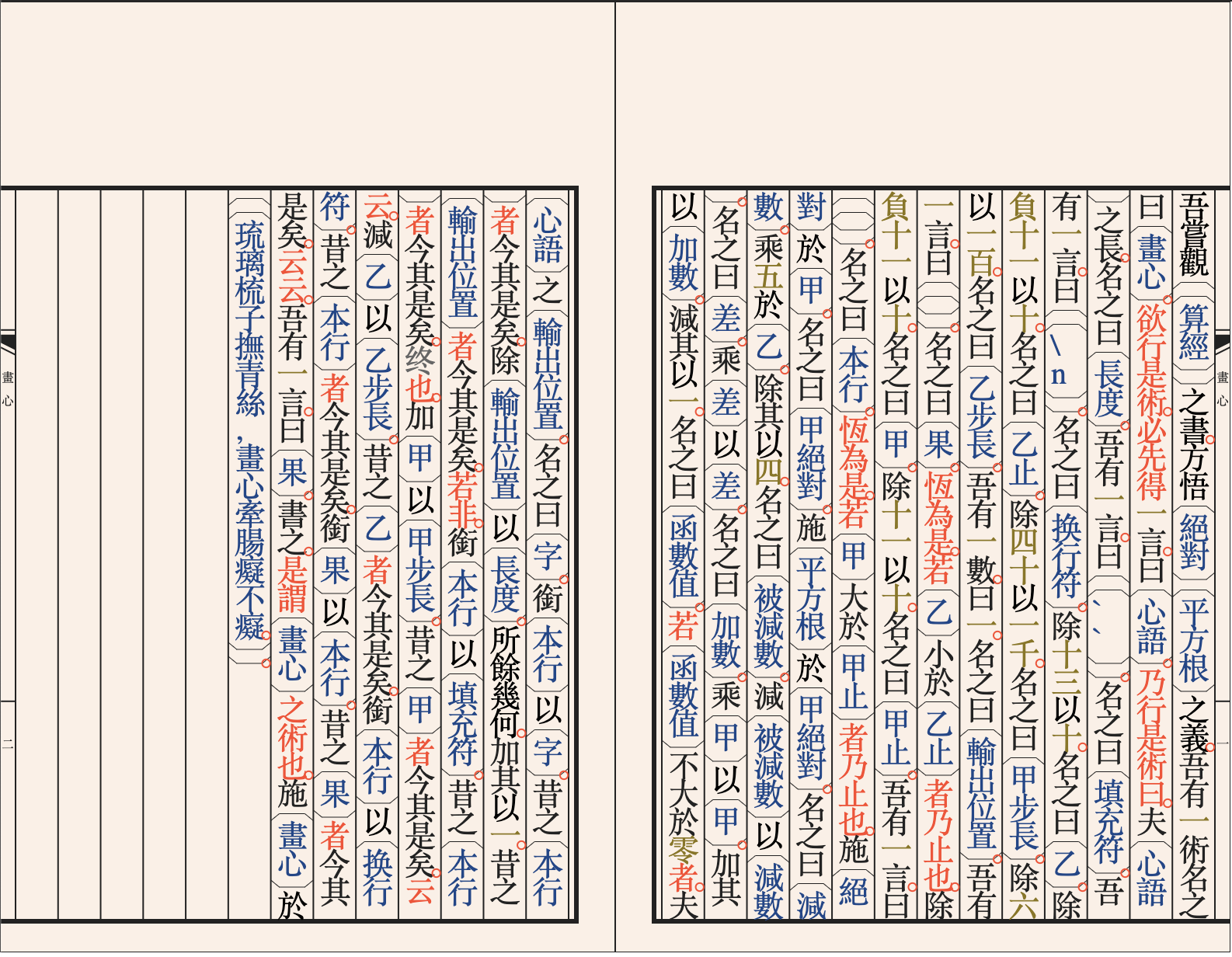はじめに
前回レンダリング素材作成の為VsCode Extentionをインストールしました
この記事ではv0.1.3になり増えたサンプルdraw_heart.wy(畫心)でハートを描きます
実行
公式のレンダリングをみると
原稿上部に赤い文字が、左ページには絵のような物がレンダリングされています。
mandelbrot.wy(曼德博集)の実行結果のようです。
v0.1.3になりReadMeにレンダリングコマンド実行例とレンダリング結果が載りました
wenyan examples/turing.wy --render --title 圖靈機
mandelbrot.wy(曼德博集)ではありませんが、美しくレンダリングされています
まずは、draw_heart.wy(畫心)を実行
$ wenyan examples/draw_heart.wy

標準出力に見事に文字列でハートが書かれています
次は、ReadMeの例に則りレンダリングしてみます
$ wenyan examples/draw_heart.wy --render --title 畫心
xxxxxxxx/examples/draw_heart.svg
ソースはバッチリレンダリングされていますが、結果が含まれません。
また、上部の赤い文字もありません
実行結果をテキストファイルに保存しレンダリングしてみます
$ wenyan examples/draw_heart.txt --render
xxxxxxxx/examples/draw_heart.000.svg
xxxxxxxx/examples/draw_heart.001.svg
xxxxxxxx/examples/draw_heart.002.svg
xxxxxxxx/examples/draw_heart.003.svg
xxxxxxxx/examples/draw_heart.004.svg
な、なんと連番を持った5つものsvgファイルが作成されました
↓ draw_heart.000.svg
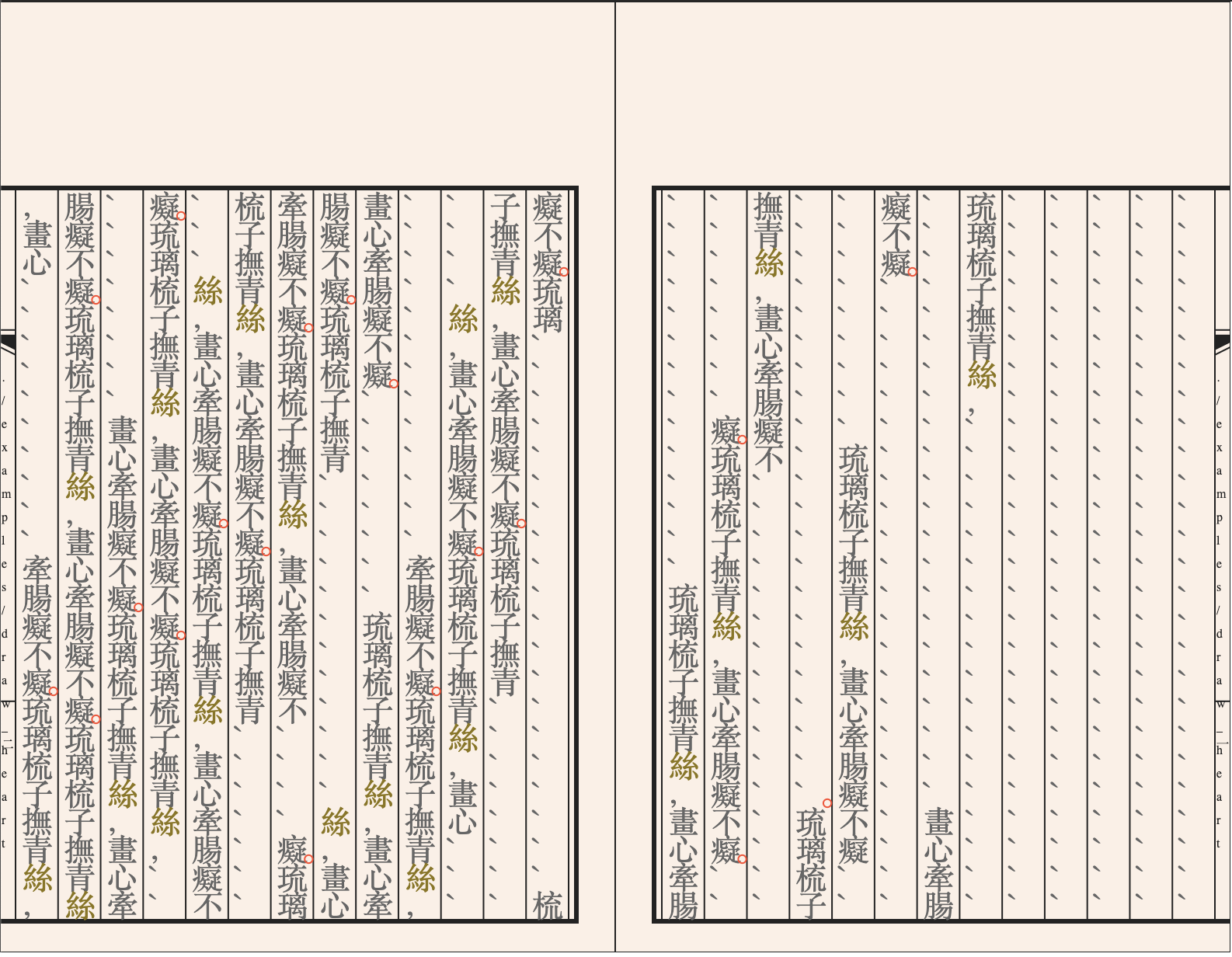
ずれていて、ハートには見えません。
何か文字を小さくするか、罫線なしオプションとかあるのでしょうか
おわりに
テキストファイルもレンダリング出来ることがわかりましたが、思うような見栄えには出来ませんでした