はじめに
ハート(畫心)の出力とレンダリングに成功し、その美しさにソース以外も出力したくなります。そうです、「漢文」です。観賞したいのです
ソース出力機能を邪道な使い方してすいません
でも、「漢文」を観賞したい方いらっしゃるのではないかと思い公開させていただきます。少しでも参考になればと思います
後編も併せてご覧ください
実行
流石に拡張子.wyはまずいかと思い、.txtに春暁を保存してみました
$ cat examples/春暁.txt
春暁 孟浩然
春眠不覚暁
処処聞啼鳥
夜来風雨声
花落知多少
$ wenyan examples/春暁.txt -r --title 春暁
/xxxxxxxx/examples/春暁.svg
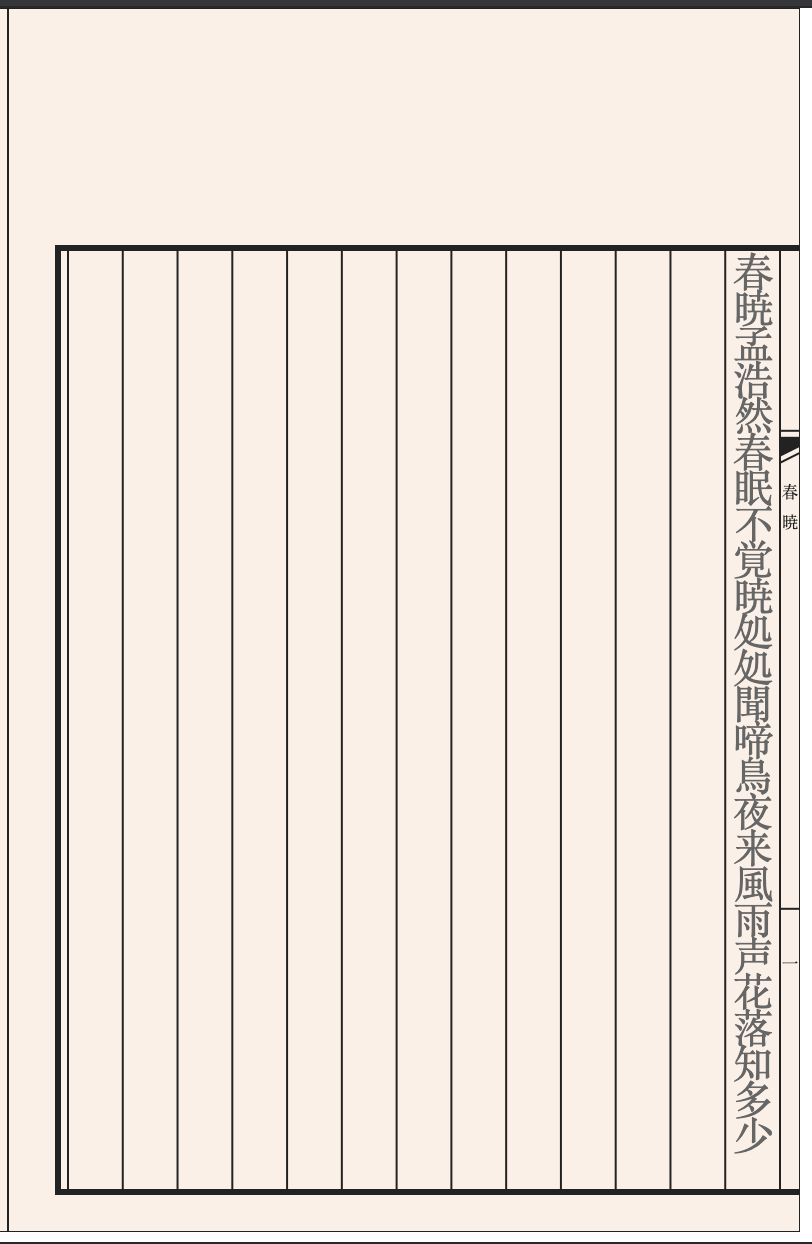
おおっ!タイトル部分と共にレンダリングされました
しかし、改行していません
やはりソースじゃないからでしょうか。拡張子を変え、行末に句点を打ってみます
$ cat examples/春暁.wy
春暁 孟浩然.
春眠不覚暁。
処処聞啼鳥。
夜来風雨声。
花落知多少。
$ wenyan examples/春暁.wy -r --title 春暁
/xxxxxxx/examples/春暁.svg

句点が赤丸で入りましたが、改行しません
しかし、今までのレンダリング見直してみるとソースは改行されていません
スペースも無視され詰まってしまします。そんな仕様はないのかもしれません
ちょっと物足りませんが、レンダリング成功という事ですかね![]()
おわりに
象牙色のような黄ばんだ紙に写し取られる縦書きのその文字は、本当に見ていてドキドキします。