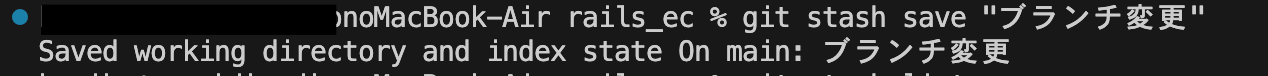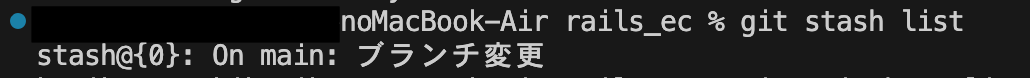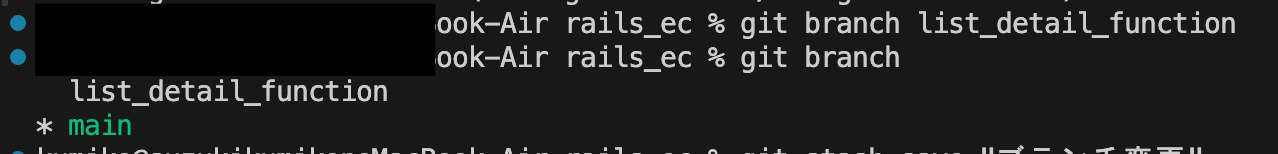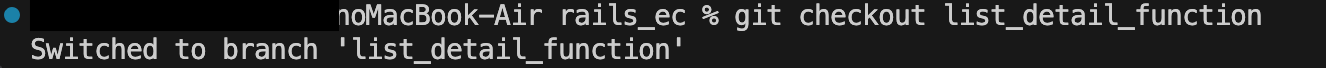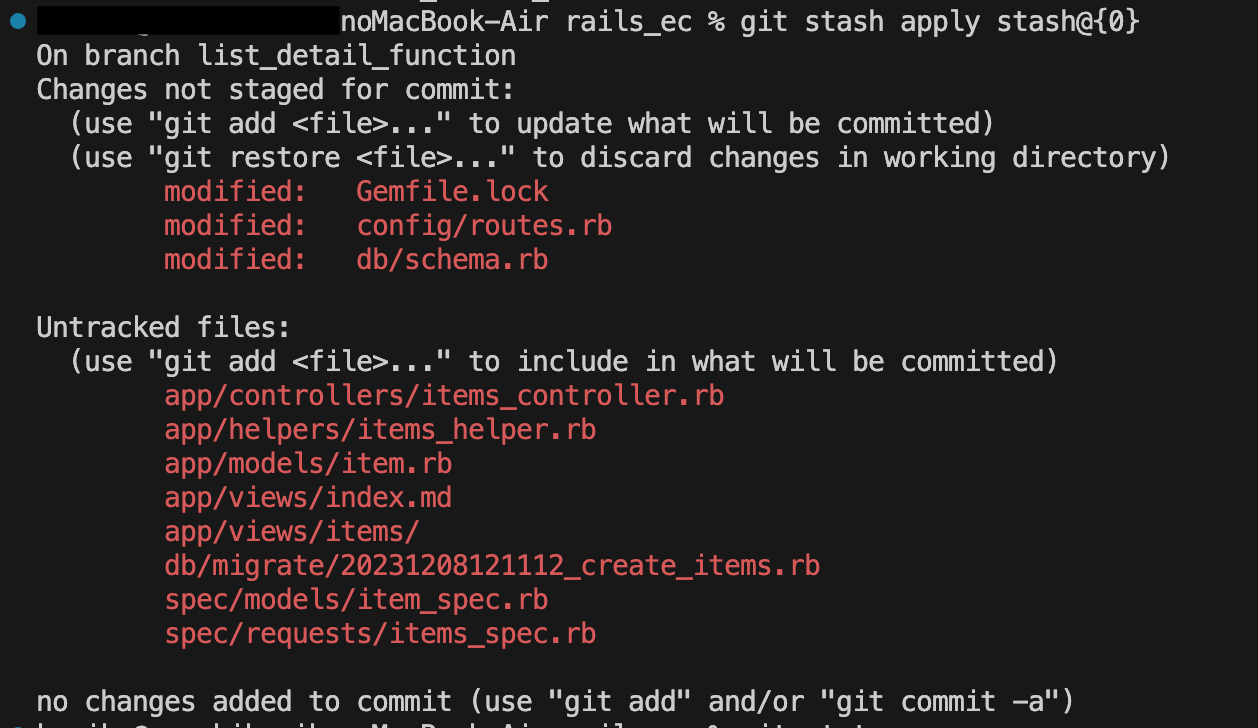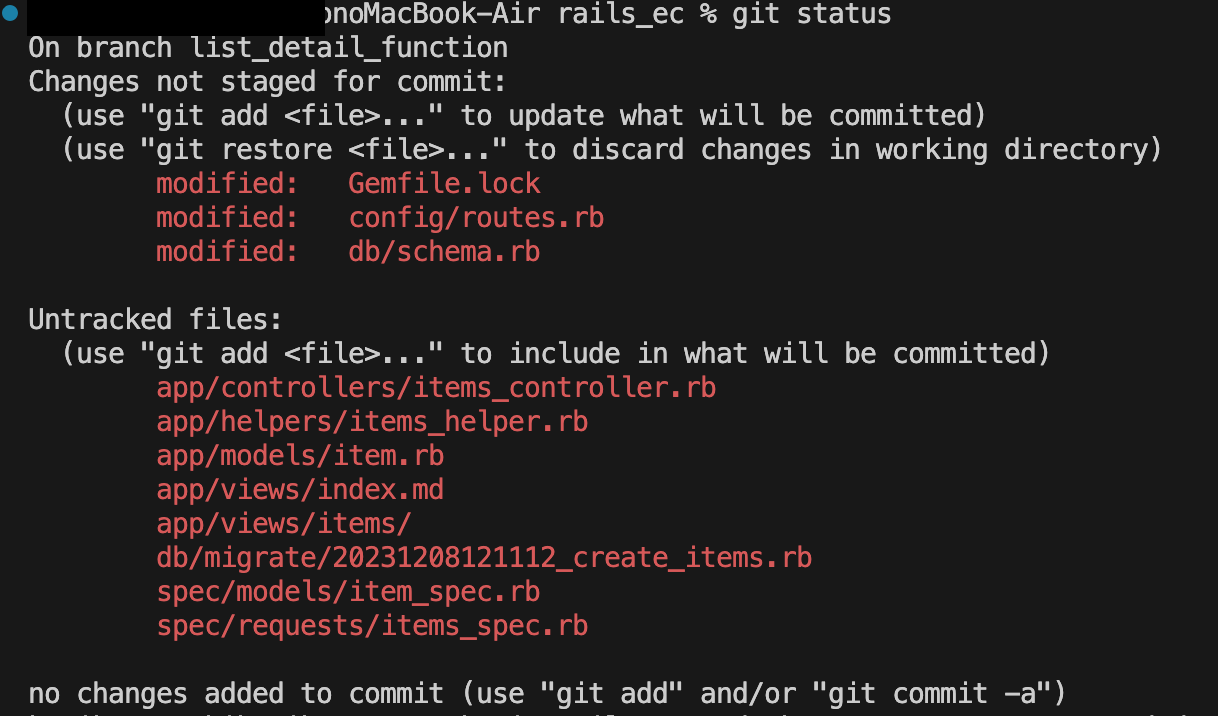はじめに
Gitでコード管理する際に、作業ブランチに移動するのを忘れてしまった場合の対処法について書いていこうと思います。
こちらは、commitする前になります。
作業ブランチにて作業するのが正しいところを、mainブランチでそのまま作業してしまった場合を想定しています。
状況の確認
$ git status
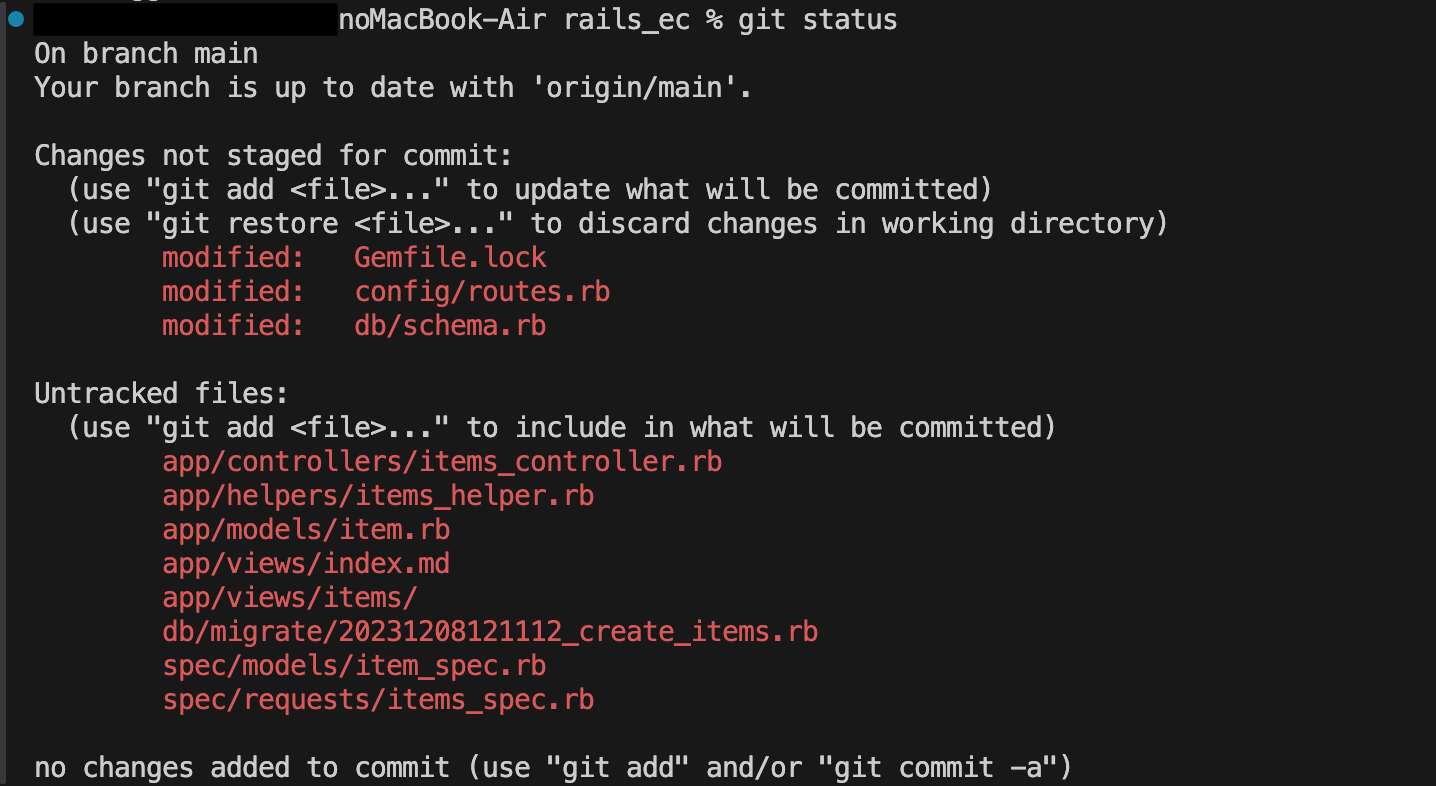
こちらで確認するとmainブランチで作業しているのが確認できます。
なのでこちらを作業ブランチに移動していきたいと思います。
mainブランチの作業内容を一時的に退避させる
$ git stash save "メッセージ"
退避できているか確認する
$ git stash list
退避番号、ブランチ名、メッセージの内容で退避していることが確認できます。
作業ブランチを作成する
$ git branch <ブランチ名>
# ブランチの確認
$ git branch
作業ブランチを作成したことを確認しました。
ブランチの移動
$ git checkout <ブランチ名>
mainブランチから作業ブランチに移動したことを確認できました。
作業ブランチに退避した内容を反映させる
$ git stash apply stash@{0}
反映されているか確認する
$ git status
作業ブランチにて反映されていることが確認できました。
これで作業ブランチにて続きの作業をしていきます。
最後に
今回はブランチを切り忘れて作業をしてしまった時の対処法について書いていきました。
いざ忘れたとなると経験値が少ないので焦ってしまいがちになりますが、落ち着いて今回のように退避させることによって対処できることが分かったので良かったです。
忘れないことが一番なので、次回以降気をつけて作業に取り掛かろうと思います。