はじめに
先日ERC721トークンのdAppsをリリースしました。
作った過程で、トークン作成方法やTokenURIの設定方法が詰まったので、こちらにまとめさせて頂きました。
MyTokenCollection
ERC721とは
ERC721の特徴は、スマートコントラクト内でNon-Fungible Tokenを扱えるようにしたものです。Non-Fungible(代替不可能)のため、土地や家、オリジナルの芸術作品のようなそれ自体に個性があるものをトークンとする事が出来ます。代表的なdAppsとしてCrypto KittiesやEtheremonがあります。
作ったもの
MyTokenCollectionというdAppsを作りました。
アカウントから所有しているERC721トークンを表示して、そのコレクション画像をIPFSに保存、さらにその画像をERC721トークン化するものです。
https://token-collection.firebaseapp.com

こちらに動画があり、見て頂くとイメージしやすいかと思います。
https://twitter.com/kolife01/status/1042005295273132032
ERC721トークン作成
コントラクト
こちらが今回のコントラクトです。
pragma solidity ^0.4.23;
import "github.com/OpenZeppelin/openzeppelin-solidity/contracts/token/ERC721/ERC721Full.sol";
import "github.com/OpenZeppelin/openzeppelin-solidity/contracts/token/ERC721/ERC721Mintable.sol";
import "github.com/OpenZeppelin/openzeppelin-solidity/contracts/ownership/Ownable.sol";
contract MyTokenCollection is ERC721Full,ERC721Mintable,Ownable {
constructor() public ERC721Full("MyTokenCollection", "MTC") {}
function mintTokenCollection(string _tokenURI) public {
uint256 newTokenId = _getNextTokenId();
_mint(msg.sender, newTokenId);
_setTokenURI(newTokenId, _tokenURI);
}
function _getNextTokenId() private view returns (uint256) {
return totalSupply().add(1);
}
OpenZeppelinを使うことで大分簡単に書けるようになっています。
以前はERC721Fullではなく、ERC721Tokenだったのですが、updateにより変更されています。
※このあたりよく変わるので注意、ハマりました。
OpenZeppelinの内容はこちらで確認出来ます。
GitHub
https://github.com/OpenZeppelin/openzeppelin-solidity/tree/master/contracts/token/ERC721
Document
https://openzeppelin.org/api/docs/token_ERC721_ERC721.html
TokenURI設定
ERC721では、トークンを発行する際にTokenURIの設定が必要です。
JSONファイルのURLを設定することでトークンの画像や情報を登録することが出来ます。
この仕様は以下のEIPに書いてあります。
https://eips.ethereum.org/EIPS/eip-721
{
"title": "Asset Metadata",
"type": "object",
"properties": {
"name": {
"type": "string",
"description": "Identifies the asset to which this NFT represents",
},
"description": {
"type": "string",
"description": "Describes the asset to which this NFT represents",
},
"image": {
"type": "string",
"description": "A URI pointing to a resource with mime type image/* representing the asset to which this NFT represents. Consider making any images at a width between 320 and 1080 pixels and aspect ratio between 1.91:1 and 4:5 inclusive.",
}
}
}
今回はこのように設定しました。
imageはIPFSに保存しています。
{
"name": "My token collection",
"image":"https://ipfs.io/ipfs/QmTFqBE5jVMtqTJZofR41LEKUBqTMRKvBNyGxYPkP8AixW",
"description": "Create by *** html:https://ipfs.io/ipfs/QmUGAstzt9peoUHZ4XqHAczqmrjimwetziqWttqdagAwTk"
}
このように設定しておくとdAppsマーケットのOpenSeaなどでもしっかり表示されます。
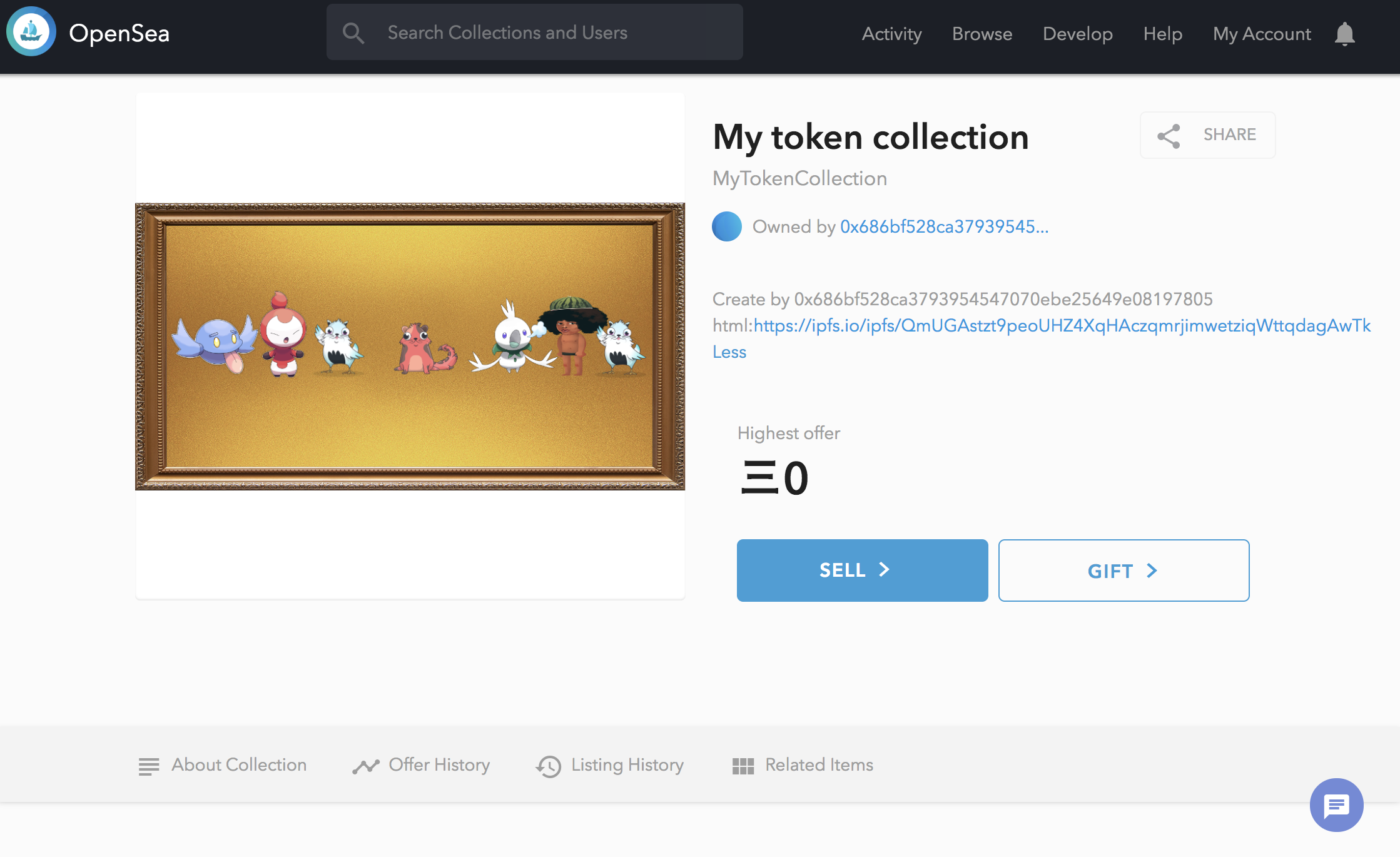
終わりに
OpenZeppelinを使うことでスマートコントラクト部は大分簡単に実装出来ます。TokenURIを設定することでOpenSeaにも瞬時に反映され感動しました。ブロックチェーンの分散化の凄さを少し体感出来ました。