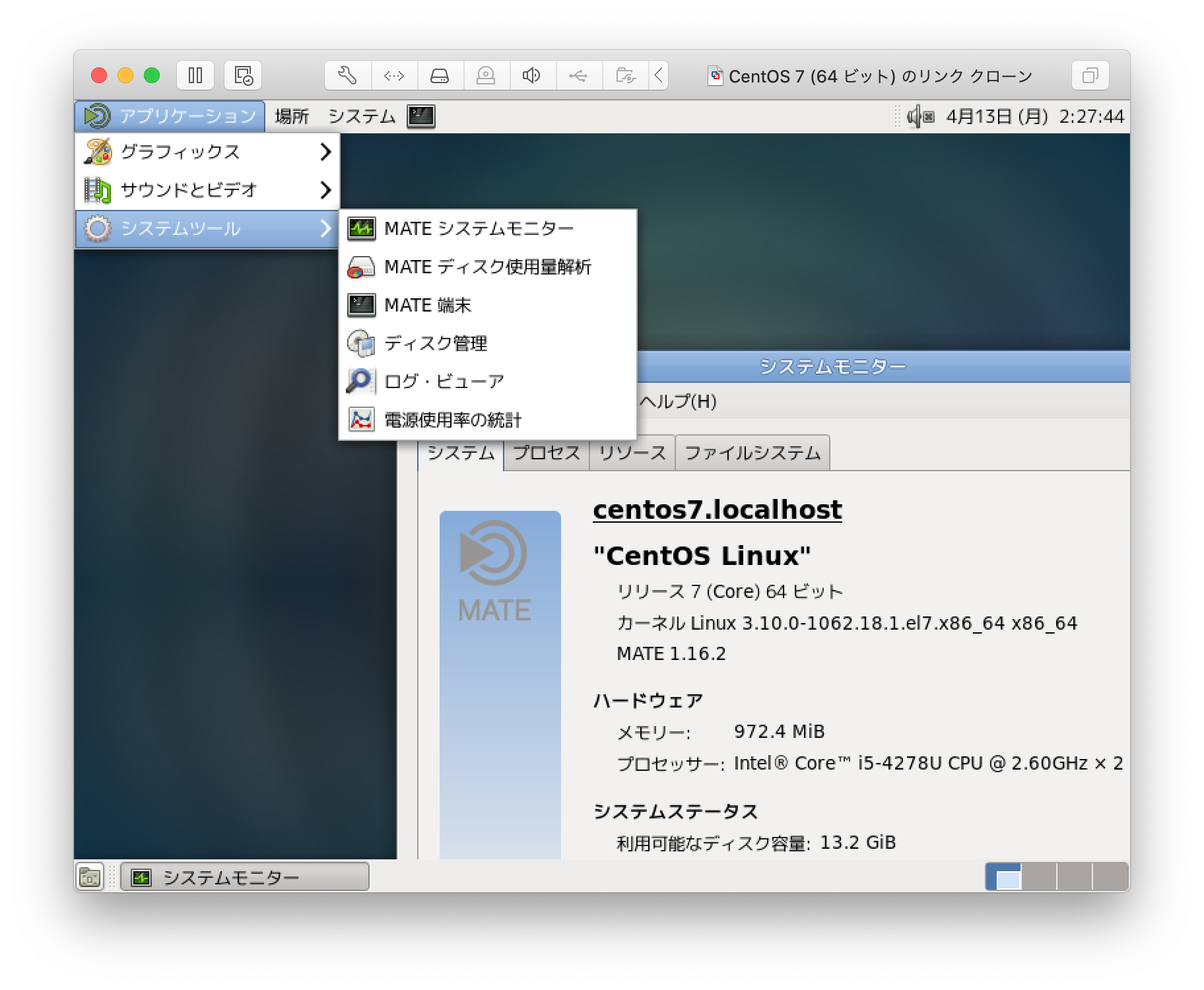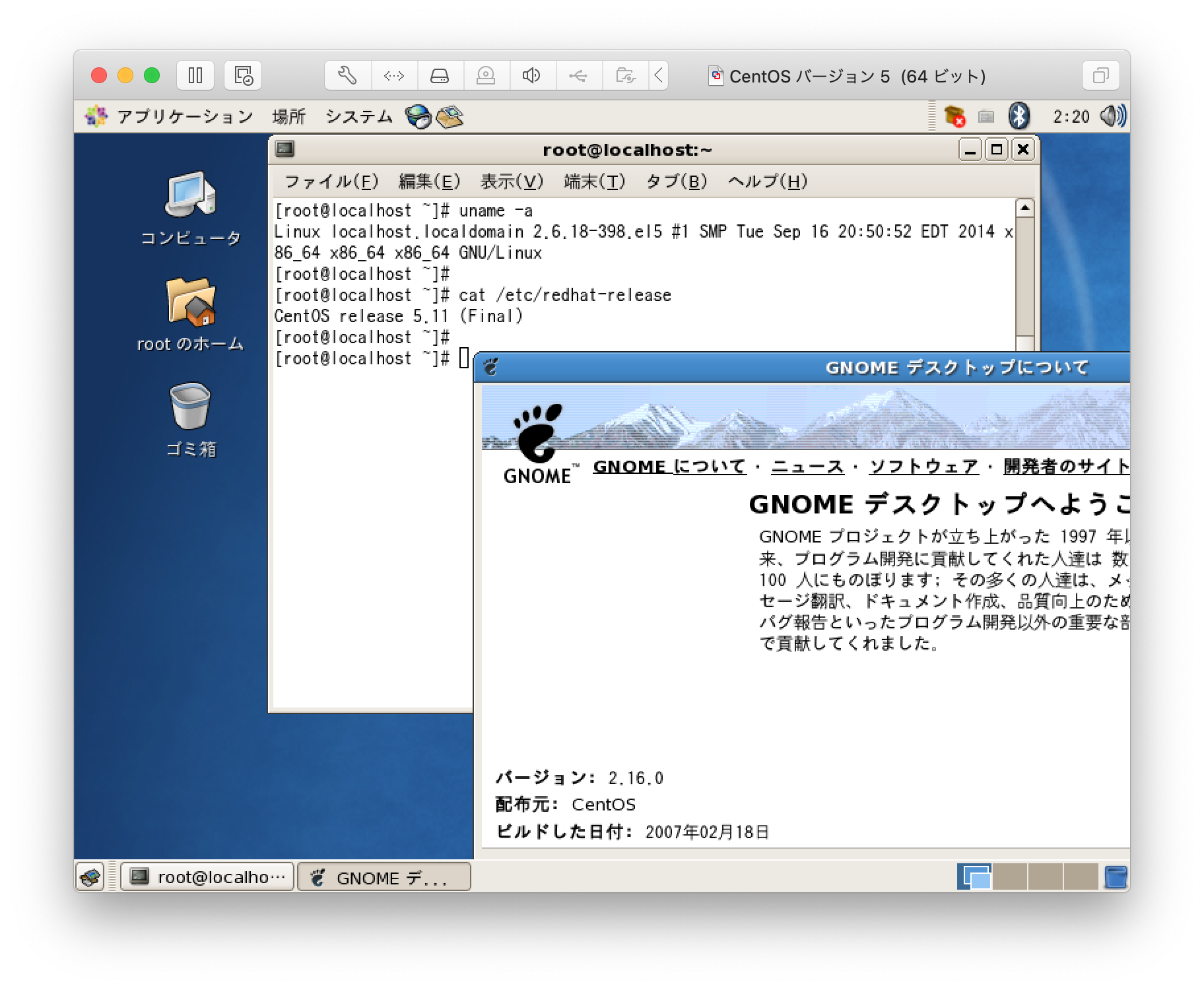0. はじめに
以前、Gnome3の最小構成インストール方法を考え暫くはGnome3を使っていたが、やはり使いづらい。
CentOS 7 GNOME最小構成インストール
https://qiita.com/knoppy/items/38c331cdfd08ce410178
いろいろ調べてみると、Gnome2からフォークされた MATE Desktop というとが巷では人気らしい。。。
そのインストール方法だが、どこのブログや記事を見ても
yum groupinstall "X Window System"
yum groupinstall "MATE Desktop"
と書いてありこれでは余計なパッケージが大量に導入されてしまうので、
MATE Desktop版最小構成インストール方法を考えてみた。
1. 実際にやってみた
以下のコマンドを打つだけで終わりです。
yum groupinstall "X Window System"
yum install gdm mate-desktop mate-desktop-libs mate-control-center mate-terminal mate-settings-daemon caja caja-open-terminal
# 欲しい人は
yum install system-config-language.noarch system-config-date system-config-printer system-config-users network-manager-applet
# 私は通常CUI、必要な時だけVNCを使いGUI環境を使うので
echo "exec /usr/bin/mate-session" >> ~/.xinitrc
vim ~/.vnc/xstartup
# exec /etc/X11/xinit/xinitrc
exec /usr/bin/mate-session
普通にデスクトップ環境として使う人は、runlevelを変更してください。
まぁそんな人は、最小構成でインストールしないと思いますが・・・
2. 結果
素晴らしい!!
慣れもあるだろうが、Gnome2が一番使いやすいと思うのは私だけだろうか・・・
(Windows10のGUIも、Microsoftさんなんとかしてくれないかなぁ・・・)