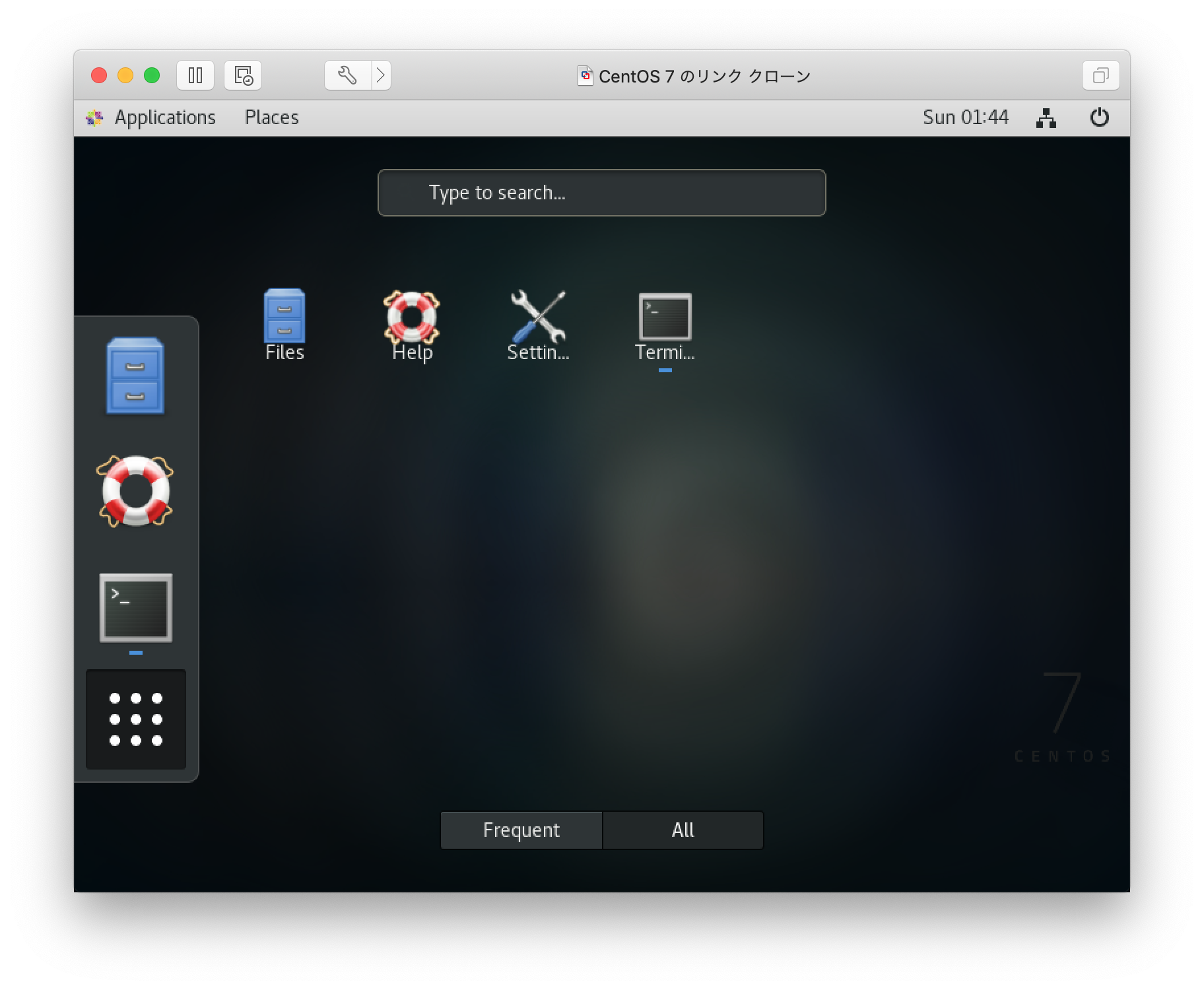 ## CentOS 6.x まではあったGNOMEの最小構成インストール
## CentOS 6.x まではあったGNOMEの最小構成インストール

余計なものを入れたくない人は、
最小構成でセットアップ後必要なパッケージを追加すると思う。
CentOS 7.xで GNOMEデスクトップ環境を追加すると
yum groupinstall "Gnome Desktop"
 とても多くのパッケージがインストールされる。
これを何とか最小限のパッケージにできないものかと調べてみた。
とても多くのパッケージがインストールされる。
これを何とか最小限のパッケージにできないものかと調べてみた。
1. X Window System のインストール
yum groupinstall "X Window System"
2. GNOME環境をインストール
yum install gnome-terminal gnome-desktop3 nautilus gnome-session control-center vlgothic-* liberation-mono-fonts gnome-classic-session

とてもスッキリして良い

3. 日本語化
vim /usr/bin/startx
# 下記を追加
LANG=ja_JP.UTF-8