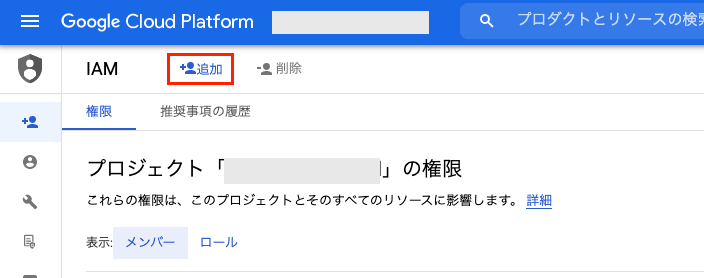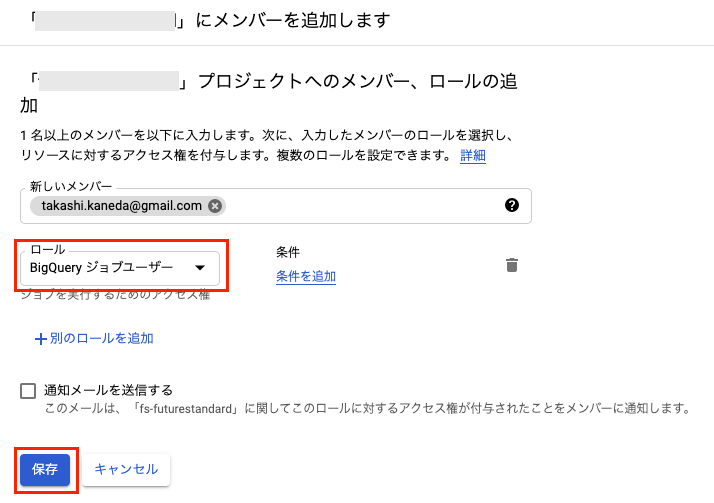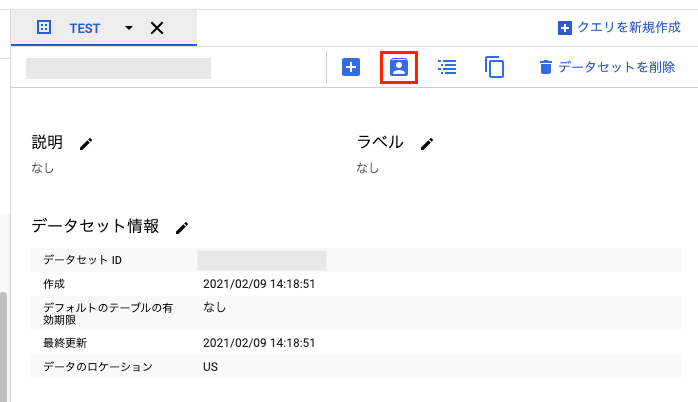BigQueryで特定のデータセットのみ共有したかったが、IAMユーザーの追加と、データセットの権限の両方を適切に設定しなければならず、分かりずらかったのでメモ。
実現したかったこと
- BigQueryの特定のデータセットをクエリが発行できる状態で外部の人と共有したい
- 同じプロジェクトにある他のデータセットは見えないようにしたい
IAMユーザーの追加
Google Cloud のコンソール画面の「IAMと管理」→「IAM」から、データを共有したいユーザーを「BigQuery ジョブユーザー」として追加します。
データセットの共有
BigQuery の ウェブ UI で、共有したいデータセットを開いて、下記の赤枠で囲ったアイコンをクリックします。
追加したいユーザーを「BigQuery 閲覧者」として追加します。
参考情報
BigQuery / アクセス制御
Cloud Identity and Access Management / 役割について