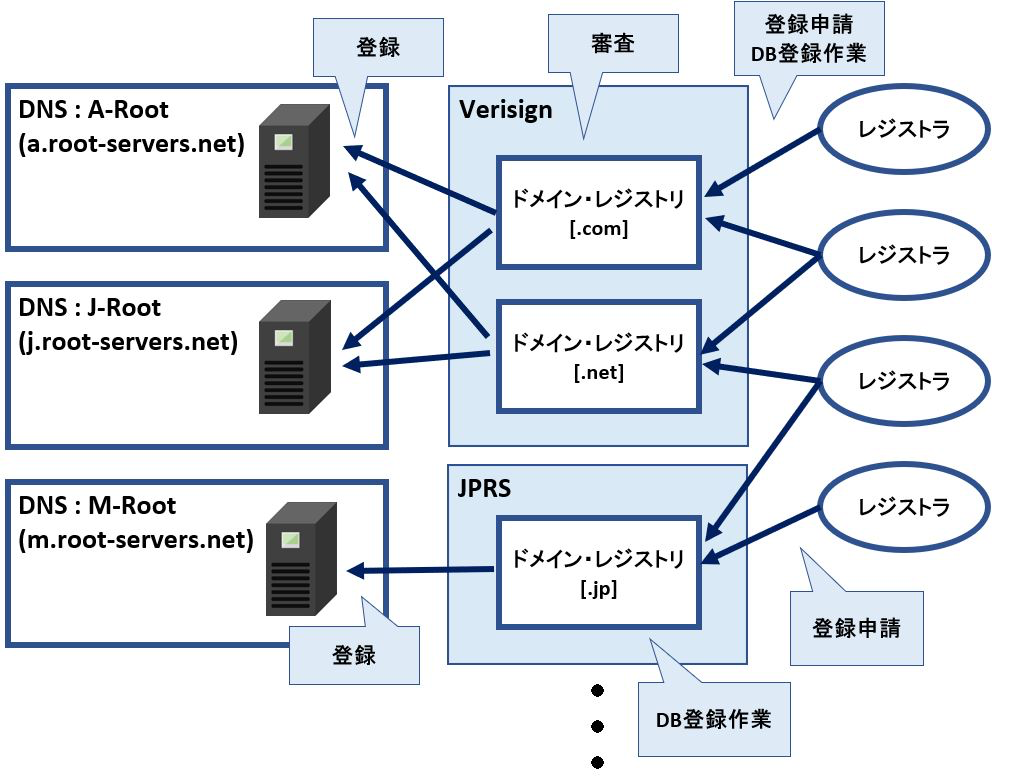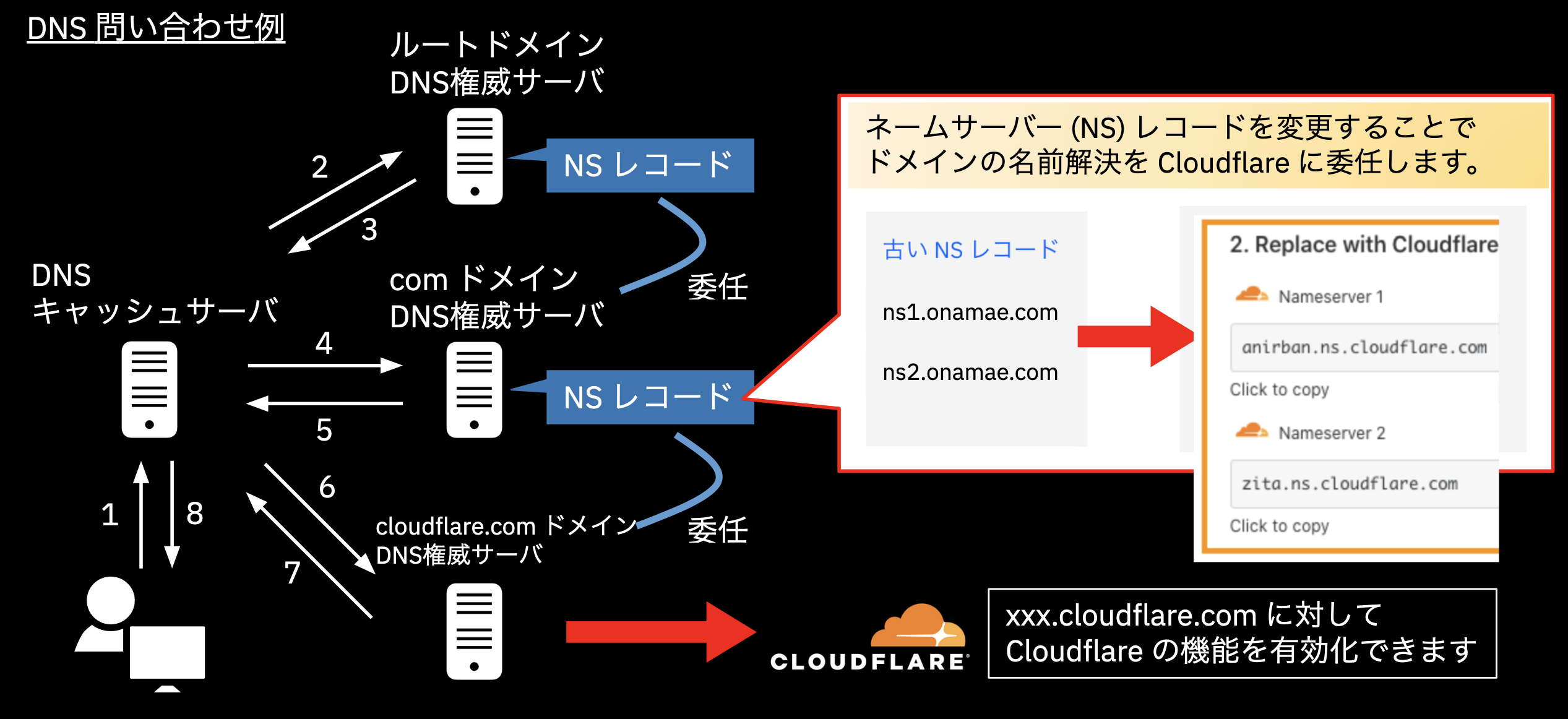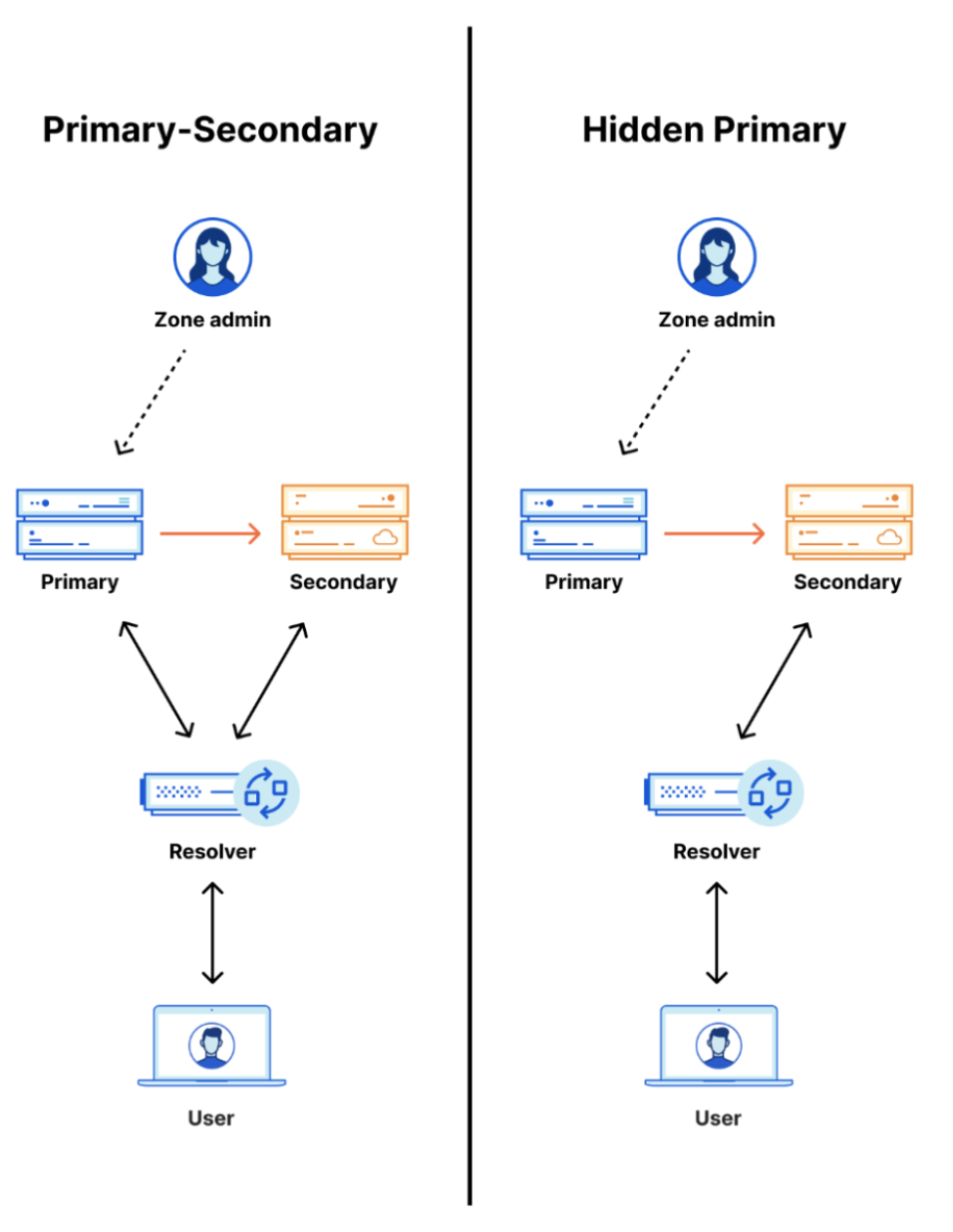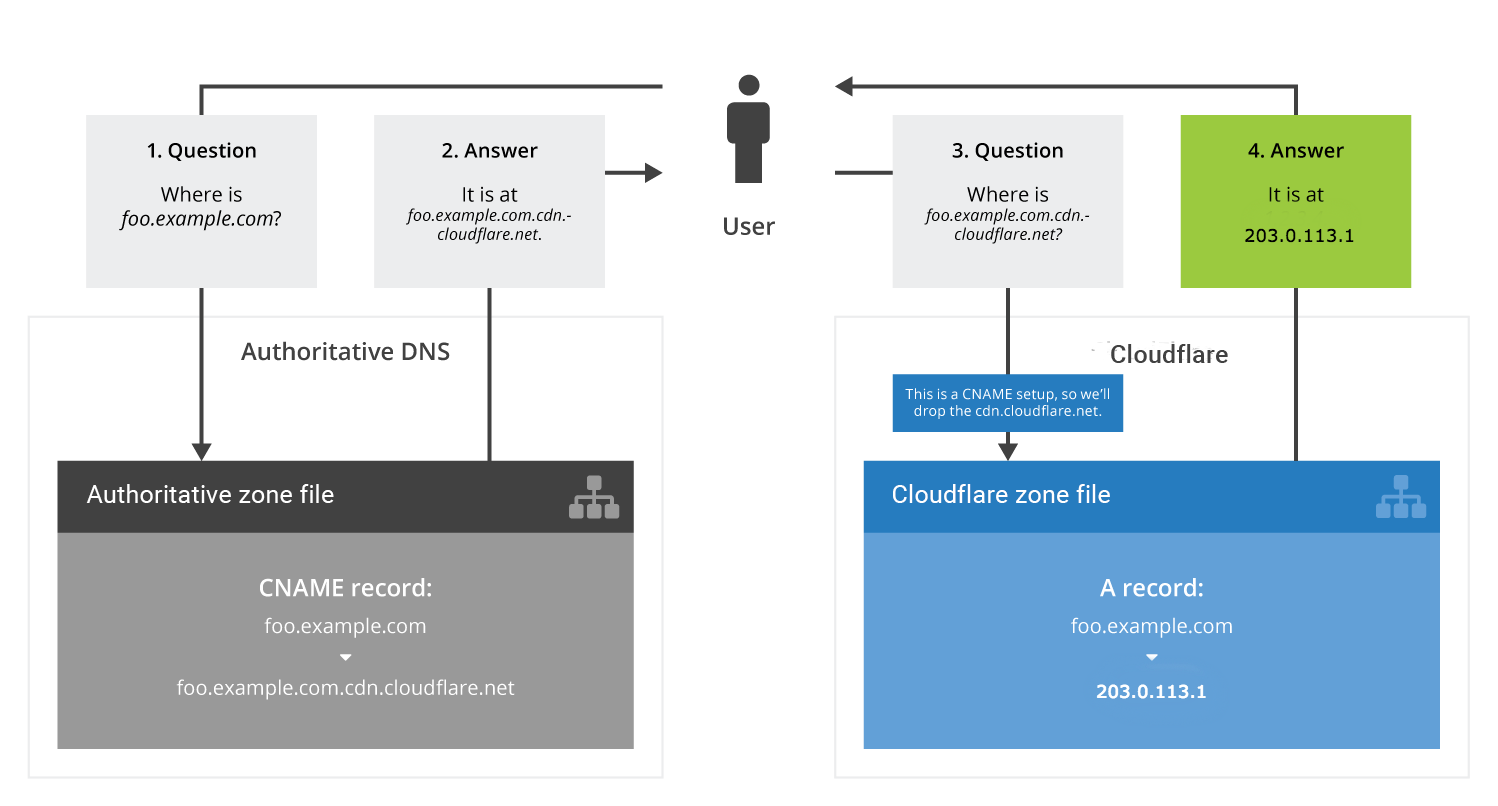まとめ
| セットアップ 方式 |
レジストラ | 設定 単位 |
Root Domain (Zone Apex) |
Primary DNS |
ネームサーバー (NS レコード) |
Plan | TLD |
|---|---|---|---|---|---|---|---|
| Cloudflare Registrar | Cloudflare | ドメイン | Yes | Yes | xxx.ns.cloudflare.com(カスタム可能)※外部ネームサーバーへの変更不可 | All | 一部のみ対応 |
| Full Setup | Other | ドメイン | Yes | Yes | xxx.ns.cloudflare.com(カスタム可能) | All | All |
| Secondary DNS | Other | ドメイン | Yes | No | Primary: Other or Hidden Secondary: nsxxxx.secondary.cloudflare.com |
Ent Only | All |
| Partial(CNAME) Setup | Other | レコード | No | - | Other | Biz or Ent |
All |
Cloudflare Registrar
こちらにまとめてありますので、参考にしてください。
Full Setup
最もよく使われている標準的なセットアップになります。
Secondary DNS
Enterprise Plan 限定で利用できるセットアップ方式です。
さらにプロキシとしても使いたい場合は Secondary DNS Override 機能の有効化をリクエストしてください。
Cloudflare を Secondary DNS として使う - Qiita の記事にもまとめました。
Announcing Foundation DNS — Cloudflare’s new premium DNS offering
Partial (CNAME) Setup
レコード単位で CNAME として末尾に cdn.cloudflare.net と付ける形のセットアップ方式です。
Business と Enterprise Plan で利用できます。