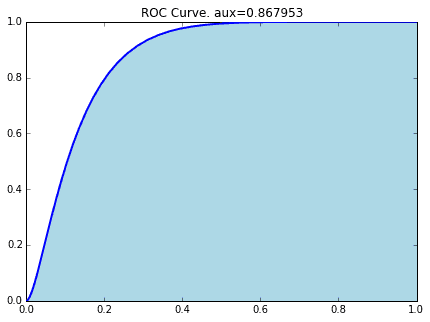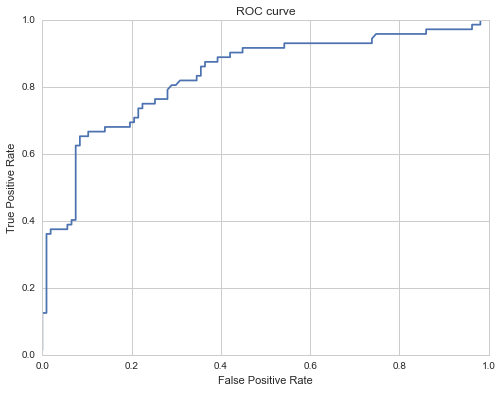地味だけど重要ないぶし銀「モデル評価・指標」に関連して、Cross Validation、ハイパーパラメーターの決定、ROC曲線、AUC等についてまとめと、Pythonでの実行デモについて書きました。
本記事はQiita Machine Learning Advent Calendar 2015 7日目のものです。
ふと見てみたら12/7が空いていたので、急遽書いてみました ![]()
コードの全文はこちらのGitHubリポジトリにあります。
0. データセット "Titanic"
おなじみ、Titanicデータセットを使用します。客船Titanicの生存者に関するデータで、分類のデモ用データとしてよく用いられています。
まずは前処理とデータインポート
seabornにデータセットがあるので、それを使います。
%matplotlib inline
import numpy as np
import pandas as pd
from time import time
from operator import itemgetter
import matplotlib as mpl
import matplotlib.pyplot as plt
from tabulate import tabulate
import seaborn as sns
sns.set(style="whitegrid", color_codes=True)
from sklearn import cross_validation
from sklearn import datasets
from sklearn import svm
from sklearn.ensemble import RandomForestClassifier
from sklearn.cross_validation import cross_val_score
from sklearn import grid_search
from sklearn.cross_validation import KFold
from sklearn.cross_validation import StratifiedKFold
from sklearn.metrics import classification_report, roc_auc_score, precision_recall_curve, auc, roc_curve
titanic = sns.load_dataset("titanic")
こんなデータです。先頭5行を表示します。
headers = [c for c in titanic.columns]
headers.insert(0,"ID")
print tabulate(titanic[0:5], headers, tablefmt="pipe")
| ID | survived | pclass | sex | age | sibsp | parch | fare | embarked | class | who | adult_male | deck | embark_town | alive | alone |
|---|---|---|---|---|---|---|---|---|---|---|---|---|---|---|---|
| 0 | 0 | 3 | male | 22 | 1 | 0 | 7.25 | S | Third | man | 1 | nan | Southampton | no | 0 |
| 1 | 1 | 1 | female | 38 | 1 | 0 | 71.2833 | C | First | woman | 0 | C | Cherbourg | yes | 0 |
| 2 | 1 | 3 | female | 26 | 0 | 0 | 7.925 | S | Third | woman | 0 | nan | Southampton | yes | 1 |
| 3 | 1 | 1 | female | 35 | 1 | 0 | 53.1 | S | First | woman | 0 | C | Southampton | yes | 0 |
| 4 | 0 | 3 | male | 35 | 0 | 0 | 8.05 | S | Third | man | 1 | nan | Southampton | no | 1 |
# カテゴリ変数をダミー変数化
def convert_dummies(df, key):
dum = pd.get_dummies(df[key])
ks = dum.keys()
print "Removing {} from {}...".format(ks[0], key)
dum.columns = [key + "_" + str(k) for k in ks]
df = pd.concat((df, dum.ix[:,1:]), axis=1)
df = df.drop(key, axis=1)
return df
titanic = convert_dummies(titanic, "who")
titanic = convert_dummies(titanic, "class")
titanic = convert_dummies(titanic, "sex")
titanic = convert_dummies(titanic, "alone")
titanic = convert_dummies(titanic, "embark_town")
titanic = convert_dummies(titanic, "deck")
titanic = convert_dummies(titanic, "embarked")
titanic['age'] = titanic.age.fillna(titanic.age.median())
titanic['adult_male'] = titanic.adult_male.map( {True: 1, False: 0} ).astype(int)
titanic['alone'] = titanic.adult_male.map( {True: 1, False: 0} ).astype(int)
# 使用しない変数をドロップ
titanic = titanic.drop("alive", axis=1)
titanic = titanic.drop("pclass", axis=1)
1. データセットの分割
1-1. ホールドアウト法
ある割合で今持っている教師ありデータを、「訓練データ」と「テストデータ」に分割し学習と評価を行う。例えば 訓練データ:テストデータ の比率が 80:20 の場合、こんな感じです。

# 訓練データ(80%), テストデータ(20%)に分割する
target = titanic.ix[:, 0]
data = titanic.ix[:, [1,2,3,4,5,6,7,8,9,10,11,12,14]]
X_train, X_test, y_train, y_test = cross_validation.train_test_split(data, target, test_size=0.2, random_state=None)
print [d.shape for d in [X_train, X_test, y_train, y_test]]
[(712, 23), (179, 23), (712,), (179,)]
- 訓練データを多くすると学習の精度は上がるがモデルの評価の精度が下がる。
- テストデータを多くするとモデル評価の精度は上がるが学習の精度が下がる、
というトレードオフに注意して割合を決める。
# SVM(線形カーネル)で分類し、誤り率を算出
clf = svm.SVC(kernel='linear', C=1).fit(X_train, y_train)
print u"再代入誤り率:", 1 - clf.score(X_train, y_train)
print u"ホールドアウト誤り率:", 1 - clf.score(X_test, y_test)
再代入誤り率: 0.162921348315
ホールドアウト誤り率: 0.212290502793
# SVM(rbfカーネル)で分類し、誤り率を算出
clf = svm.SVC(kernel='rbf', C=1).fit(X_train, y_train)
print u"再代入誤り率:", 1 - clf.score(X_train, y_train)
print u"ホールドアウト誤り率:", 1 - clf.score(X_test, y_test)
再代入誤り率: 0.101123595506
ホールドアウト誤り率: 0.268156424581
1-2. クロスバリデーション(Cross Validation, CV): Stratified k-fold
K-fold
まず、シンプルなK-foldについてです。データが30個ある場合を考えます。n_foldsが分割数で、今持っているデータセットをその分割数で分割し、下記のようにどれをテストデータとするか、全組み合わせを添え字リストの形で出力します。

# KFold
# n_foldsで指定した数値でデータを分割。n_folds=5とした場合、5分割
# してそのうちの1つをテストデータとし、5通りパターンを生成する。
kf = KFold(30, n_folds=5,shuffle=False)
for tr, ts in kf:
print("%s %s" % (tr, ts))
[ 6 7 8 9 10 11 12 13 14 15 16 17 18 19 20 21 22 23 24 25 26 27 28 29] [0 1 2 3 4 5]
[ 0 1 2 3 4 5 12 13 14 15 16 17 18 19 20 21 22 23 24 25 26 27 28 29] [ 6 7 8 9 10 11]
[ 0 1 2 3 4 5 6 7 8 9 10 11 18 19 20 21 22 23 24 25 26 27 28 29] [12 13 14 15 16 17]
[ 0 1 2 3 4 5 6 7 8 9 10 11 12 13 14 15 16 17 24 25 26 27 28 29] [18 19 20 21 22 23]
[ 0 1 2 3 4 5 6 7 8 9 10 11 12 13 14 15 16 17 18 19 20 21 22 23] [24 25 26 27 28 29]
Stratified k-fold
上のK-foldから、手元のデータセットにおける各クラス比率をキープするように、データセットの分割を行う手法。次節で使用するcross_validation.cross_val_scoreはこれを採用している。
# StratifiedKFold
# 各クラスごとの抽出率を元データの比率に合わせたKFoldの改良版
label = np.r_[np.repeat(0,20), np.repeat(1,10)]
skf = StratifiedKFold(label, n_folds=5, shuffle=False)
for tr, ts in skf:
print("%s %s" % (tr, ts))
[ 4 5 6 7 8 9 10 11 12 13 14 15 16 17 18 19 22 23 24 25 26 27 28 29] [ 0 1 2 3 20 21]
[ 0 1 2 3 8 9 10 11 12 13 14 15 16 17 18 19 20 21 24 25 26 27 28 29] [ 4 5 6 7 22 23]
[ 0 1 2 3 4 5 6 7 12 13 14 15 16 17 18 19 20 21 22 23 26 27 28 29] [ 8 9 10 11 24 25]
[ 0 1 2 3 4 5 6 7 8 9 10 11 16 17 18 19 20 21 22 23 24 25 28 29] [12 13 14 15 26 27]
[ 0 1 2 3 4 5 6 7 8 9 10 11 12 13 14 15 20 21 22 23 24 25 26 27] [16 17 18 19 28 29]
実行してみる
# SVM(線形カーネル)で分類し、誤り率を算出
# 5分割のStratifiedKFoldでそれぞれスコアを算出
clf = svm.SVC(kernel='rbf', C=1)
scores = cross_validation.cross_val_score(clf, data, target, cv=5,)
print "scores: ", scores
print("Accuracy: %0.2f (+/- %0.2f)" % (scores.mean(), scores.std() * 2))
n_foldsに5を指定したので、5通りのスコアが出力されている。Accuracyはその平均値と標準偏差。
scores: [ 0.67039106 0.70949721 0.74157303 0.74719101 0.78531073]
Accuracy: 0.73 (+/- 0.08)
2. より良いハイパーパラメーターの探し方
2-1. Exhaustive Grid Search
つまり、片っぱしから設定したハイパーパラメーターを全部試してどれが一番良いかを探す方法です。時間はかかりますが、指定したものは全部試すので、良いものが見つかる可能性が高いです。
まず、パラメーターの取りうる値を下記のように設定します。
param_grid = [
{'kernel': ['rbf','linear'], 'C': np.linspace(0.1,2.0,20),}
]
それをgrid_search.GridSearchCVにSVC(Support Vector Classifier)と共に渡してあげて実行する。
# 実行
svc = svm.SVC(random_state=None)
clf = grid_search.GridSearchCV(svc, param_grid)
res = clf.fit(X_train, y_train)
# 結果の表示
print "score: ", clf.score(X_test, y_test)
print "best_params:", res.best_params_
print "best_estimator:", res.best_estimator_
指定したパラメーターを全て試して一番良い結果のスコア、どのパラメーターが良かったか、詳細な指定パラメータ、を表示しています。
0.787709497207
{'kernel': 'linear', 'C': 0.40000000000000002}
SVC(C=0.40000000000000002, cache_size=200, class_weight=None, coef0=0.0,
degree=3, gamma=0.0, kernel='linear', max_iter=-1, probability=False,
random_state=None, shrinking=True, tol=0.001, verbose=False)
ただこれ、やっぱり時間がかかりました。
さらに試したいパラメーターが増えた時に全部見ていられなくなってしまいます。なので次にパラメータの選び方にランダムさを取り入れた手法をピックアップします。
2-2. Randomized Parameter Optimization
試したいパラメーターを増やしてみます。今度はパラメータの多い、Randomforestを使います。
param_dist = {'n_estimators': range(4,20,2), 'min_samples_split': range(1,30,2), 'criterion':['gini','entropy']}
実行して、処理時間がどのくらいかを表示してみます。
(※ パラメータの組み合わせ数が20以下の場合、「GridSearchを使え」とエラーが出ます)
n_iter_search = 20
rfc = RandomForestClassifier(max_depth=None, min_samples_split=1, random_state=None)
random_search = grid_search.RandomizedSearchCV(rfc,
param_distributions=param_dist,
n_iter=n_iter_search)
start = time()
random_search.fit(X_train, y_train)
end = time()
print"パラメーター数: {0}, 経過時間: {1:0.3f}秒".format(n_iter_search, end - start)
パラメーター数: 20, 経過時間: 0.805秒
トップ3のパラメータセッティングは下記で表示します。
# トップ3パラメータ
top_scores = sorted(random_search.grid_scores_, key=itemgetter(1), reverse=True)[:3]
for i, score in enumerate(top_scores):
print("Model with rank: {0}".format(i + 1))
print("Mean validation score: {0:.3f} (std: {1:.3f})".format(
score.mean_validation_score,
np.std(score.cv_validation_scores)))
print("Parameters: {0}".format(score.parameters))
print("")
Model with rank: 1
Mean validation score: 0.834 (std: 0.007)
Parameters: {'min_samples_split': 7, 'n_estimators': 10, 'criterion': 'gini'}
Model with rank: 2
Mean validation score: 0.826 (std: 0.010)
Parameters: {'min_samples_split': 25, 'n_estimators': 18, 'criterion': 'entropy'}
Model with rank: 3
Mean validation score: 0.823 (std: 0.022)
Parameters: {'min_samples_split': 19, 'n_estimators': 12, 'criterion': 'gini'}
3.評価指標
ある病気の診断結果を例に考えます。その時、診断結果と真の値で下記のように4つの取りうる結果があります。テーブルにすると下記の通りです。

基本、
- T(true), F(false)
- P(positive), N(negative)
の組み合わせで、検診の場合
trueは「診断結果と真の値が一致している」、falseは「診断結果と真の値が異なっている」
positiveは「病気である」、negativeは「病気でない」
を表します。
これを元に下記の評価指標を算出します。
正答率 [Accuracy]
$$
{\rm Accuracy = { TP + TN \over TP + FP + FN + TN}}
$$
適合率(精度) [Precision]
診断結果が病気(Positive)あるものの中での正答率。
$$
{\rm Precision = {TP \over TP + FP}}
$$
再現率 [Recall]
真の値が病気であるものの中での正答率
$$
{\rm Recall = {TP \over TP + FN}}
$$
F値 (F-measure)
適合率と再現率の調和平均。
$$
{\rm F-measure = {2\cdot Precision \cdot Recall \over Precision +Recall }}
$$
3-1. 算出してみる
# SVM(線形カーネル)で分類し、評価指標を算出
clf = svm.SVC(kernel='linear', C=1, probability=True).fit(X_train, y_train)
print u"Accuracy:", clf.score(X_test, y_test)
y_pred = clf.predict(X_test)
print classification_report(y_test, y_pred, target_names=["not Survived", "Survived"])
precision recall f1-score support
not Survived 0.80 0.86 0.83 107
Survived 0.77 0.68 0.72 72
avg / total 0.79 0.79 0.79 179
3-2.ROCとAUC
AUCという指標の解説をします。これはROC(Receiver Operating Characteristic;受信者動作特性)曲線から導出できるものですが、以前の記事、
で詳しく解説していますのでこちらをご参照ください。
このROC曲線の下の面積がAUC(Area Under the Curve)です。(そのまんまですね… ![]() )
)
prob = clf.predict_proba(X_test)[:,1]
fpr, tpr, thresholds= roc_curve(y_test, prob)
plt.figure(figsize=(8,6))
plt.plot(fpr, tpr)
plt.title("ROC curve")
plt.xlabel("False Positive Rate")
plt.ylabel("True Positive Rate")
plt.show()
タイタニックデータをSVM(線形カーネル)で分類した時のROC曲線が下記の通りです。
# AUCの算出
precision, recall, thresholds = precision_recall_curve(y_test, prob)
area = auc(recall, precision)
print "Area Under Curve: {0:.3f}".format(area)
Area Under Curve: 0.800
参考
WEB
Scikit Learn User Guide 3. Model selection and evaluation
http://scikit-learn.org/stable/model_selection.html
書籍
「はじめてのパターン認識」平井 有三
「言語処理のための機械学習入門」奥村学