はじめに
IBM CloudのVPCでは、VPC内に作成したインスタンスへ、直接インターネットから通信可能なGlobal IPを付与する Floating IP という機能があります。
検証等が終わって、サーバーの削除やVPCごと削除しようとする際に、Floating IPは独立して残ったりするので、ついつい忘れがちです。
Floating IPは1つにつき月額$1.05程度なので、少額ではあるのですが、不要で使っていないものが溜まると勿体ないです。
掃除漏れが無いか確認したいので、一覧で表示するコマンドを用意しました。
IBM Cloud Shellで表示する
IBM Cloud Shellについては、こちらで紹介されています。
IBM CloudのCLIをローカルPCにインストールしていなくても使えるのでとても便利です。
さて、IBM Cloud Shellでは仮想Linux環境が立ち上がるので、次のコマンドを実行してください。
for region in us-south us-east br-sao ca-tor eu-gb eu-de eu-es jp-tok jp-osa au-syd ; do echo "## ${region} ##" ; ic target -r $region 1>/dev/null 2>&1 ; ic is ips --output json | jq '.[] | sort_by(.created_at) | .[] | select(.target|not) | .created_at + " " + .address + " " + .name' --slurp; done
IBM Cloudの各リージョン毎に、Floating IPでどのインスタンスにも紐づいていないものを表示します。各リージョン毎に作成日付でソートして表示するようにしています。
例えば私が使っている環境だと30人くらいが開発/検証していたりするので、いろんなロケーションに残骸があるように見受けられますね。
作成日付, IPアドレス ,Floating IP名称 が表示されるようになっています。
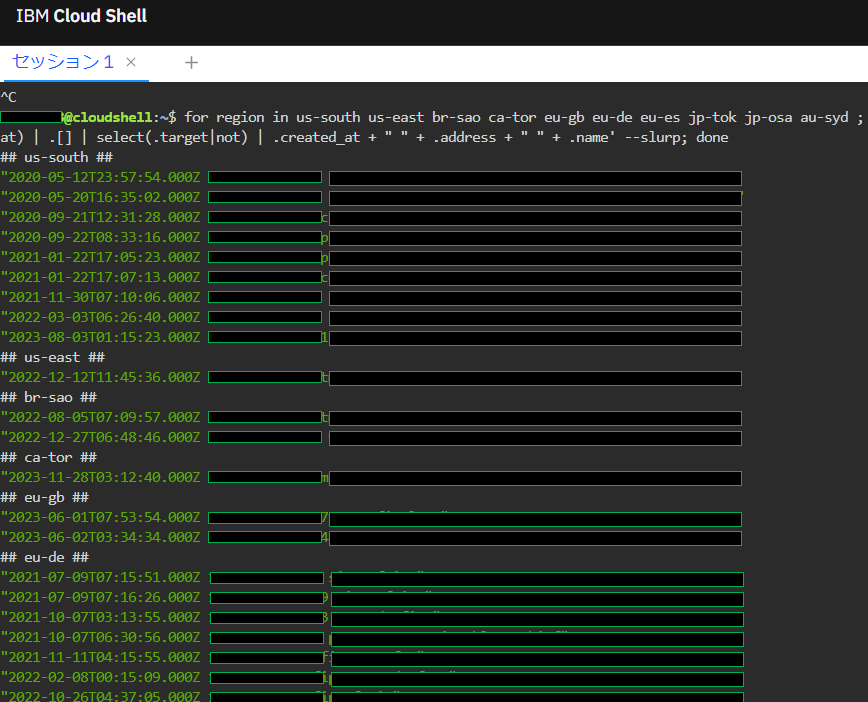
さいごに
いかがでしたでしょうか?
年末の大掃除ではないですが、Cloud環境に不要なものが溜まってないかを見直して整理するチャンスに使っていただければ幸いです。