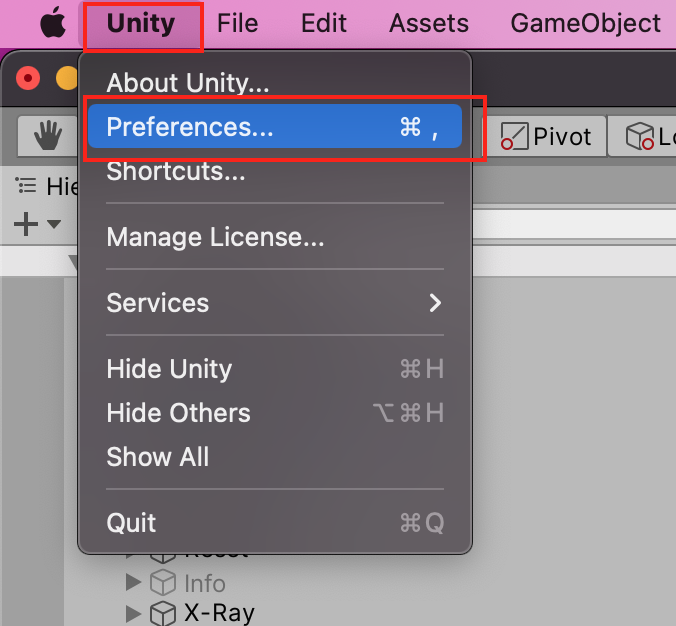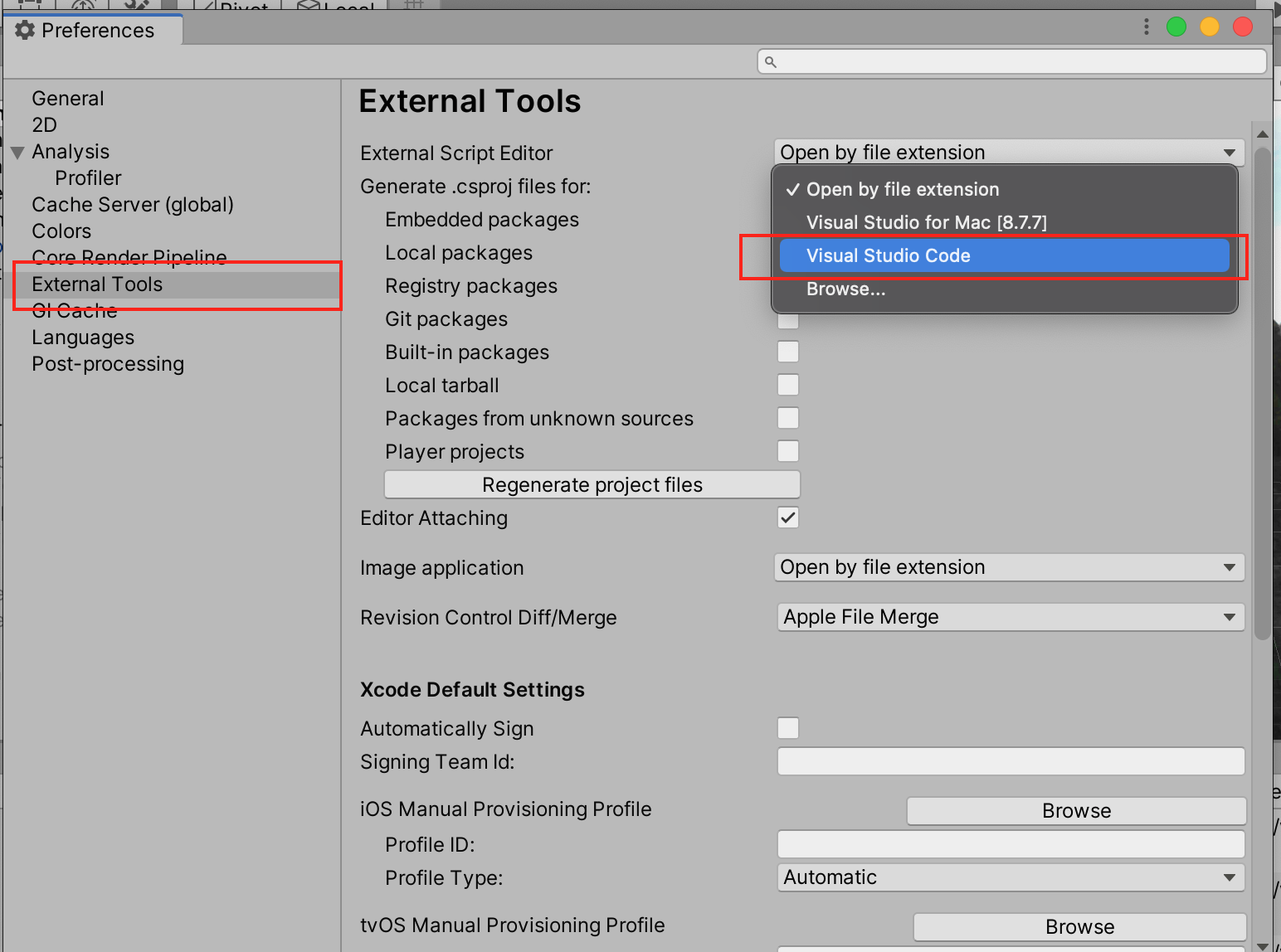Macの手順はWindowの手順と微妙に違ったのでメモします。
1. [Unity] → [Preferences]
2. [External Tools] を選び、図のドロップダウンからVisual Studio Codeを選ぶ。
以上です。
確認環境
- Unity 2019.4.31f1 Personal
- MacBook Pro (16-inch 2019)
- macOS Monterey 12.0.1
参考文献
UnityでVisual Studio Codeを使用できるようにするまでの手順
https://qiita.com/riekure/items/c45868f37a187f8e1d69
Unity Editor のスクリプトファイルを VSCode で開く方法
https://qiita.com/Futo_Horio/items/c7874e7afaaf12b28d6f