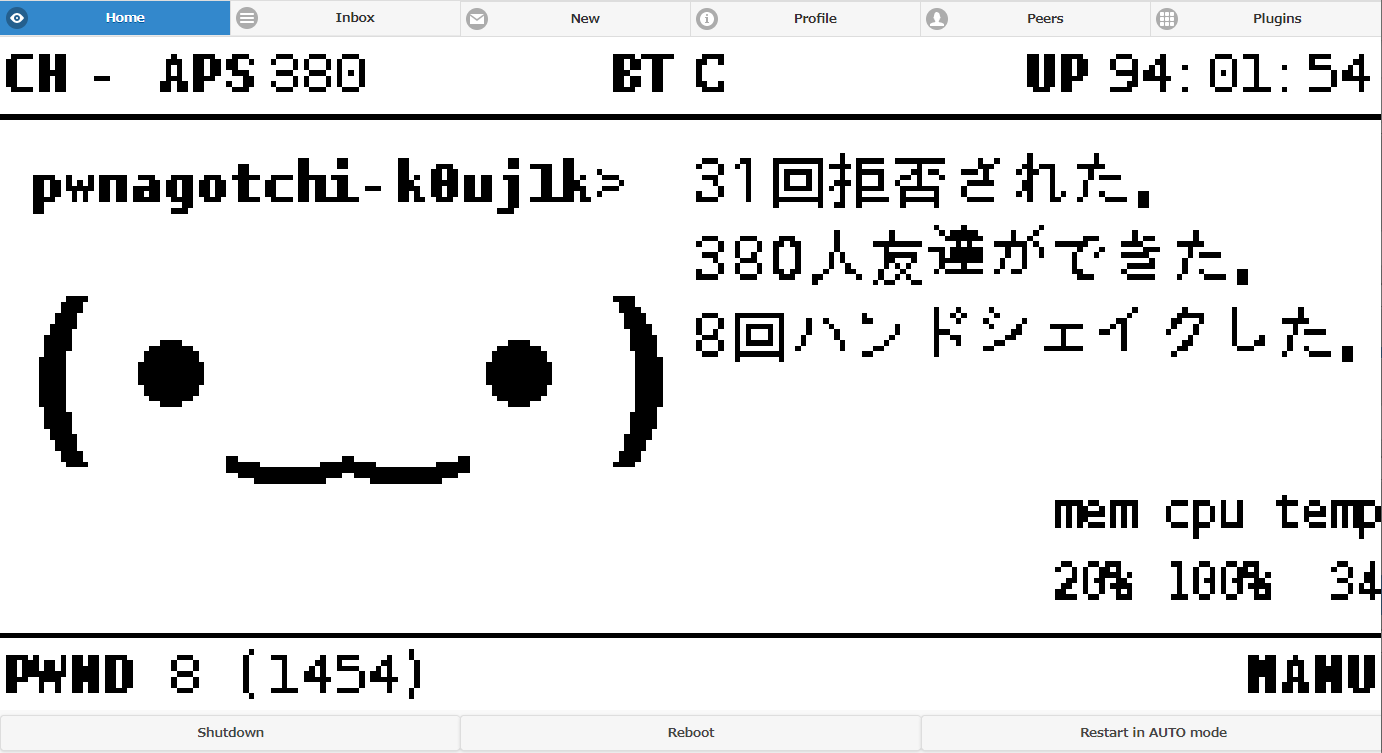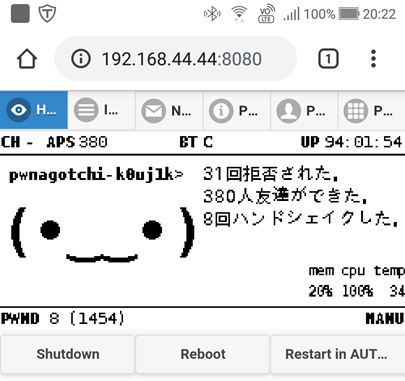pwnagotchi とは ( https://qiita.com/k0uj1k/items/f91a3b7e3a4b9209774f ) を参照してください。
web UI
- MANU モードで PC に接続します。
- ブラウザから http://10.0.0.2:8080
- スマホを bluetooth でテザリングして、pwnagotchi の IP の 8080
でアクセスできます。
- Home : いつもの画面
- Inbox : (PwnMailの機能です。)未調査です。
- New : (PwnMailの機能です。)未調査です。
- Profile : PwnGrid の Profile です。調査中です。
- Peer : (仲間とのつながりの機能だと思いますが、)未調査です。
- Plugins : Plugins
- Shutdown : pwnagotchi が寝ます。 (shutdown します。)
- Reboot : pwnagotchi が再起動します。
- Restart to AUTO mode : AUTO モード(活動状態)になります。Autoモードでは
Restart to MANU modeのボタンになります。
Plugins
pwnagotchi の plugin の設定ができます。
/etc/pwnagotchi/config.toml を編集する代わりに GUI で設定ができます。
現在、これだけの plugin が設定できます。
# 私はこのくらい enable にしています。
詳細は ( https://pwnagotchi.ai/plugins/ ) を参照のこと
| plugins | 内容 |
|---|---|
| auto-update | 自動更新機能:定期的に(頻度未調査)ですが、git レポジトリから最新の pwnagotchi を取得します。 |
| bt-tether | スマホなどのbluetoothテザリング機能:詳しい設定方法は( https://qiita.com/k0uj1k/items/9367eb7837696f01f7e2 )をご覧ください。 |
| example | plugin の example 機能:未調査 |
| gpio_button | ボタン付きの LED / e-ink のボタンにGPIO設定することで、shutdown や reboot |
| gps | GPSからの位置情報を表示させます。 |
| grid | PwnGrid に参加するかを設定します。テザリングなどとの併用で Internet につながることが前提になります。 |
| led | ラズパイのLEDを点滅を有効にします。 |
| logtail | Logtailは、ブラウザでlogファイルを参照できるようになります。 |
| memtemp | pwnagotch の右下に mem cpu temp を表示させます。 |
| net-pos | ネット接続情報から位置特定を行うものと思います。未調査 |
| onlinehashcrack | オンラインで handshake を解析します。未調査 |
| paw-gps | 位置情報の何か?未調査 |
| session-stats | session-stats |
| switcher | 未調査 |
| ups_lite | UPS の電池残量表示機能 |
| watchdog | 異常停止の再起動 |
| webcfg | webcfg |
| webgpsmap | 未調査 |
| wigle | 未調査 |
| wpa-sec | 未調査 |
webcfg
/etc/pwnagotchi/config.toml の詳細の設定ができるようです。
いわゆる system status が表示されます。
これをクリック
変更して、一番上の Save and restart で設定が反映されます。
session-stats
pwnagotchi の動作記録を時系列表示します。
Current を押して、日付の json ファイルを選びます。
- OS load (負荷状態) と temp (温度変化)
- wifi (WiFiの状況) と Sleeping (寝ている時間)
- Reward (?) と Epoch (APの観測数)