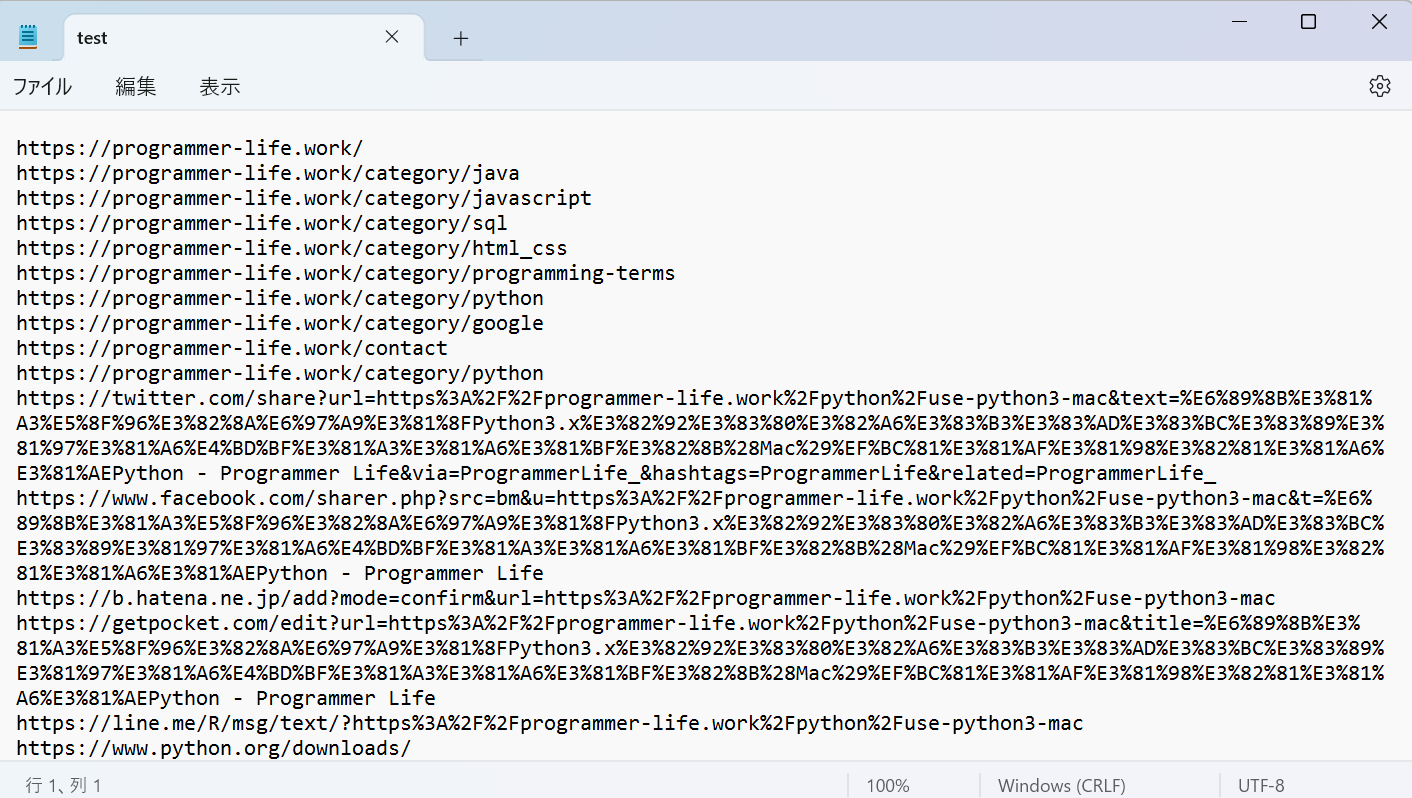pandoc の使い方で躓いています ファイルがないと言われる
解決したいこと
pandocでスクレイピングしたhtmlファイルをmarkdownに変換したい
import requests
from bs4 import BeautifulSoup
url = "https://programmer-life.work/python/use-python3-mac"
html = requests.get(url)
soup = BeautifulSoup(html.content, "html.parser")
fileName = "test.txt"
with open(fileName, "a") as f:
for element in soup.find_all("a"):
url = str(element.get("href"))
f.write(url+"\n")
こんな感じでファイルが出来ました。
次に、インストールしたpandocで変換しようとするも、
C:\Users\magic>pandoc test.html -o test.md
pandoc: test.html: withBinaryFile: does not exist (No such file or directory)
と出てしまい、どうすれば良いのか分からなくなりました
test.txtの拡張子をhtmlに変えても同じで、できませんでした
おそらく根本的な何かが間違っているのでしょうが、ちょっと限界です
お力添えをお願い致します。
1 likes