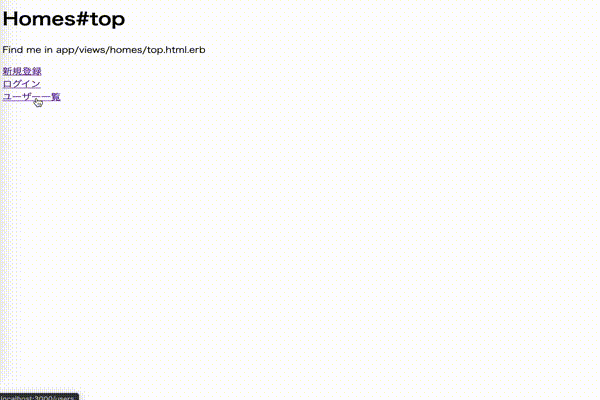目標
開発環境
ruby 2.5.7
Rails 5.2.4.3
OS: macOS Catalina
前提
※ ▶◯◯ を選択すると、説明等が出てきますので、
よくわからない場合の参考にしていただければと思います。
- 【Ruby on Rails】郵便番号から住所を自動入力
- GoogleAPIキー発行済(GeocodingAPI MapsJavaScriptAPI)
- こちらで分かりやすく説明してくれていました
- Rails5でGoogleMapを表示してみるまで
- 【Ruby on Rails】Google API を使ったGoolgeMAPの表示とピン立て
既に1件は表示はできている前提で進めていきます。
1 gemの導入
下記をGemfileに追加。
Gemfile
gem "gon"
ターミナル
$ bundle install
補足
gonはcontroller内の変数をJavascript内で使う事が出来るgemです。2 controllerの編集
gon.users を定義する。
app/controllers/users_controller.erb
class UsersController < ApplicationController
def show
@user = User.find(params[:id])
end
def index
@users = User.all
gon.users = User.all
end
end
3 viewの編集
<%= include_gon %>を記述することで、Javascript内で使用可能にする。
app/views/layouts/application.html.erb
<head>
...
<%= include_gon %>
<%= javascript_include_tag 'application', 'data-turbolinks-track': 'reload' %>
...
<head>
今回は下記ページに記載。
app/views/users/index.html.erb
<div id='map'></div>
<style>
# map{
height: 500px;
width: 530px;
}
</style>
<script>
let map
let geocoder
let marker = []; // マーカーを複数表示させたいので、配列化
let infoWindow = []; // 吹き出しを複数表示させたいので、配列化
const users = gon.users; // コントローラーで定義したインスタンス変数を変数に代入
function initMap(){
// geocoderを初期化
geocoder = new google.maps.Geocoder()
// mapの初期位置設定
map = new google.maps.Map(document.getElementById('map'), {
center: {lat: -35.6809591, lng: 139.7673068},
zoom: 14
});
// forは繰り返し処理
// 変数iを0と定義し、
// その後gonで定義したusers分繰り返し加える処理を行う
for (let i = 0; i < users.length; i++) {
// geocoderで addressの経緯緯度取得
// users[i]は変数iのユーザーを取得している
geocoder.geocode( { 'address': users[i].prefecture_code + users[i].city + users[i].street }, function(results, status) {
// statusがOKであれば
if (status == 'OK') {
// map.setCenterで地図が移動
map.setCenter(results[0].geometry.location);
marker[i] = new google.maps.Marker({
map: map,
position: results[0].geometry.location
});
// 変数iを変数idに代入
let id = users[i]['id']
// infoWindowは吹き出し
infoWindow[i] = new google.maps.InfoWindow({
// contentで中身を指定
// 今回は文字にリンクを貼り付けた形で表示
content: `<a href='/users/${id}'>${users[i].email}</a>`
});
// markerがクリックされた時、
marker[i].addListener("click", function(){
// infoWindowを表示
infoWindow[i].open(map, marker[i]);
});
} else {
alert('Geocode was not successful for the following reason: ' + status);
}
});
}
}
function codeAddress(){
// 入力を取得
let inputAddress = document.getElementById('address').value;
// geocodingしたあとmapを移動
}
</script>
<script src="https://maps.googleapis.com/maps/api/js?key=<%= ENV['SECRET_KEY'] %>&callback=initMap" async defer></script>