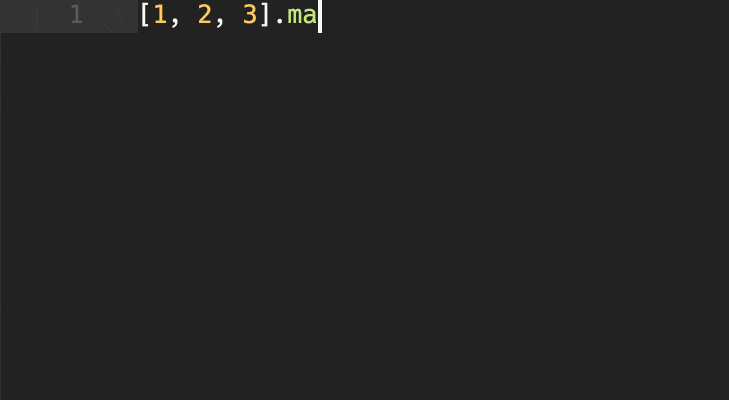VSCodeでRuby On Railsを快適に書くために行っている設定。1
現在いろいろ模索中なので、アドバイスあればコメント下さい〜
Ruby/Rails専用の拡張機能
Ruby
強力。必須。
ドキュメントに従って各種gemを入れれば一通りそろう!!
endwise
ruby-rubocop
ファイル保存のタイミングでrubocopを自動で走らせることができる
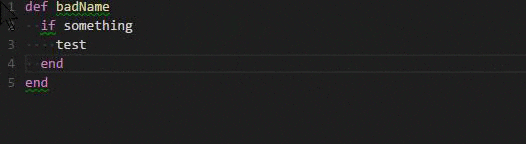
Rails Go to Spec
Cmd + Shift + Y で spec ファイルと行き来できてかなり便利!
Rails Run Specs
開いているspecファイルや直近のテストをパッと実行できる。
直近のを即再実行できるの大事。
【注意】
Spec実行のコマンドが、VSCodeの標準コマンド「直近の閉じたタブを開き直す」(Command + Shift + T)と被っているのが致命的。
{
"command": "extension.runFileSpecs",
"title": "Run File Specs",
"key": "cmd+shift+t" <= ここを「cmd+shift+t」以外の非標準の好きなコマンドに変える!
}
Slim
Slimファイルを使っているので。ERBの人はそっちを。
ruby-symbols
シンボルの自動補完をしてくれる。任意かな。
Rails
Rails用のスニペットやナビゲーションなどを提供してくれる。任意かな。
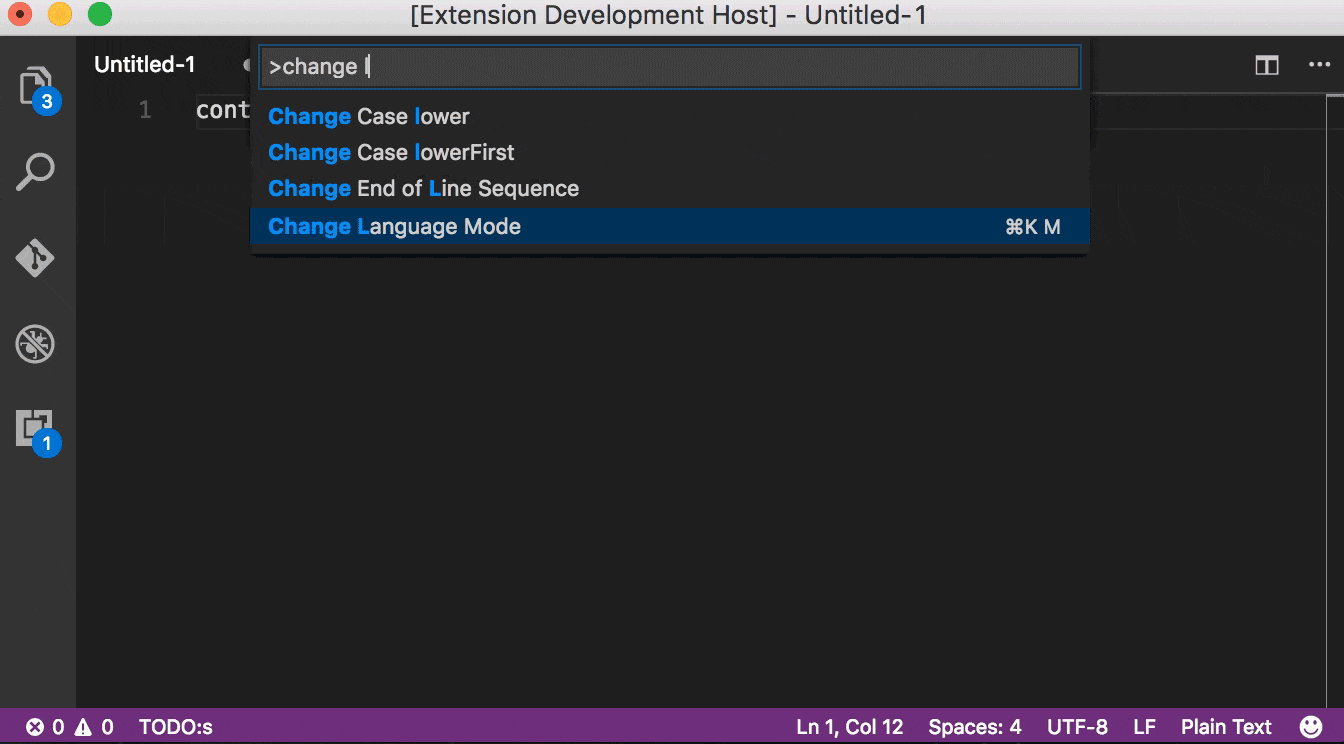
Ruby専用の設定
Rubyのみに適応するためには、以下の {}内に設定項目を追加すればOKです。
"[ruby]": {
},
タブのサイズ
"editor.tabSize": 2
その他
今のところ、タブサイズ以外はデフォルトのままです。
設定ファイルの検索で「ruby」と打つと、↓のようにたくさんあります。
// Filepath to the configuration file for Rubocop
"ruby.rubocop.configFilePath": "",
// execution path of rubocop.
"ruby.rubocop.executePath": "",
// execute rubocop on save.
"ruby.rubocop.onSave": true,
// Defines if it should clear the terminal on each spec run
"ruby.specClearTerminal": true,
// Defines a custom command to run for specs (i.e. 'spring rspec')
"ruby.specCommand": "",
// Defines if it should focus on terminal on each spec run
"ruby.specFocusTerminal": true,
// Defines the type of tool used for testing
"ruby.specGem": "rspec",
// Defines the pattern for seaching test files
"ruby.specPattern": "spec",
// Auto Save file before running spec test
"ruby.specSaveFile": false,
// Zeus gem needs a certain time to start. Defined in ms
"ruby.zeusStartTimeout": 2000,
// Method to use for code completion. Use `false` to disable or if another extension provides this feature.
"ruby.codeCompletion": false,
// Which system to use for formatting. Use `false` to disable or if another extension provides this feature.
"ruby.format": false,
// Method to use for intellisense (go to definition, etc.). Use `false` to disable or if another extension provides this feature.
"ruby.intellisense": false,
// Path to the Ruby interpreter. Set this to an absolute path to select from multiple installed Ruby versions.
"ruby.interpreter.commandPath": "ruby",
// Set individual ruby linters to use
"ruby.lint": {},
// Time (ms) to wait after keypress before running enabled linters. Ensures linters are only run when typing has finished and not for every keypress
"ruby.lintDebounceTime": 500,
// Defines where the Ruby extension will look to find Modules, Classes and methods.
"ruby.locate": {
"exclude": "{**/@(test|spec|tmp|.*),**/@(test|spec|tmp|.*)/**,**/*_spec.rb}",
"include": "**/*.rb"
},
// Path to the bundler executable (used if useBundler is true)
"ruby.pathToBundler": "bundle",
// Path to the rct-complete command. Set this to an absolute path to select from multiple installed Ruby versions.
"ruby.rctComplete.commandPath": "rct-complete",
// Whether ruby tools should be started using Bundler
"ruby.useBundler": false
Rails のデバッグ
1) サイドバーのデバッグボタン(虫のやつ)をクリックし、以下の構成を追加。
{
"name": "rdebug-ide",
"type": "Ruby",
"request": "attach",
"cwd": "${workspaceRoot}",
"remoteHost": "127.0.0.1",
"remotePort": "3000",
"remoteWorkspaceRoot": "${workspaceRoot}"
}
2) Gemfile に gem を追加
gem 'ruby-debug-ide'
gem 'debase'
ちなみに、Gemfile を git 管理していると安易にこういう追加はしたくないはず。
そういう時は、環境変数を使ってうまいことやるのがオススメです。
-> 参考: Gemfileにないgemを使いたい
3) Rails を立ち上げる
$ bundle exec rdebug-ide --host 127.0.0.1 --port 3000 --dispatcher-port 26162 -- bin/rails s -p 3000