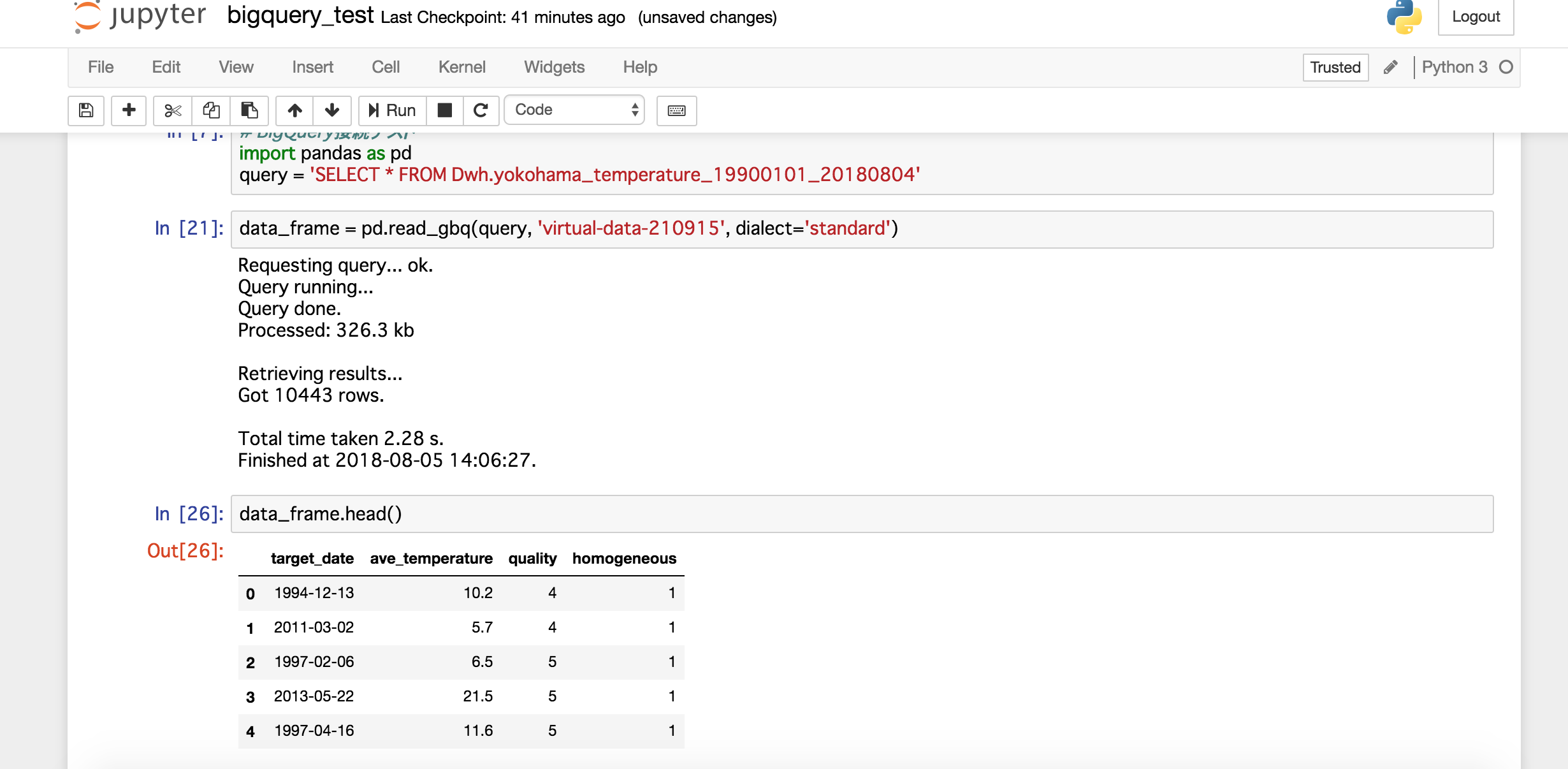試した環境
localのdockerでjupyterを起動
$ cat docker-compose.yml
version: "3"
services:
jupyter:
image: jupyter/datascience-notebook
ports:
- "8888:8888"
volumes:
- jupyter_data:/opt/conda
- jovyan_data:/home/jovyan
container_name: jupyter
volumes:
jupyter_data:
jovyan_data:
必要なパッケージのインストール
jupyter notebookだとブラウザ上からターミナルを呼び出してpip installができる。
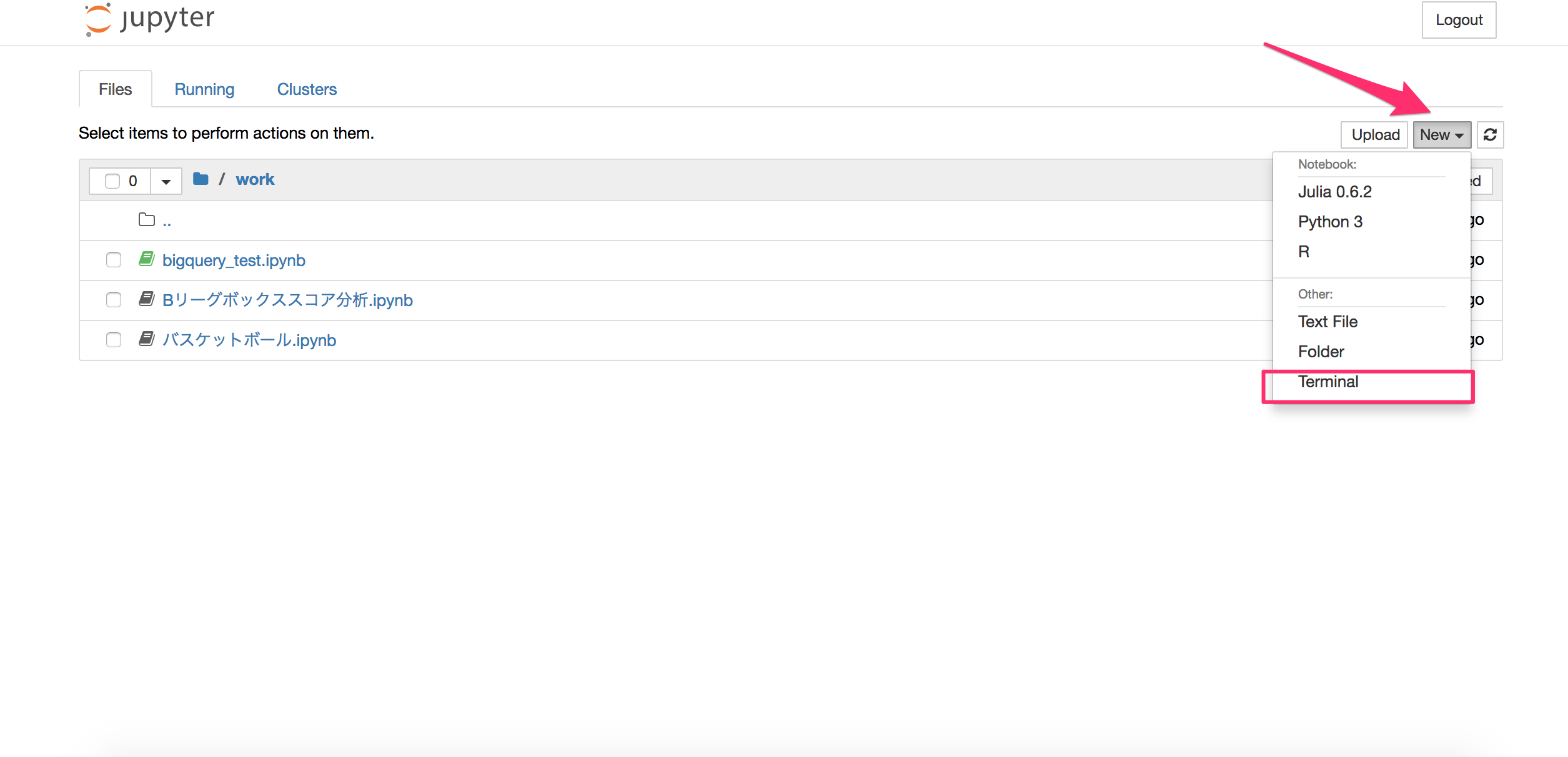
pip install pandas-gbq -U
pip install --upgrade google-api-python-client
pip install --upgrade oauth2client

BigQueryとの接続
事前にBigQueryにデータセットとテーブルを作成しておく。
※今回は気象庁から横浜市の気温データを取り込んで使用。
# BigQuery接続テスト(standardSQL)
import pandas as pd
query = 'SELECT * FROM dataset.table_name'
data_frame = pd.read_gbq(query, 'project_id', dialect='standard')
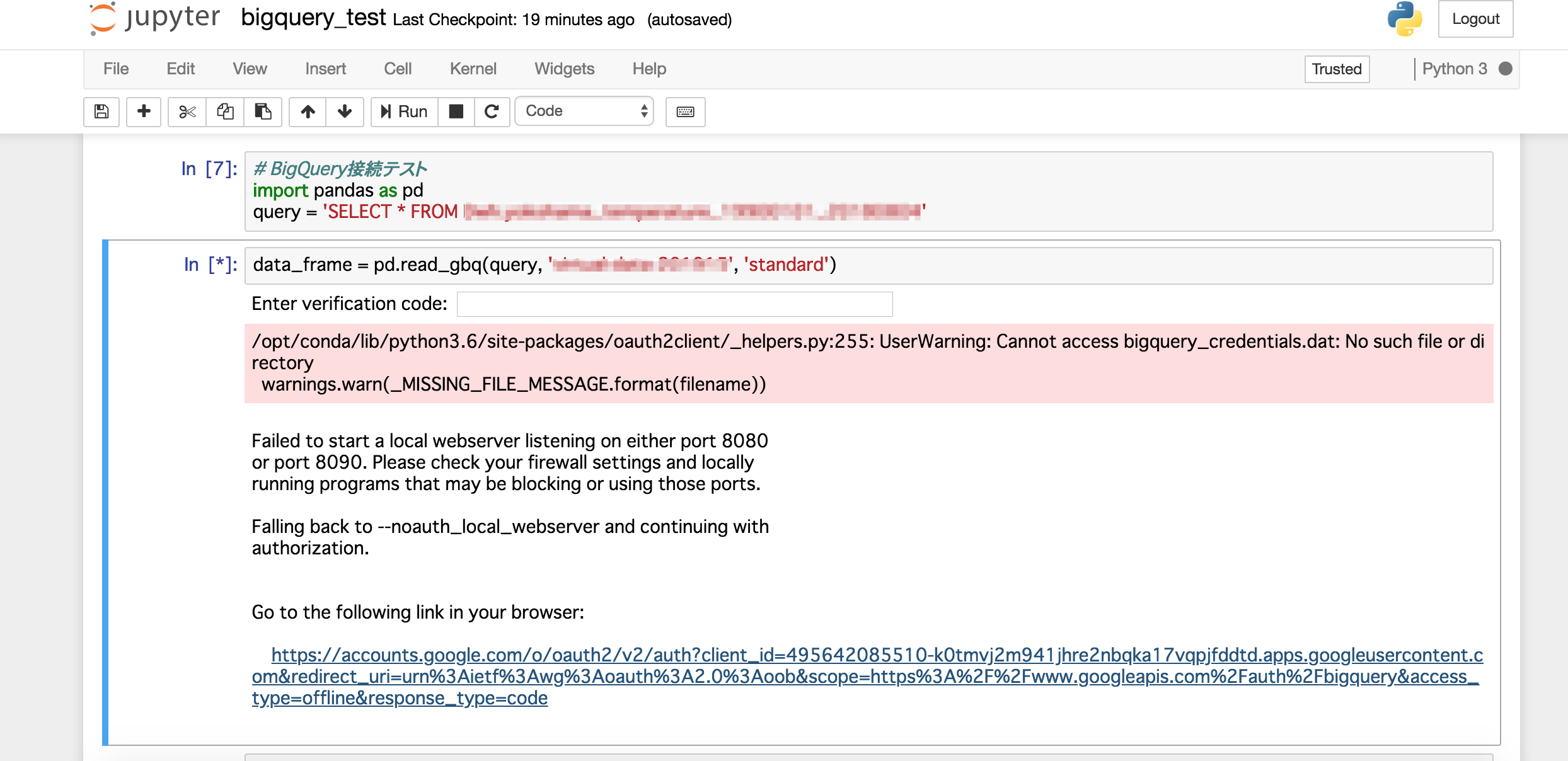
pd.read_gbqを実行した時にURLが表示されるので、そこからgoogle accountの認証を行う。
認証後に表示されるコードを登録することでデータが取得できる。