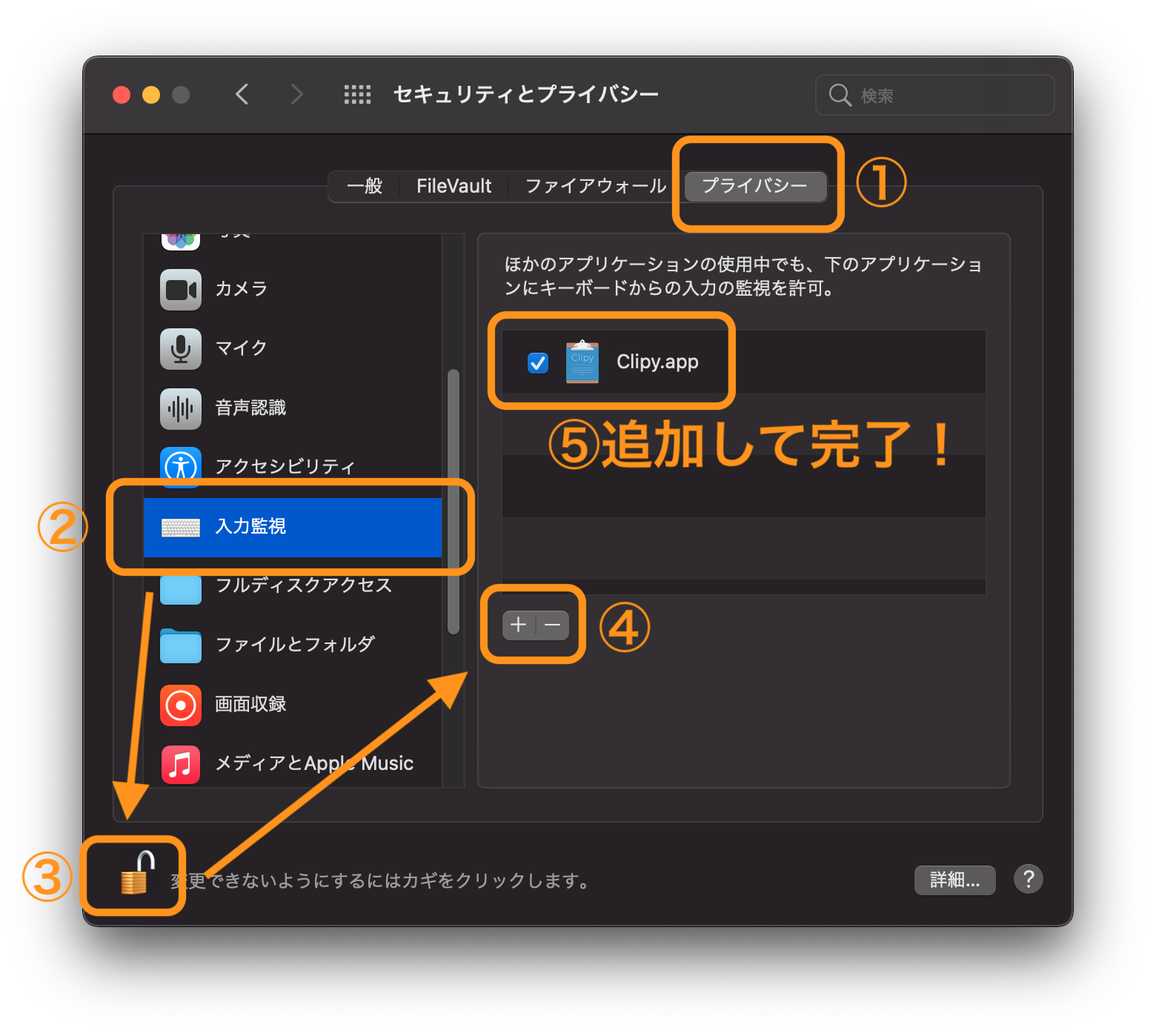はじめに
Qiita投稿初心者のikore908です。
Macのクリップボード管理アプリ「Clipy」を愛用しているのですが、
一覧から矢印キーでの選択ができなくなった問題が発生し、解決したので同様の方の
助けになるかもと思い投稿いたします。
手順
おわりに
お読みいただきありがとうございました。
いかんせん投稿をほとんどしたことのない初心者ですので、記事投稿にあたりこうした方が良いかもといったアドバイス等ありましたらコメント等で教えていただければと思います。
皆様のClipyライフがより良いものとなりますように!
参考URL
【Mac】文章を簡単にコピペするなら無料クリップボードアプリ「Clipy」がオススメ
https://www.2ldk-life.space/mac-clipy/
Markdown記法 チートシート
https://qiita.com/Qiita/items/c686397e4a0f4f11683d