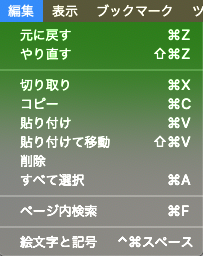大体のアプリケーションでは、編集タブ → 絵文字と記号という項目があるのでこれを使う。
なければ、別のアプリケーション(メモとか)を開いて入力し、コピペしてくる。
開くと、カーソル近くに以下のような入力補助的なやつが出るはず。
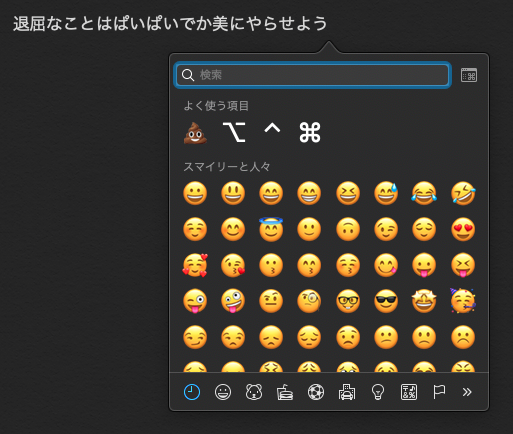
あとは各記号の名前が分かれば検索できる。ということで以下に名前を挙げる。
⌘ : Place of Interest Sign
⌥ : Option Key
⇧ : Upwards White Arrow
⌃ : Up Arrowhead
(参考:各文字のデータ)
⌘ : https://unicode-table.com/en/2318/
⌥ : https://unicode-table.com/en/2325/
⇧ : https://unicode-table.com/en/21E7/
⌃ : https://unicode-table.com/en/2303/
ちなみにキーボードから普通に入力できる ^ は Circumflex Accent で別物なので注意。
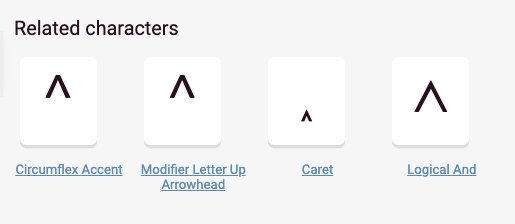
オワタ\(⌃o⌃)/