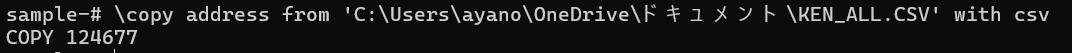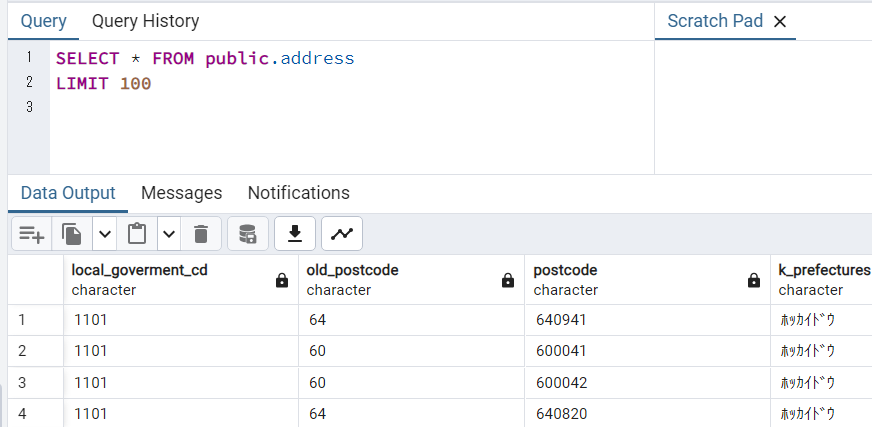はじめに
SQLチューニングの勉強をするため、大量のデータをPostgreDBにインポートしたのでその時実行した方法をご紹介します。
実行手順
1.CSVデータを準備
2.CSVデータに合ったテーブルをpgAdmin4からCREATE TABLE
3.SQL Shell(psql)でcopyコマンドの実行
4.インポートできたことを確認
実行エビデンス
1,2は割愛します。
3.SQL Shell(psql)でcopyコマンドの実行
「SQL Shell(psql)」を開き、データをインポートしたいテーブルが存在するDBにアクセスします。
アクセス後、以下の例のようなコマンドを実行します。エラーがなくコマンドが実行できれば、インポートしたデータの件数が表示されます。
4.インポートできたことを確認
pgAdmin4を開き、テーブルを右クリック→「View/Edit Data」から「First 100 Rows」を選択します。今回は12万件ものデータをインポートしているため、最初の100行のみ表示させます。
データがインポートできたことが確認できます。
ここまで読んで頂きありがとうございました。
よろしければいいねをいただけますと幸いです。