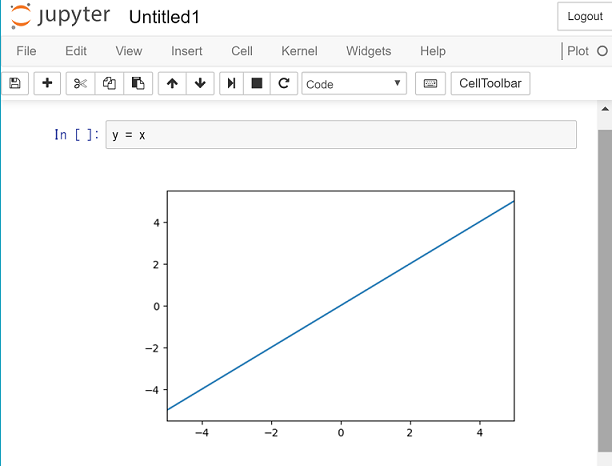the author Cyrille Rossant, "IPython Interactive Computing and Visualization Cookbook", Packt Publishing
(邦訳: "IPython データサイエンス クックブック", オライリー・ジャパン刊)
の第1章のカーネルの作成をしたらエラーが出たので、その対処法を書きます。
第1章のカーネルのソースコードはこちらです。(ライセンス)
ちなみにこのカーネルはy=f(x)の形式の関数を描画します。
環境
- host: Windows 10
- guest: CentOS 7
- Jupyter 4.2.1
エラーの内容
CentOS上でjupyter notebookのサーバーたてて、作成したPlotカーネルを使ってy=xを実行したところ、QXcbConnection: Could not connect to displayとCentOS上に表示され、dead kernelとなってしまいました。
うまくいけば、ちゃんとグラフが表示されるはずですが・・・
対処法
スクリプトに下記のコードを追加
plot_kernel.py
import matplotlib as mpl
mpl.use('Agg')
実行
うまくいきました!!