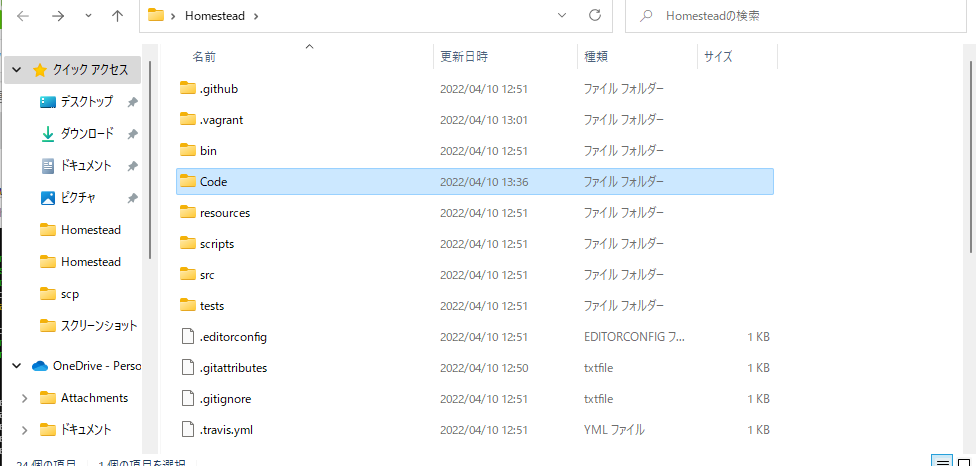ディレクトリ移動できない
解決したいこと
https://www.hypertextcandy.com/start-laravel-project-on-windows
上記のサイトのように作成しているのですが下記のエラーが発生し、移動できません。
Homesteadファイルの中にCodeファイルは入っています。
どのようなコマンドを入力すれば実行できますか?
「コマンドラインでプロジェクトを作成する」を行おうとしています。
~の部分はどのようなコマンドを入力すればいいですか?
発生している問題・エラー
vagrant@homestead:~$ cd Code
-bash: cd: Code: No such file or directory
Homestead.yaml
---
ip: "192.168.10.10"
memory: 2048
cpus: 1
provider: virtualbox
authorize: ~/.ssh/id_rsa.pub
keys:
- ~/.ssh/id_rsa
folders:
- map: ~/Code
to: /home/vagrant/Code
sites:
- map: sample.local
to: /home/vagrant/Code/sample/public
databases:
- homestead
# ports:
# - send: 50000
# to: 5000
# - send: 7777
# to: 777
# protocol: udp
# blackfire:
# - id: foo
# token: bar
# client-id: foo
# client-token: bar
# zray:
# If you've already freely registered Z-Ray, you can place the token here.
# - email: foo@bar.com
# token: foo
# Don't forget to ensure that you have 'zray: "true"' for your site.
0 likes