はじめに
本稿は、「AWS WorkMail」を使用していて、かつ最低限運用できる方向けの記事となります。
AWS WorkMailに関しては以下の記事を参考にしてください。
概要
AWS WorkMailでは、コンソール上からユーザを削除することができない。
「Disable User」はあるものの、あくまで無効化するためのもので、永久に残り続けてしまう。
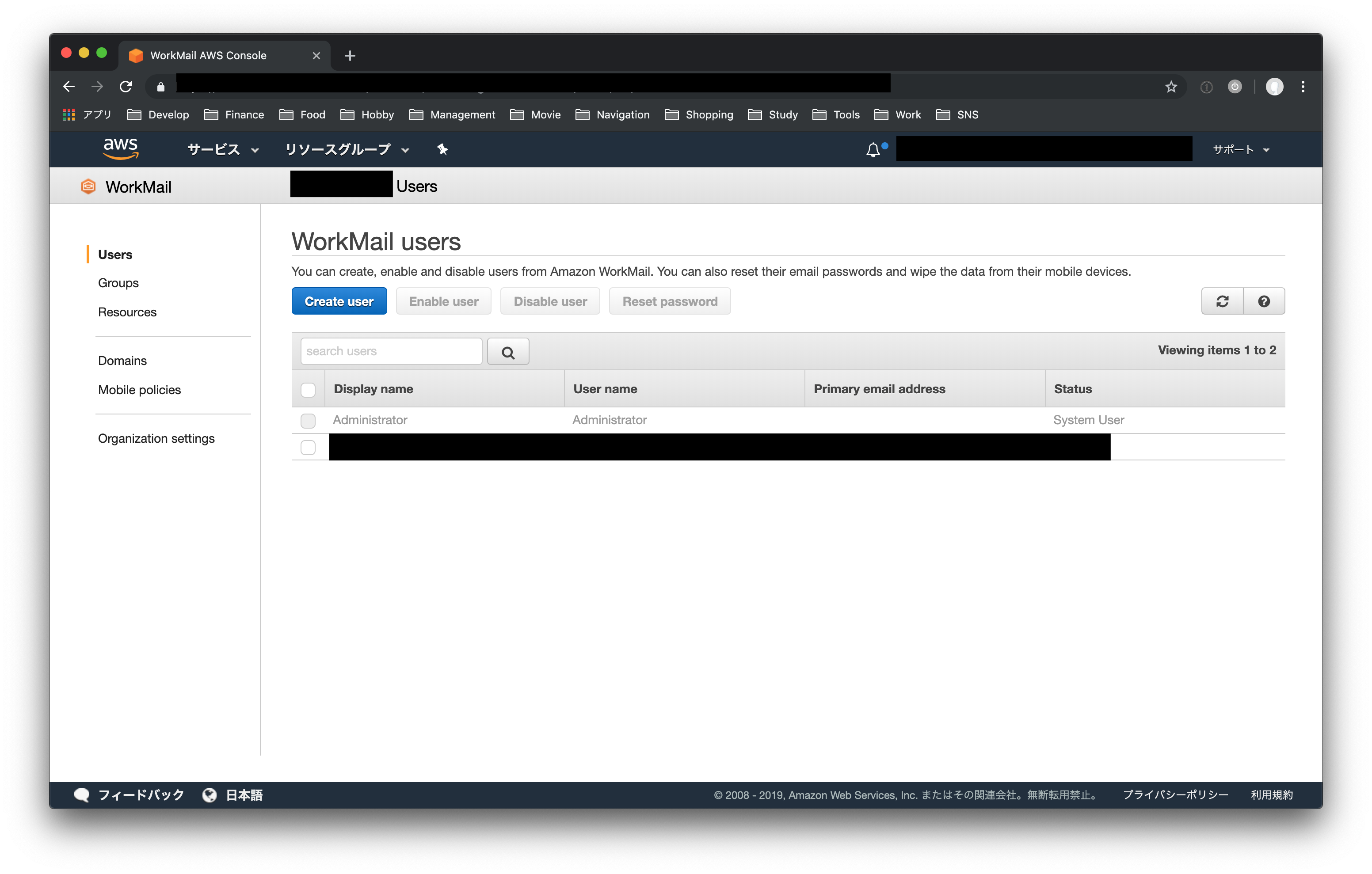
公式ドキュメントなどを調べた結果、「AWS CLI(コマンドラインインターフェース)」を利用して特定コマンドを実行することで削除できるようだったので、その手順について記載します。
手順
AWS CLIのインストールと設定
インストールは以下参照。
AWS CLI のインストールと設定
インストール後の設定は以下参照。
AWS CLI の設定
設定まで行うことで、初めてコマンドを実行することができるようになります。
AWS CLIでdelete-userコマンドの実行
まず、delete-userコマンドを実行するために、削除するユーザのIDが必要なため、「list-users」コマンドでユーザIDを取得する。
list-usersコマンドの詳細は以下参照。
list-users ー AWS CLI 1.16.166 Command Reference
$ aws workmail list-users --organization-id [コンソールの"Organization settings"で表示されている、Organization ID]
{
"Users": [
{
"DisplayName": "xxxxxxxx",
"Name": "xxx",
"Email": "xxxxxxx@xxxxxx.xxxx",
"State": "ENABLED",
"EnabledDate": 1547190663.095,
"UserRole": "USER",
"Id": "00000-0000-000000-000000-0000000"
},
{
"State": "DISABLED",
"Id": "000000-0000000-000000-00000-00000000",
"UserRole": "SYSTEM_USER",
"Name": "Administrator"
}
]
}
そして、取得したユーザIDを指定して、delete-userコマンドを実行。
delete-userコマンドの詳細は以下参照。
delete-user ー AWS CLI 1.16.166 Command Reference
$ aws workmail delete-user --organization-id [コンソールの"Organization settings"で表示されている、Organization ID] --user-id 00000-0000-000000-000000-0000000
これでコンソール上からユーザが削除できるはずです。
(ただし、list-usersコマンドで見ると、ずっと残り続けるようです。。)