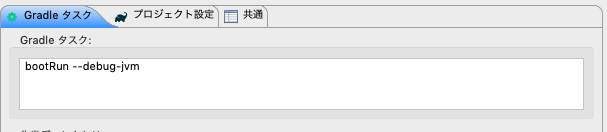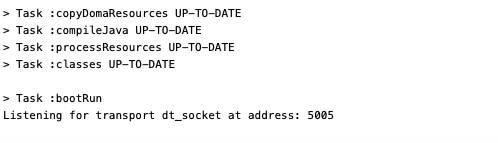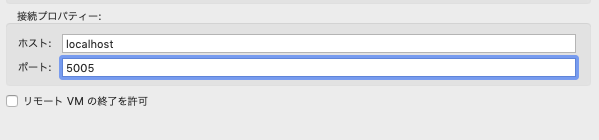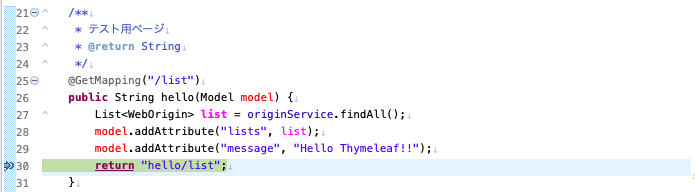EclipseでGradleをデバックするときの手順
・ Mavenと違って2段階の実行が必要っぽい?
手順1:
画面の上にある再生ボタンから[実行の構成] -> [Gradleプロジェクト] を開き
Gradleタスクに[bootRun --debug-jvm]と入力する
手順2:
設定した内容を実行すると、コンソール画面が途中で止まる
手順3:
画面の上にある虫のデバックボタンから[実行の構成] -> [リモート Java アプリケーション] を開き
ポート番号に上のコンソール画面で割り振られた番号を入力する 画面例) 5005
手順4:
設定した内容でデバックすると、SpringBootが動き出し、ブレイクポイントで止めたいとこに止まる