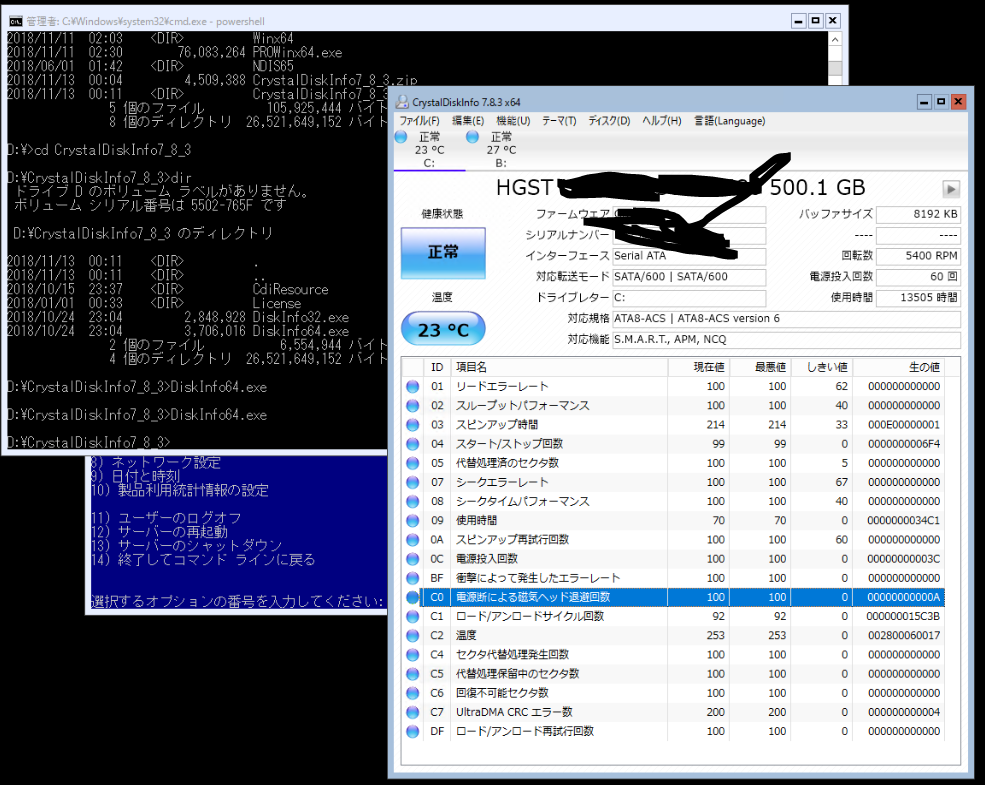どうもはにおかさいです。
Microsoft Hyper-V Server 2016でS.M.A.R.Tをみたいと思い、方法を模索しました・
CUI編
Powershellにて、smartが見れるようです
詳細はあまり見れない(ドライバのせい?)
結果
PS C:\Users\Administrator> Get-Disk 0
Number Friendly Name Serial Number HealthStatus OperationalStatus Total Size Partition
Style
------ ------------- ------------- ------------ ----------------- ---------- ----------
0 HGST HTS545050A7E680 AAAAAAAAAAAAJ Healthy Online 465.76 GB MBR
PS C:\Users\Administrator> Get-Disk 1
Number Friendly Name Serial Number HealthStatus OperationalStatus Total Size Partition
Style
------ ------------- ------------- ------------ ----------------- ---------- ----------
1 WDC WDS256G1X0C-00ENX0 なにがしなにがし... Healthy Online 238.47 GB MBR
PS C:\Users\Administrator>
C:\Users\Administrator>wmic diskdrive get status, size, model
Model Size Status
HGST HTS545050A7E680 500105249280 OK
WDC WDS256G1X0C-00ENX0 256052966400 OK
#GUI編
そもそも、CrystalDiskInfoが使えました。何らかの手段(e.g.USBメモリ、ネットワークドライブ)でポータブル版のexeを置くかインストールすることで使えた。
cmd.exe
D:\>cd CrystalDiskInfo7_8_3
D:\CrystalDiskInfo7_8_3>DiskInfo64.exe
まとめ
GUIで見れた方が早かったね。
Ref
https://blogs.msdn.microsoft.com/san/2012/09/26/determining-disk-health-using-windows-powershell-on-windows-server-2012-and-windows-8/
http://support.moonpoint.com/os/windows/commands/wmic/diskdrive.php