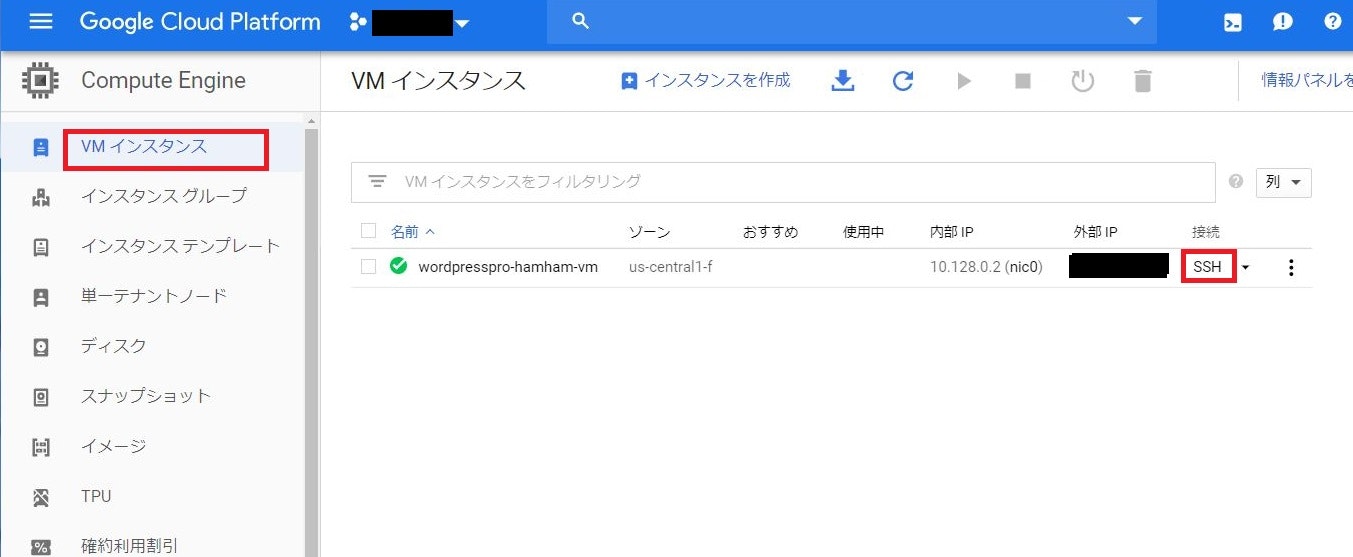はじめに
この記事を読んで自分もGCPでWordPressを構築してみました。
で、一通り作ったところ右下の
が邪魔だったのでこれを消す方法です。
GCPコンソールからSSH接続
GCPはブラウザのコンソール上から、「Compute Engine>VMインスタンス」のところにある「SSH」をクリックするだけで簡単に接続できます。
AWSなどと違ってこのあたりは簡単です。
ロゴ消す設定を投入
ターミナルから以下を打ちます
SSH
$ sudo /opt/bitnami/apps/wordpress/bnconfig --disable_banner 1
Nginxを再起動する
ターミナルから以下を打って、Nginxが再起動します。
SSH
$ sudo /opt/bitnami/ctlscript.sh restart nginx
Unmonitored nginx
/opt/bitnami/nginx/scripts/ctl.sh : Nginx stopped
/opt/bitnami/nginx/scripts/ctl.sh : Nginx started
Monitored nginx
ブラウザでWordPressのページをみて、右下のロゴが消えてることを確認してください。
参考にしたサイト
これらの記事はAWSでApache再起動する手順になってました。
なのでこの記事を書きました。