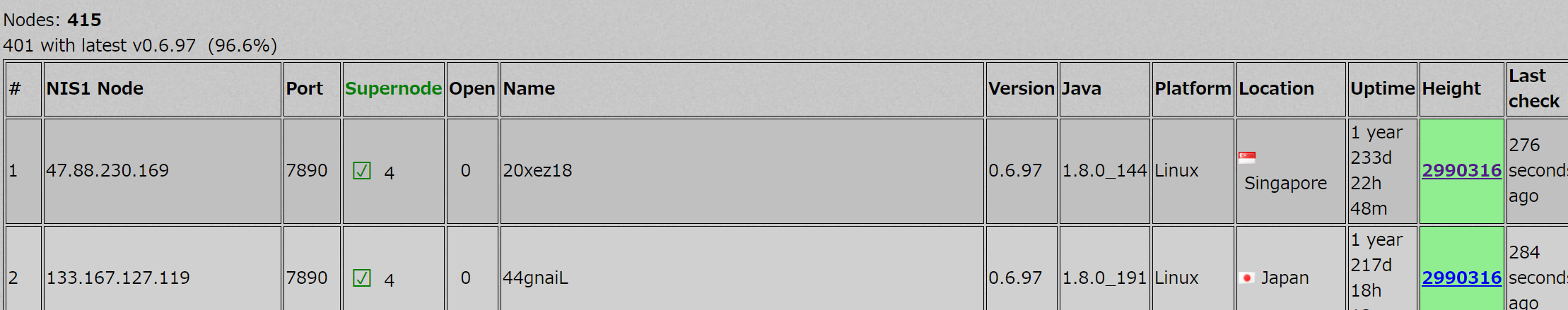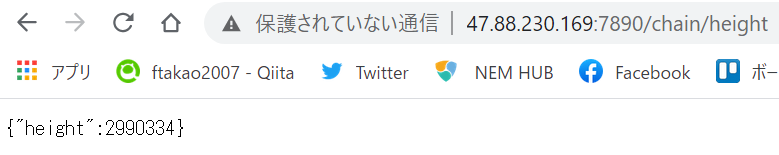概要
ブラウザにnode情報を直入力してブロック高を得ます。
これでスナップショットまでどれくらいかなーとか確認できます。
方法
https://nemnodes.org/nodes/
ここからNIS1のnode情報を確認します。
ブラウザに
http://{NIS1 Node}:{Port}/chain/height
と打ち込むことで現在のブロック高を確認できるのですが、この例では
http://47.88.230.169:7890/chain/height
となります。
スナップショットのブロック高は「3025200」なので、
この数値になるのを楽しみに時折実行してみても良いかもしれません。
ちなみに、NIS1のnode情報ページの最上部にこれと同じ情報が表示されていますので
特段これを実行する必要は無いです。
無駄に負荷をかけるのは控えましょう。
[2020/12/24 11:35追記]
※ 高負荷祭は中止になりました
https://twitter.com/NemtusOfficial/status/1341917487219109888
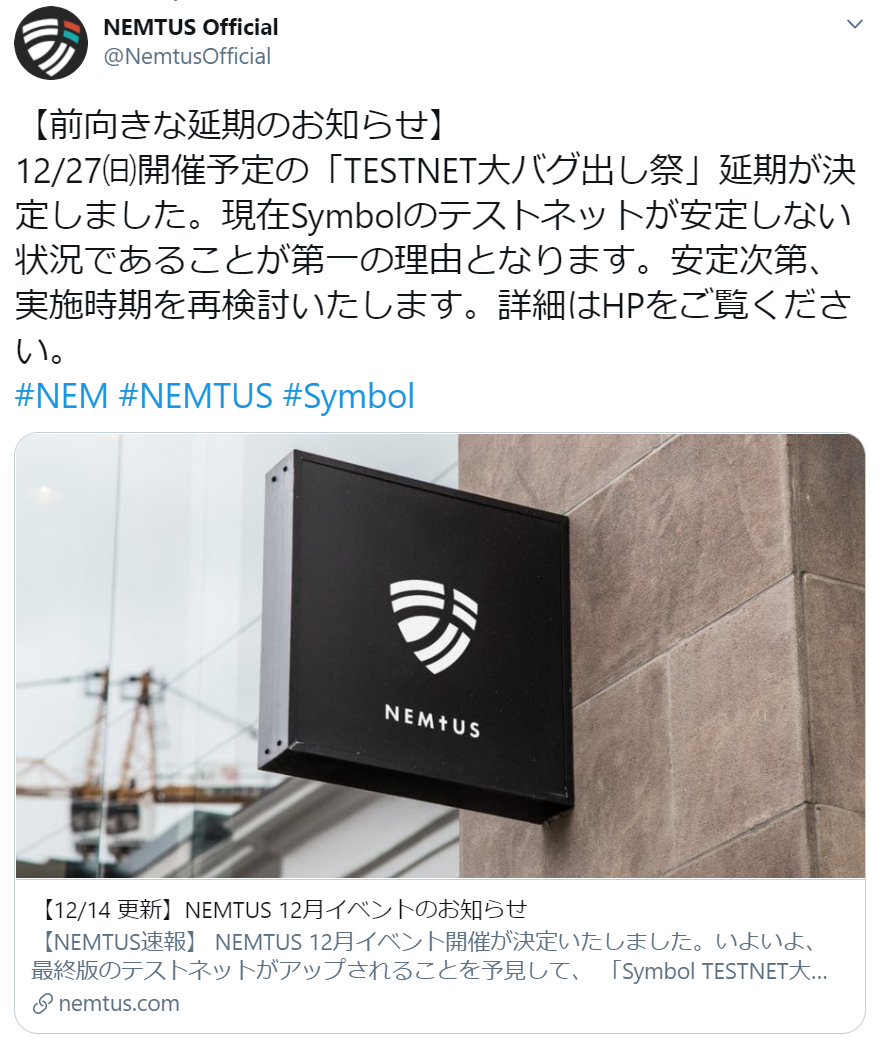
いや、私はど~してもnodeに負荷をかけてみたいんだ!という方は超負荷祭りにご参加ください。
負荷をかけて感謝されるという滅多にないチャンスですよ~
https://twitter.com/NemtusOfficial/status/1338311779990925312