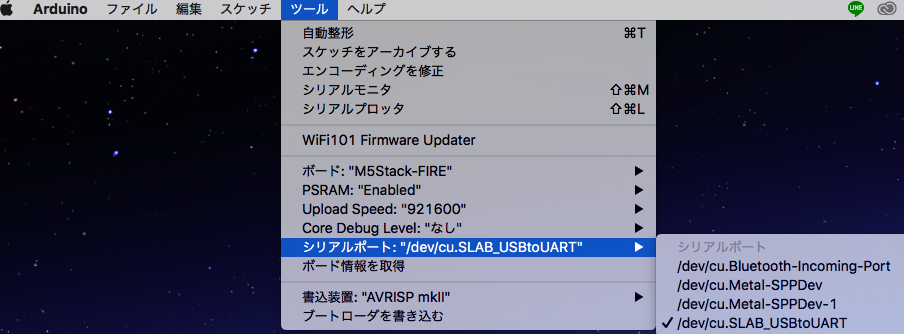M5Stackとは
M5Stack社が開発したArduino互換の開発キットです。
http://m5stack.com
M5Stack fireに搭載の9DOFセンサー
9DOFとしてMPU6050とMAG3110を搭載しています。
MPU6050は3軸加速センサー、3軸ジャイロセンサー。
MAG3110は3軸磁力センサー。
環境の構築
mkdir -p ~/Documents/Arduino/hardware/espressif && \
cd ~/Documents/Arduino/hardware/espressif && \
git clone https://github.com/espressif/arduino-esp32.git esp32 && \
cd esp32 && \
git submodule update --init --recursive && \
cd tools && \
python get.py
環境構築詳細は下記リンクをご覧ください。
http://m5stack.com/assets/docs/index.html
ArduinoにM5Stack FIREが追加されたことを確認する。
【確認方法】
MPU6050ドライバーのインストール
まずはM5Stackライブラリをインストールする。
【インストールの方法】
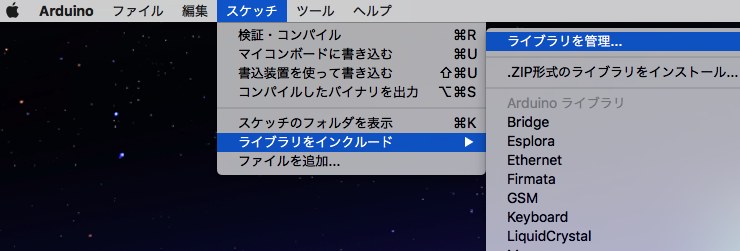
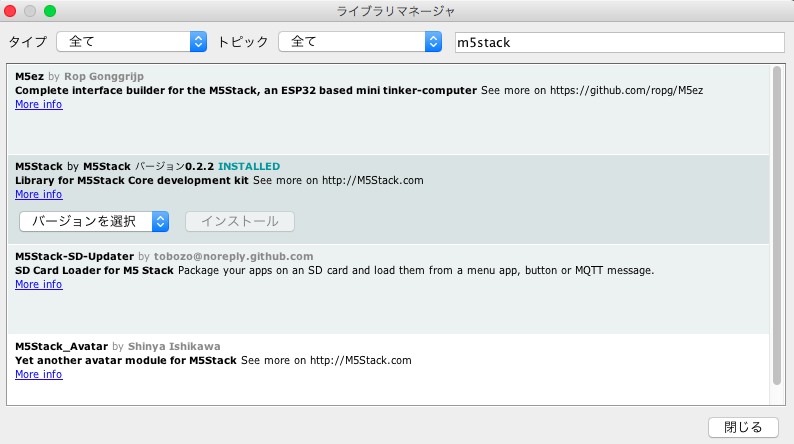
MPU6050ドライバーをインストールする。
【インストールの方法】
先程と同様に"スケッチ〉ライブラリをインクルード〉ライブラリを管理"からインストールする。
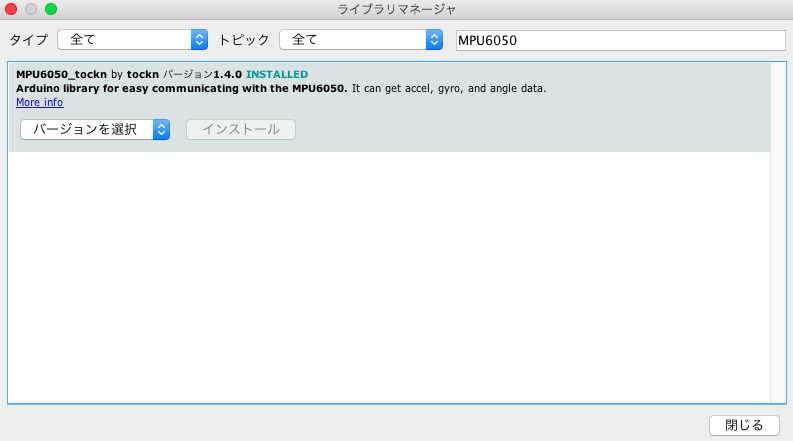
加速度センサーのソースコード
加速度センサーのソースコード
# include <M5Stack.h>
# include <MPU6050_tockn.h>
# include <Wire.h>
MPU6050 mpu6050(Wire);
void setup()
{
// Power ON Stabilizing...
delay(500);
M5.begin();
//M5.setPowerBoostKeepOn(false);
Wire.begin();
Wire.setClock(400000UL); // Set I2C frequency to 400kHz
mpu6050.begin();
mpu6050.calcGyroOffsets(false);
M5.Lcd.setTextFont(2);
M5.Lcd.setTextColor(TFT_WHITE, TFT_BLACK);
M5.Lcd.println("M5Stack Balance Mode start");
}
void loop()
{
mpu6050.update();
M5.Lcd.clear();
M5.Lcd.setCursor(0, 0);
M5.Lcd.printf("X: %f", mpu6050.getAccX());
M5.Lcd.setCursor(0, 20);
M5.Lcd.printf("Y: %f", mpu6050.getAccY());
M5.Lcd.setCursor(0, 40);
M5.Lcd.printf("Z: %f", mpu6050.getAccZ());
delay(500);
// M5 Loop
M5.update();
}
ソースコードは、ここを参考にしました。
http://forum.m5stack.com/topic/325/m5stack-fire-gyro-mpu6050/2
ビルドしてM5Stack FIREに転送して、確認。