こちらのページと同じことを Ubuntu 21.10 で行いました。
【超初心者向け】5分で試せる!OpenAPI(Swagger3.0)ドキュメント作成〜API自動生成
仕様を記述##
GET で http://localhost:8080/hello?userName=Scott にアクセスするとリスポンスがある。
hello.yaml
openapi: 3.0.2
info:
description: ユーザ名を与えると挨拶を返してくれるAPI
version: 1.0.0
title: Hello
tags:
- name: hello
description: ユーザに挨拶を返すAPI
paths:
/hello:
get:
tags:
- hello
description: ユーザに挨拶する。
operationId: getHello
parameters:
- name: userName
in: query
description: ユーザ名
required: true
schema:
type: string
responses:
"200":
description: Success
content:
application/json:
schema:
type: object
properties:
HelloUser:
type: string
example: Hello, userName
"400":
description: Bad Request
"500":
description: Internal Server Error
https://editor.swagger.io/ でバリデート
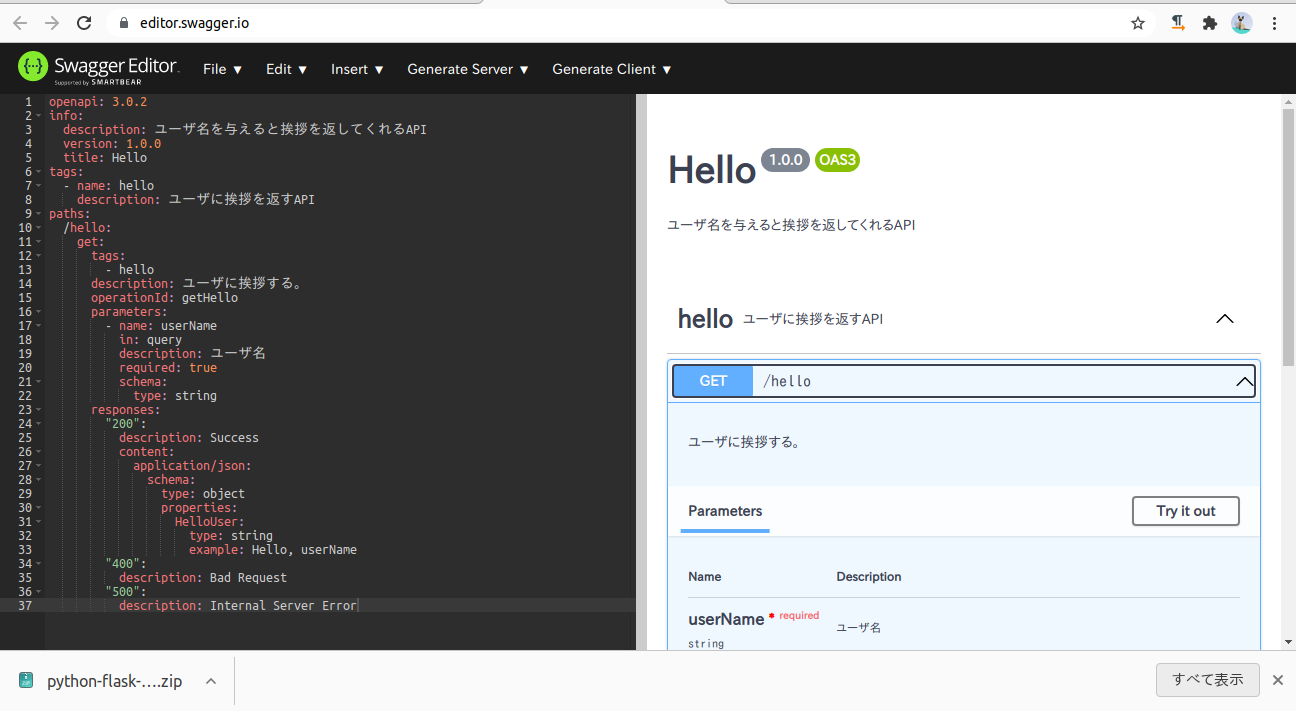
Flask のサーバーを作成##
Generate Server -> python-flask
python-flask-server-generated.zip が出来る
解凍
unzip python-flask-server-generated.zip
ライブラリーのインストール
pip3 install -r requirements.txt
コードの修正
swagger_server/controllers/hello_controller.py
(省略)
# return 'do some magic!'
return 'Hello, ' + user_name + ' !'
サーバーの実行
python3 -m swagger_server
クライアントでアクセス
$ http http://0.0.0.0:8080/hello?userName=Scott
HTTP/1.0 200 OK
Content-Length: 17
Content-Type: application/json
Date: Fri, 22 Oct 2021 02:47:57 GMT
Server: Werkzeug/1.0.1 Python/3.9.7
"Hello, Scott !"