 https://swagger.io/
# はじめに
業務でOpenAPIを用いたAPI設計を行い、トップダウンでAPIを実装しました。
簡単な例を用いて一連の流れを紹介します。5分もかからずに試せると思います。
# 概要
[About Swagger Specification | Documentation | Swagger | Swagger](https://swagger.io/docs/specification/about/)
## OpenAPIとは
OpenAPI仕様は、REST APIのAPI記述フォーマット。
OpenAPIファイルを使用すると、次のようなAPI全体を記述できる。
・利用可能なエンドポイント(/users)
・各エンドポイントでの操作(GET /users、POST /users)
・操作パラメーター操作ごとの入出力
・認証方法
・連絡先、ライセンス、利用規約、その他の情報
https://swagger.io/
# はじめに
業務でOpenAPIを用いたAPI設計を行い、トップダウンでAPIを実装しました。
簡単な例を用いて一連の流れを紹介します。5分もかからずに試せると思います。
# 概要
[About Swagger Specification | Documentation | Swagger | Swagger](https://swagger.io/docs/specification/about/)
## OpenAPIとは
OpenAPI仕様は、REST APIのAPI記述フォーマット。
OpenAPIファイルを使用すると、次のようなAPI全体を記述できる。
・利用可能なエンドポイント(/users)
・各エンドポイントでの操作(GET /users、POST /users)
・操作パラメーター操作ごとの入出力
・認証方法
・連絡先、ライセンス、利用規約、その他の情報
API仕様はYAMLまたはJSONで書くことができる。
Swaggerとは
Swaggerは、OpenAPI仕様に基づいて構築された一連のオープンソースツール。
主なSwaggerツールは以下。
| ツール | 概要 |
|---|---|
| Swagger Editor | OpenAPIの仕様を記述できるブラウザベースのエディタ。画像の左側半分。 |
| Swagger UI | OpenAPIの仕様を動的なAPIドキュメントとしてレンダリングするツール。画像の右側半分。 |
| Swagger Codegen | OpenAPI仕様からサーバースタブとクライアントライブラリを生成する。画像上部のGenarate ServerとGenerate Client。 |
 以下URLをクリックすると画像と同じ画面が表示されます。デフォルトでペットストアの例が表示されるようです。
https://editor.swagger.io/
以下URLをクリックすると画像と同じ画面が表示されます。デフォルトでペットストアの例が表示されるようです。
https://editor.swagger.io/
OpenAPIドキュメント作成〜API実装
上記のSwaggerツールを使って簡単なAPIを実装します。
今回実装するのは、パラメータに名前を入れてGETリクエストすると、挨拶を返してくれるAPIです。
APIドキュメントを作成する(Swagger Editor)
Swagger Editorを使って、OpenAPI(Swagger3.0)仕様でドキュメントを作成します。
試すだけなので、最小限の情報を記載しています。
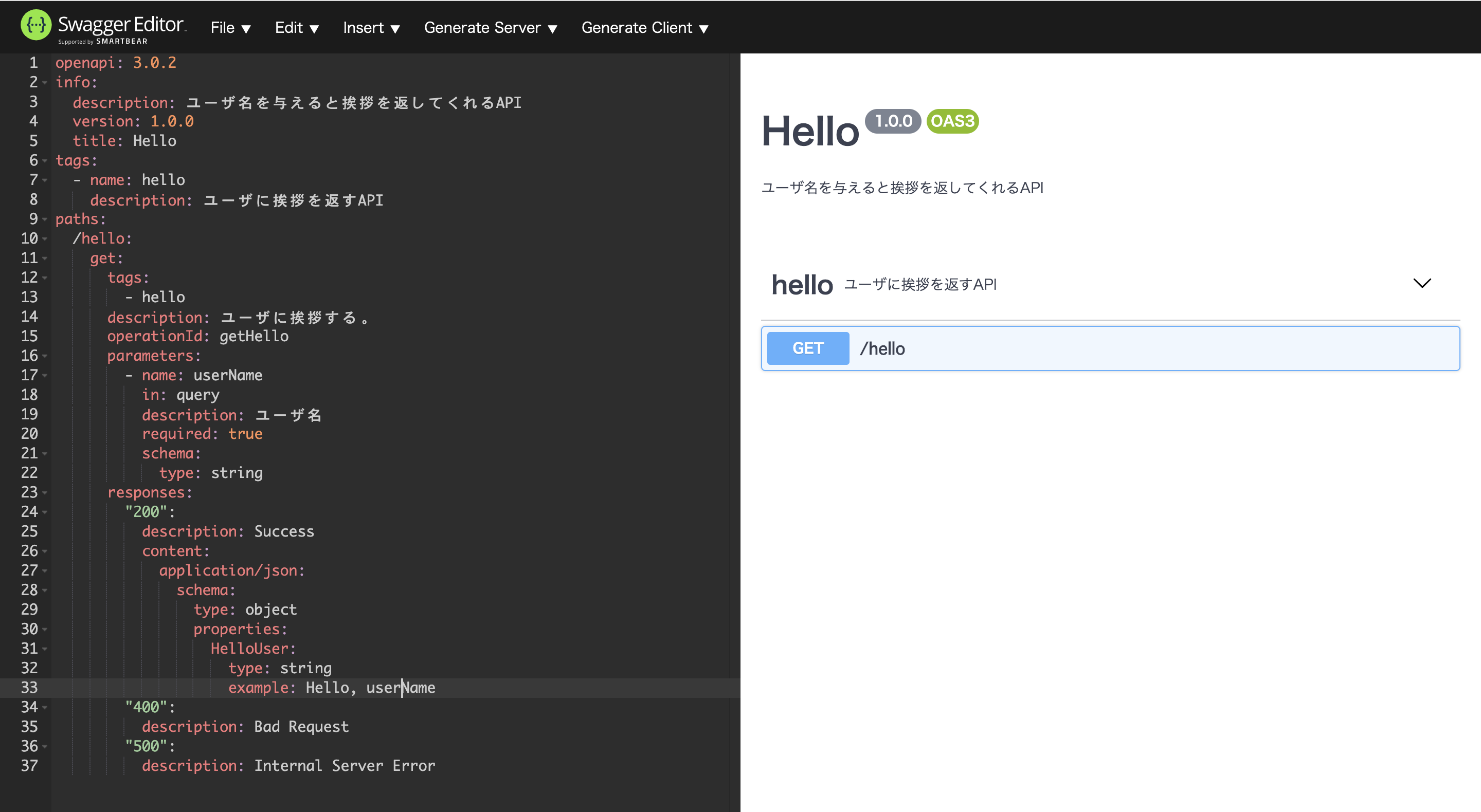
File>Save as YAML:YAML形式で保存
File>Convert and save as YAML:JSON形式で保存
openapi: 3.0.2
info:
description: ユーザ名を与えると挨拶を返してくれるAPI
version: 1.0.0
title: Hello
tags:
- name: hello
description: ユーザに挨拶を返すAPI
paths:
/hello:
get:
tags:
- hello
description: ユーザに挨拶する。
operationId: getHello
parameters:
- name: userName
in: query
description: ユーザ名
required: true
schema:
type: string
responses:
"200":
description: Success
content:
application/json:
schema:
type: object
properties:
HelloUser:
type: string
example: Hello, userName
"400":
description: Bad Request
"500":
description: Internal Server Error
コードを自動生成する(Swagger Codegen)
Genarate Serverをクリックすると以下のように、生成できるサーバ側コードの一覧が表示されます。
今回はpython-flaskを選びます。
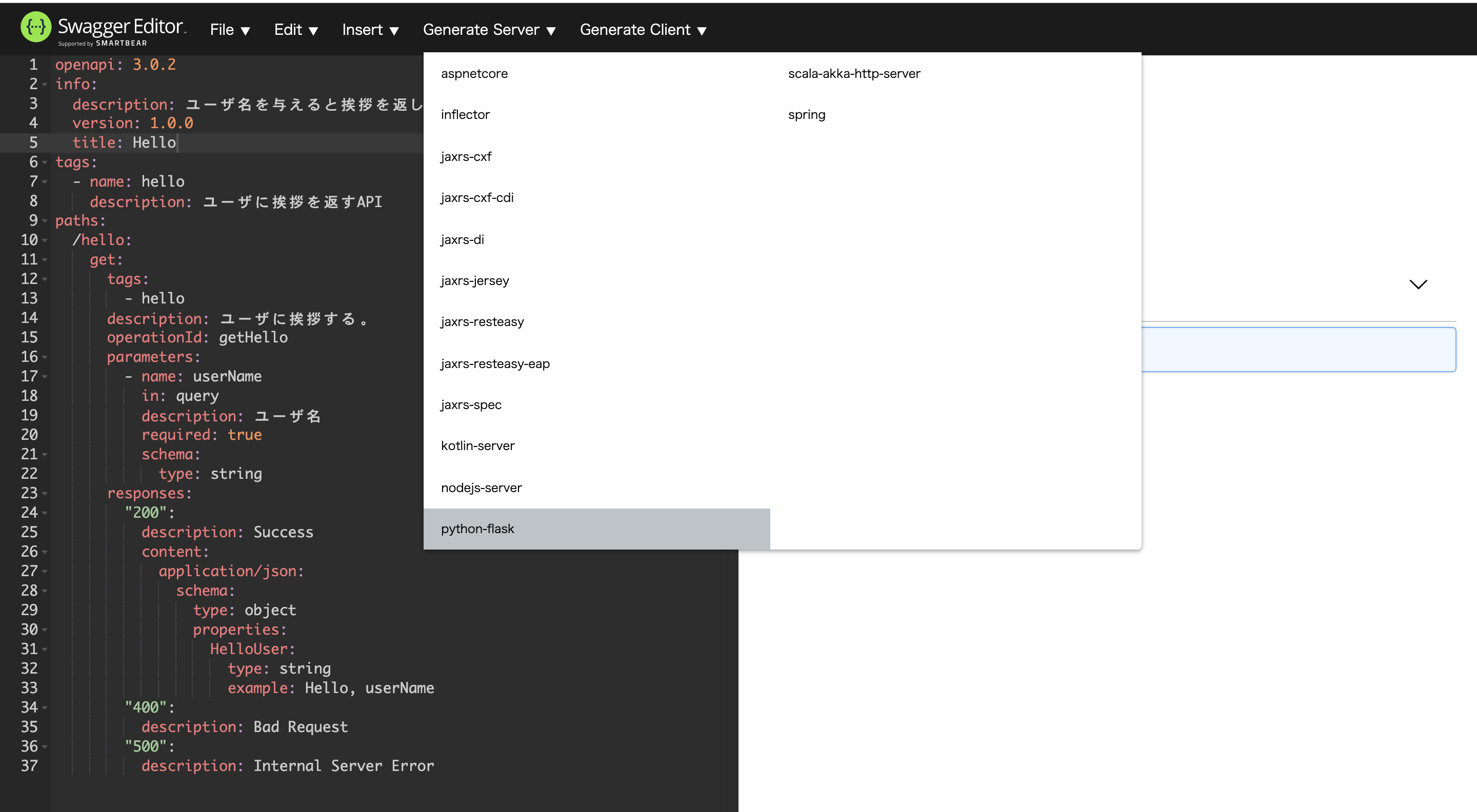
python-flask-server-generatedという名前でコードが生成されます。
ロジックを実装する
ロジックを実装すると言っても、自動生成されたコードを1行変えるだけです。
import connexion
import six
from swagger_server.models.inline_response200 import InlineResponse200 # noqa: E501
from swagger_server import util
def get_hello_user(user_name): # noqa: E501
"""get_hello_user
ユーザに挨拶する。 # noqa: E501
:param user_name: ユーザ名
:type user_name: str
:rtype: InlineResponse200
"""
return 'Hello, ' + user_name # 変更箇所
APIの動作確認
・Web サーバーを起動する
$ python3 -m swagger_server
・curlでAPIを叩いてみる
$ curl -X GET "http://0.0.0.0:8080/hello?userName=Yusaku"
"Hello,Yusaku"
・ブラウザからAPIを叩いてみる
http://0.0.0.0:8080/hello?userName=Yusaku
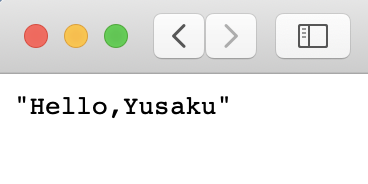
挨拶が返ってきました。
参考
SwaggerでRESTful APIの管理を楽にする
OpenAPI (Swagger) 超入門
Flask を始めよう — Flask Handson 1 documentation