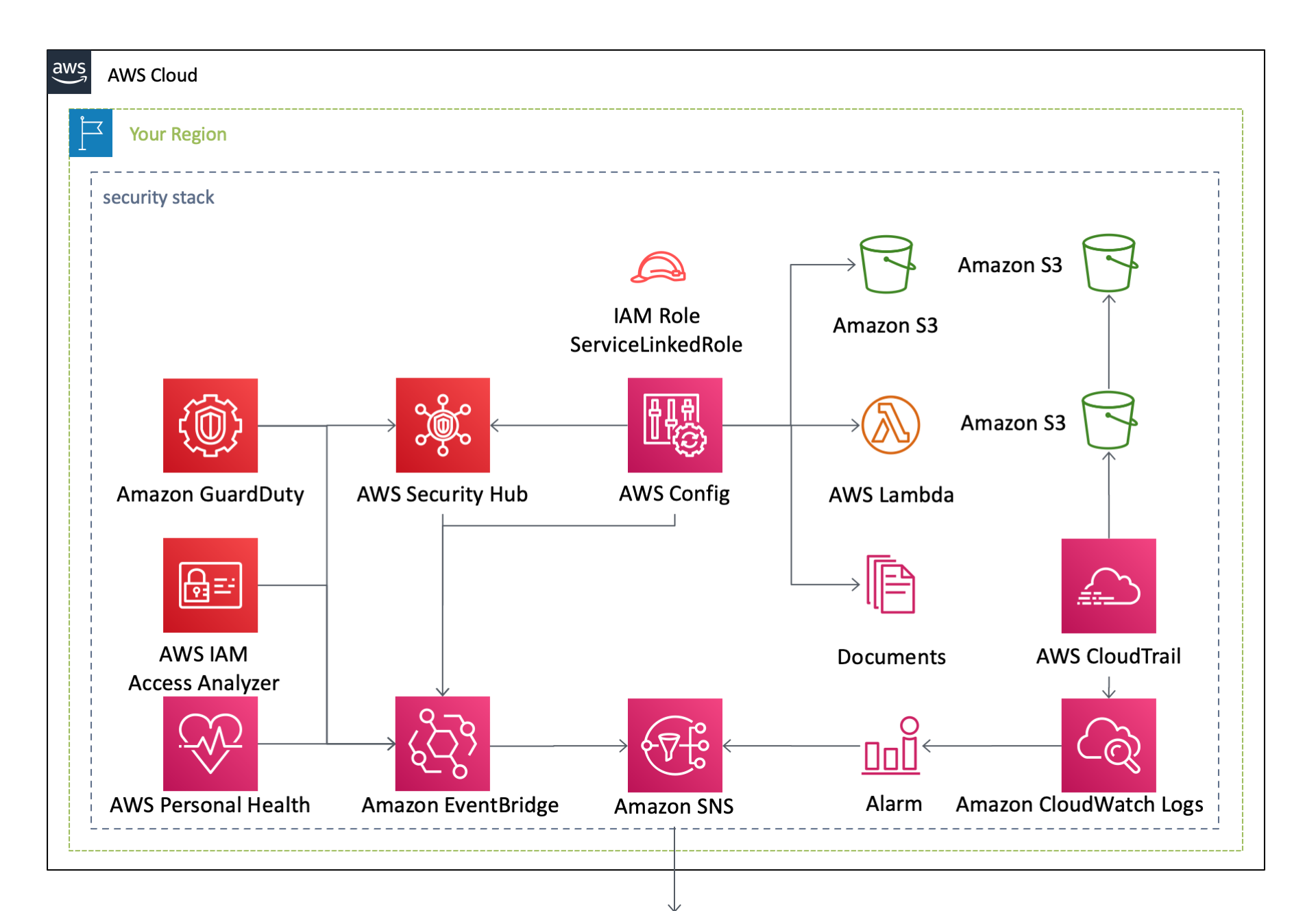はじめに
AWSにはアカウントやリソースへの脅威検知に対応した、AWS IAM Access Analyzer, AWS Security Hub, Amazon Detective, Amazon Inspector, Amazon GuardDuty, AWS CloudTrail, AWS Config などのサービスが用意されています。
また、AWS Security Hub では、CIS AWS Foundations Standard , Payment Card Industry Data Security Standard , AWS Foundational Security Best Practices Standard などのセキュリティ標準が公開されており、このガイドラインは、AWSアカウントをセキュアに保つために必要なAWSのセキュリティ設定を集めたベストプラクティス集として活用できます。
本記事では、アカウントやリソースへの脅威検知が可能なAWSサービスを有効化するとともに、上記のセキュリティ標準に限りなく準拠することで、セキュアで堅牢なAWSアカウントを実現します。また、これらをお手軽に実現できるCloudFormationテンプレートを公開しています。
このCloudFormationテンプレートの実行はこちらから。
S3バケットのサーバサイド暗号化
Amazon S3 には、データ保管時にオブジェクトレベルで暗号化を行う サーバサイド暗号化の機能が提供 されています。また、 Payment Card Industry Data Security Standard , AWS Foundational Security Best Practices Standard の各セキュリティ標準では、各S3バケットで この サーバサイド暗号化を有効化 することを求めています。
| セキュリティ標準 | No. | 内容 |
|---|---|---|
| Payment Card Industry Data Security Standard | PCI.S3.4 | S3 バケットでは、サーバー側の暗号化を有効にする必要があります |
| AWS Foundational Security Best Practices Standard | S3.4 | S3 バケットでは、サーバー側の暗号化を有効にする必要があります |
この規定に準拠するために、このCloudFormationテンプレートでは、以下の設定を行います。
- S3バケット が上記のポリシーに準拠しているか チェック を行う
- 非準拠であった場合には、
AWS ConfigがSSM Automationを自動起動する -
SSM Automationを用いて S3 バケットのサーバーサイド暗号化を有効 にする
それぞれの設定について、順を追って説明します。
1. AWS Configの有効化
AWS Config を有効化する手順については、過去の記事 をご覧ください。
サービスにリンクされたロールの作成
AWS Config で使用する Service-Linked Role を作成します。この Service-Linked Role は、 AWSリソースへの読み込み権限 と S3への書き込み権限 を Config に、また、IAMとSystemManagerへの書き込み権限 を Config Remediation にそれぞれ付与します。
Resources:
ServiceLinkedRoleForConfig:
Type: AWS::IAM::ServiceLinkedRole
UpdateReplacePolicy: Retain
DeletionPolicy: Retain
Properties:
AWSServiceName: config.amazonaws.com
Description: A service-linked role required for AWS Config to access your resources.
ServiceLinkedRoleForConfigRemediation:
Type: AWS::IAM::ServiceLinkedRole
UpdateReplacePolicy: Retain
DeletionPolicy: Retain
Properties:
AWSServiceName: remediation.config.amazonaws.com
Description: A service-linked role required for AWS Config Remediation to access your resources.
AWS Configの有効化
AWS Config の DeliveryChannel と ConfigurationRecorder を作成します。
Resources:
ConfigDeliveryChannel:
Type: AWS::Config::DeliveryChannel
Properties:
Name: default
S3BucketName: !Ref S3ForConfig
ConfigConfigurationRecorder:
Type: AWS::Config::ConfigurationRecorder
Properties:
Name: default
RecordingGroup:
AllSupported: true
IncludeGlobalResourceTypes: true
RoleARN: !Sub arn:aws:iam::DefaultSecuritySettings:role/aws-service-role/config.amazonaws.com/AWSServiceRoleForConfig
Amazon S3 バケットを作成
設定情報 (履歴ファイルやスナップショット) を保存するために使用する、Amazon S3 バケットと、それに紐づくバケットポリシーを作成します。
Resources:
S3ForConfig:
Type: 'AWS::S3::Bucket'
UpdateReplacePolicy: Retain
DeletionPolicy: Retain
Properties:
BucketEncryption:
ServerSideEncryptionConfiguration:
- ServerSideEncryptionByDefault:
SSEAlgorithm: AES256
BucketName: !Sub defaultsecuritysettings-config-${AWS::Region}-${AWS::AccountId}
LifecycleConfiguration:
Rules:
- Id: ExpirationInDays
ExpirationInDays: 60
Status: Enabled
PublicAccessBlockConfiguration:
BlockPublicAcls: true
BlockPublicPolicy: true
IgnorePublicAcls: true
RestrictPublicBuckets: true
S3BucketPolicyForConfig:
Type: AWS::S3::BucketPolicy
Properties:
Bucket: !Ref S3ForConfig
PolicyDocument:
Version: 2012-10-17
Id: !Ref S3ForConfig
Statement:
- Effect: Allow
Principal:
Service: config.amazonaws.com
Action:
- 's3:GetBucketAcl'
- 's3:ListBucket'
Resource:
- !GetAtt S3ForConfig.Arn
- Effect: Allow
Principal:
Service: config.amazonaws.com
Action:
- 's3:PutObject'
Resource:
- !Join
- ''
- - !GetAtt S3ForConfig.Arn
- /AWSLogs/
- !Sub ${AWS::AccountId}
- /Config/*
Condition:
StringEquals:
s3:x-amz-acl: bucket-owner-full-control
- Effect: Deny
Principal: '*'
Action: 's3:*'
Resource:
- !GetAtt S3ForConfig.Arn
- !Join
- ''
- - !GetAtt S3ForConfig.Arn
- /*
Condition:
Bool:
aws:SecureTransport: false
2. AWS Configを用いたチェック
S3 バケットの設定でサーバーサイド暗号化が有効になっているかどうかの確認には、あらかじめ AWS Config に用意されている S3_BUCKET_SERVER_SIDE_ENCRYPTION_ENABLED マネージドルールを使用します。このマネージドルールのデフォルトのSSEアルゴリズムは、 AES256 です。また、 Origin Access Identity は、SSE-S3(AES256)のみをサポート しています 。このことから、 S3バケットの暗号化方式は、SSE-S3(AES256)を選択しておくのが無難 です。
なお、この Config Rule を設定する前に ConfigurationRecorder を生成しておく必要があります。そこで、DependsOn 属性に ConfigurationRecorder リソースを設定しています。
Resources:
ConfigS3BucketServerSideEncryptionEnabled:
DependsOn:
- ConfigConfigurationRecorder
Type: 'AWS::Config::ConfigRule'
Properties:
ConfigRuleName: s3-bucket-server-side-encryption-enabled
Description: Amazon S3 バケットで Amazon S3 のデフォルトの暗号化が有効になっていること、または S3 バケットポリシーでサーバー側の暗号化なしの put-object リクエストを明示的に拒否することを確認します。
Source:
Owner: AWS
SourceIdentifier: S3_BUCKET_SERVER_SIDE_ENCRYPTION_ENABLED
3. SSM Automation を用いた自動修復
Systems Manager Automation は、AWS Config で 直接指定できる、現時点で唯一の自動修復手段 となっています。そこで、S3バケットのサーバサイド暗号化を有効にする Systems Manager Automation ドキュメント を作成し、AWS Config との紐付けを行います。
Systems Manager には、あらかじめ 定義済みの Automation ドキュメント が用意されており、AWS-EnableS3BucketEncryption という名称の 定義済みドキュメント を用いることで、 S3バケットのサーバサイド暗号化を有効にする ことができます。
また、この Automation ドキュメント の実行権限を指定する必要があるため、IAM Roleもあわせて作成しています。
Resources:
IAMRoleForSSM:
Type: 'AWS::IAM::Role'
Properties:
AssumeRolePolicyDocument:
Version: 2012-10-17
Statement:
- Effect: Allow
Principal:
Service: ssm.amazonaws.com
Action: 'sts:AssumeRole'
Description: A role required for SSM to access IAM.
Policies:
- PolicyName: !Sub 'DefaultSecuritySettings-AWSSystemManagerIAMRole-${AWS::Region}'
PolicyDocument:
Version: 2012-10-17
Statement:
- Effect: Allow
Action:
- 's3:PutBucketEncryption'
- 's3:PutEncryptionConfiguration'
Resource:
- '*'
RoleName: !Sub 'DefaultSecuritySettings-SSM-${AWS::Region}'
ConfigS3BucketServerSideEncryptionEnabledRemediationConfiguration:
Condition: CreateRemediationResources
Type: 'AWS::Config::RemediationConfiguration'
Properties:
Automatic: true
ConfigRuleName: !Ref ConfigS3BucketServerSideEncryptionEnabled
MaximumAutomaticAttempts: 1
Parameters:
AutomationAssumeRole:
StaticValue:
Values:
- !GetAtt IAMRoleForSSM.Arn
BucketName:
ResourceValue:
Value: RESOURCE_ID
RetryAttemptSeconds: 30
TargetId: AWS-EnableS3BucketEncryption
TargetType: SSM_DOCUMENT
以上で、AWSアカウントが所有する全てのS3バケットに対して 、サーバサイド暗号化を有効にすることができました。
関連リンク
- サービスの有効化 - 「セキュアで堅牢なAWSアカウント」を実現する CloudFormationテンプレート
- パスワードポリシーの自動修復 - 「セキュアで堅牢なAWSアカウント」を実現する CloudFormationテンプレート
- モニタリングと通知の設定 - 「セキュアで堅牢なAWSアカウント」を実現する CloudFormationテンプレート
- アクセスキーのローテーションと削除 - 「セキュアで堅牢なAWSアカウント」を実現する CloudFormationテンプレート
- 全てのVPCでフローログを有効化する - 「セキュアで堅牢なAWSアカウント」を実現する CloudFormationテンプレート
- SSHとRDPのアクセスを制限する - 「セキュアで堅牢なAWSアカウント」を実現する CloudFormationテンプレート
- デフォルトセキュリティグループを無効化する - 「セキュアで堅牢なAWSアカウント」を実現する CloudFormationテンプレート
- S3バケットのサーバサイド暗号化 - セキュアで堅牢なAWSアカウント」を実現する CloudFormationテンプレート