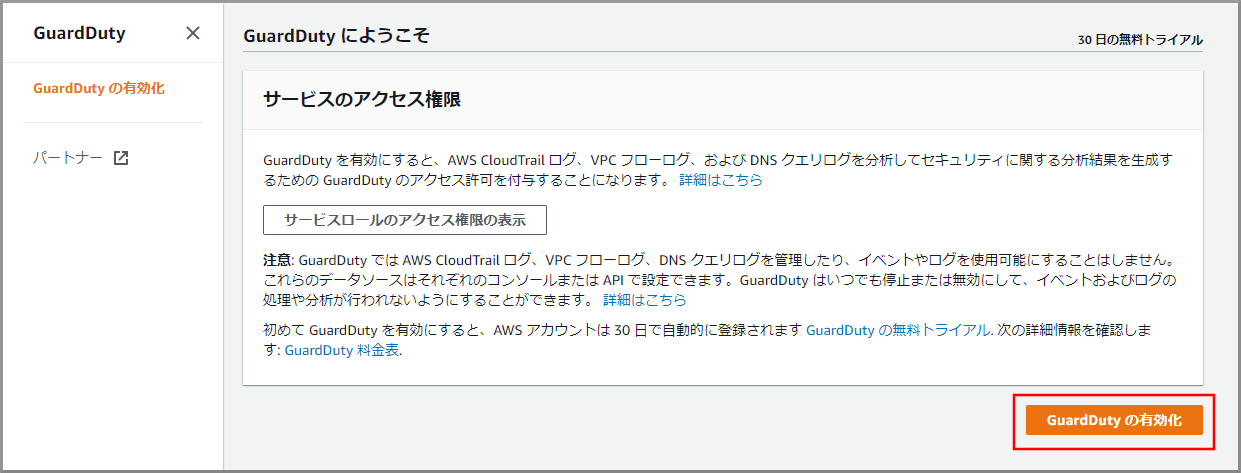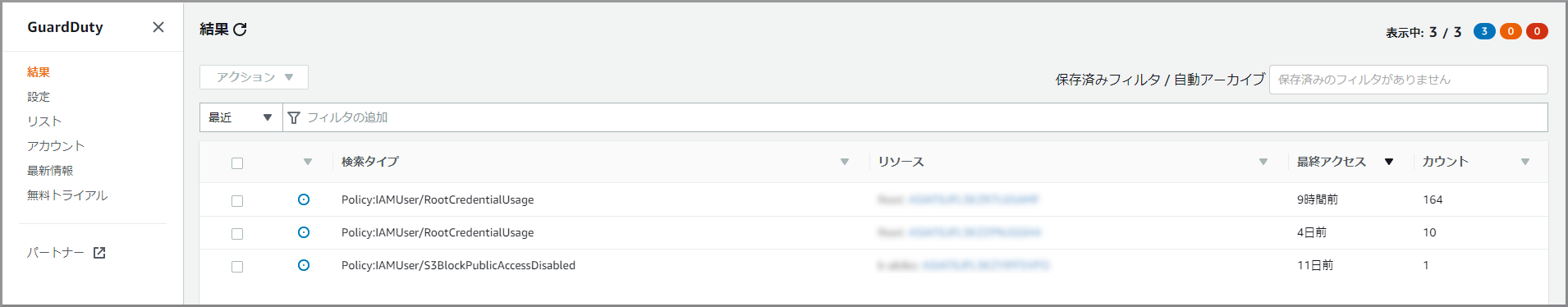脅威監視の設定
- GuardDutyは、CloudTrailイベントログ、VPCフローログ、DNSログを分析し、疑わしいアクティビティーを検知するサービスです。
使用ユーザー
- IAMユーザー
手順
-
AWSにサインインします。
- アカウント、ユーザー名、パスワードを入力してサインインします。
アカウント内(IAM)で作成したユーザーを使用してコンソールにサインインする
- アカウント、ユーザー名、パスワードを入力してサインインします。
-
『AWSマネジメントコンソール』画面にある「サービスを検索」にGuardDutyと入力し、検索結果から《GuardDuty》をクリックし、GuardDutyコンソール(https://console.aws.amazon.com/guardduty/)を開きます。
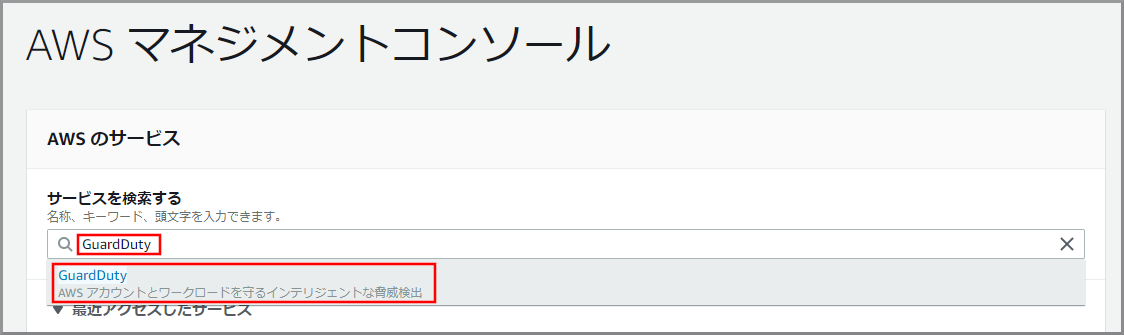
-
AWS Configコンソールを初めて開く場合や新しいリージョンで開く場合に、次のページが表示されるので《今すぐ始める》をクリックします。