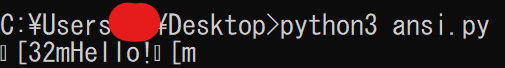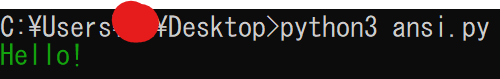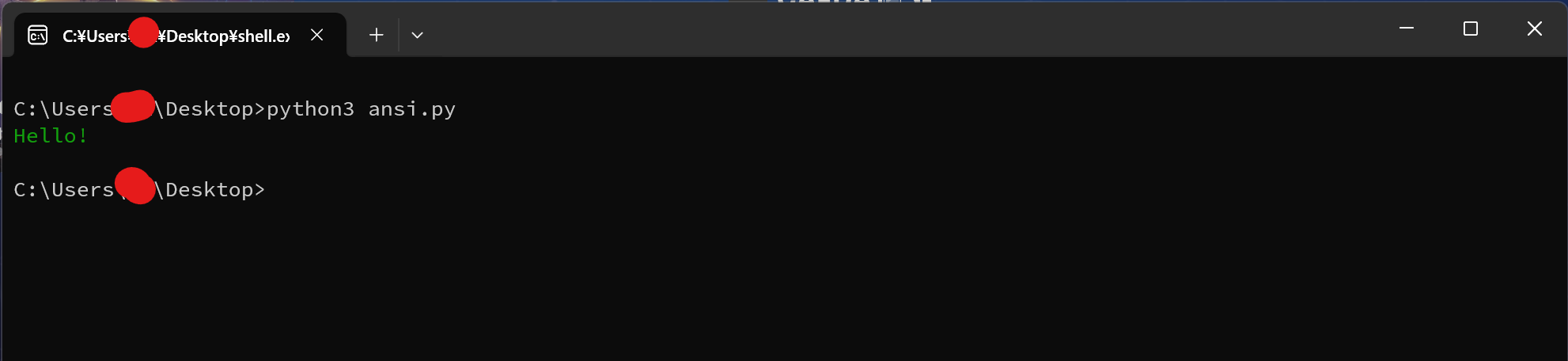問題点
ansi.py
print("\033[32mHello!\033[m")
上記のようなプログラムを実行すると
この画像のように文字化けしてしまう時の対処法です。
対処法1 コマンド実行
何らかのコマンドを実行すると直ります
ansi.py
+ import os
+
+ os.system("")
print("\033[32mHello!\033[m")
対処法2 Windows Terminalを使う
Windows Terminalを使えば、上のコードなしで色が付きますが、Windows Terminal等をインストールしていない環境では色はつきません。
自分用ならこれでいいかも