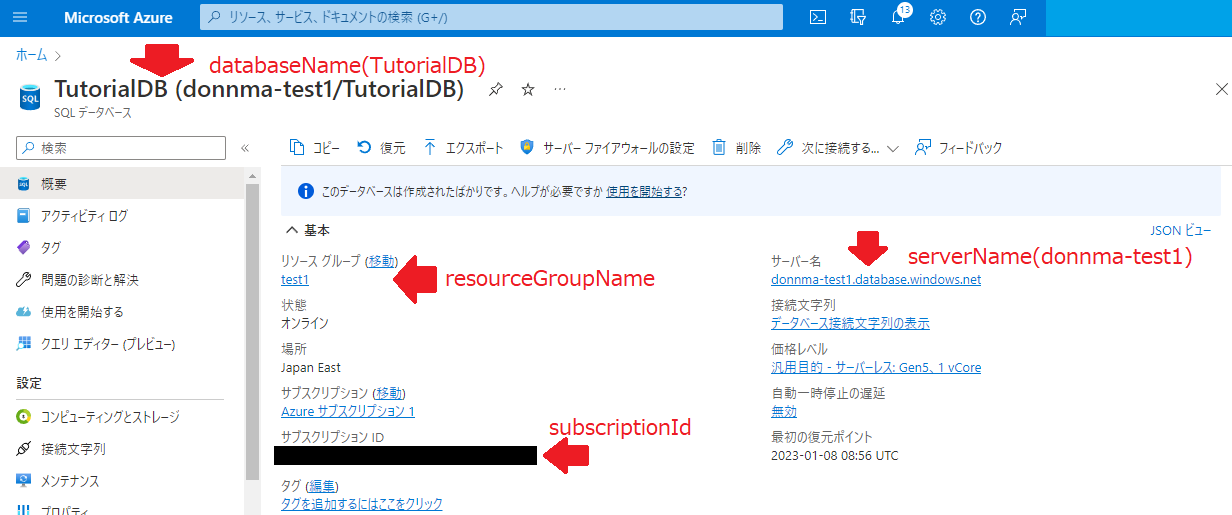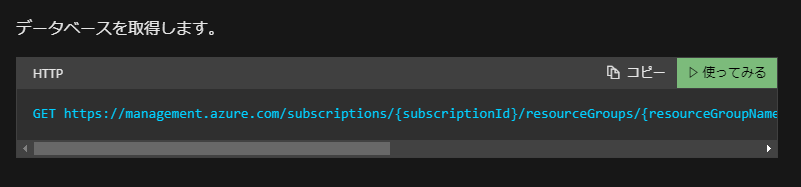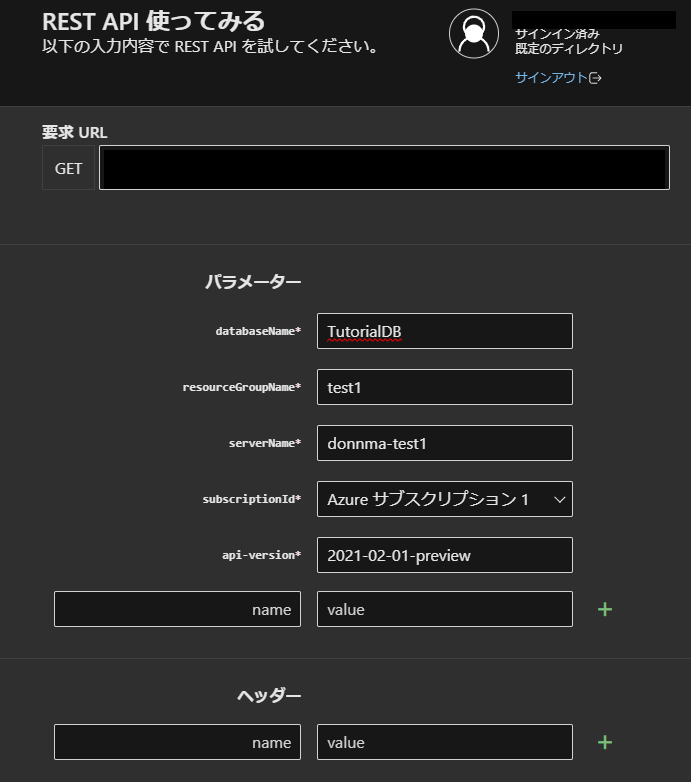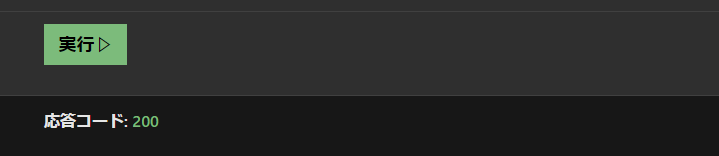AzureSQLでREST APIを使ってみたいので下記のサイトでテスト接続を行ってみました。
しかしパラメータ入力の正解が分からず何時間も費やしてしまいました・・・
備忘録としてまとめてみます。
GETのURL
GETメゾットを利用する際に使用するURLです。
GET
https://management.azure.com/subscriptions/{subscriptionId}/resourceGroups/{resourceGroupName}/providers/Microsoft.Sql/servers/{serverName}/databases/{databaseName}?api-version=2021-02-01-preview
必須パラメータ
その内に必須パラメータが5つあります。(公式サイトから引用しています)
| Name | In | Type | Description |
| databaseName | path | string | データベースの名前。 |
| resourceGroupName | path | string | リソースが含まれているリソース グループの名前。 この値は、Azure リソース マネージャー API またはポータルから取得できます。 |
| serverName | path | string | サーバーの名前。 |
| subscriptionId | path | string | Azure サブスクリプションを識別するサブスクリプション ID。 |
| api-version | path | string | 要求で使用する API のバージョン。 |
Azureの管理画面
Azureの管理画面でどれに当てはまるのか・・・
画像を参考にして頂いたら早いと思います。
databaseNameはアイコン横に書いてあります。
resourceGroupNameはリソースグループでした。
serverNameが[windows.net]の前の名前です。(これが分からずに時間掛かった・・・)
subscriptionIdはサブスクリプションIDでした。
REST APIを試す
実際にAPIを試してみました。
こちらのサイトのフォーカスモードを利用します。
Azureを利用しているアカウントでログインして下さい。
これで必要なパラメータが理解できました!
関連記事