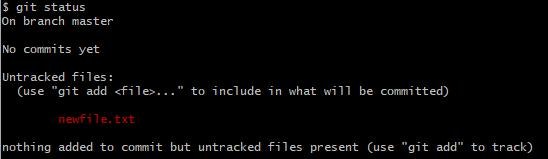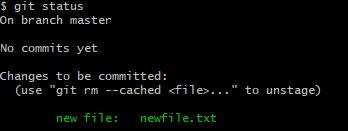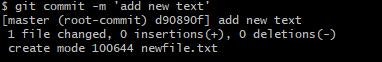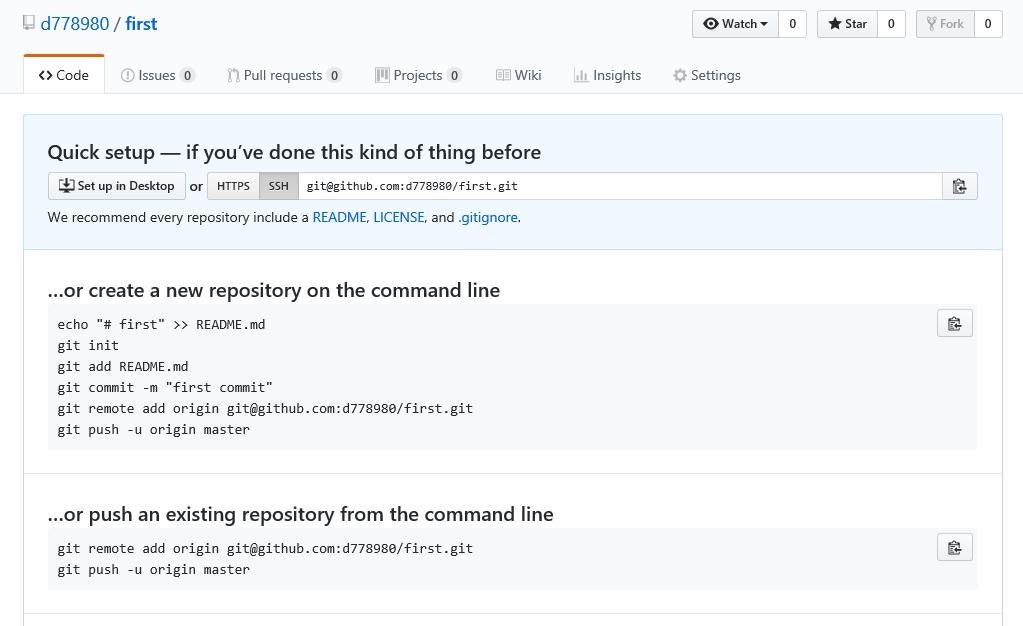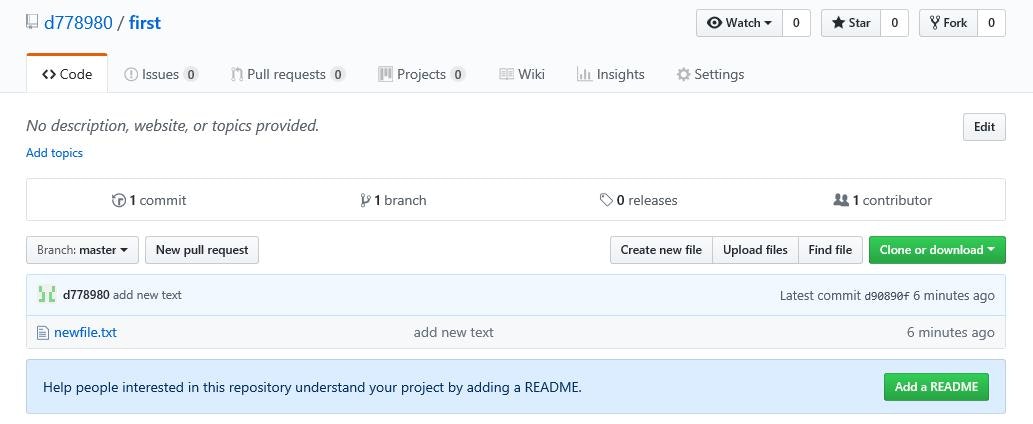2018/4/5に実施。
1.GitHubにリポジトリを作成。
https://qiita.com/d778980/items/a81568d5fbfcfad784ce
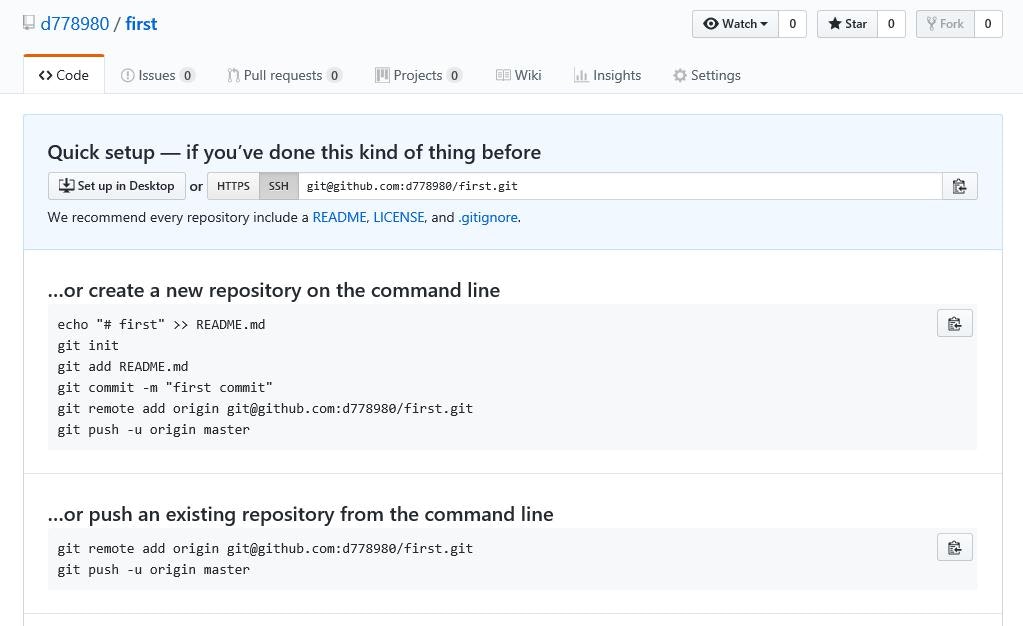
2.GitHubのリポジトリをローカルにクローン。
https://qiita.com/d778980/items/e356ba3f85b3cd4f09ca
3.GitBashを起動してローカルリポジトリに移動。今回はデスクトップ。
cd ~/Desktop
4.適当にファイルを作成。
touch newfile.txt
5.ステータスを確認。
git status
6.ファイルをGitの管理対象として追加。
git add newfile.txt
7.ステータスを確認。
git status
8.コミット。
git commit -m 'add new text'
10.GitHubのリポジトリにプッシュ。
git push
終わり。