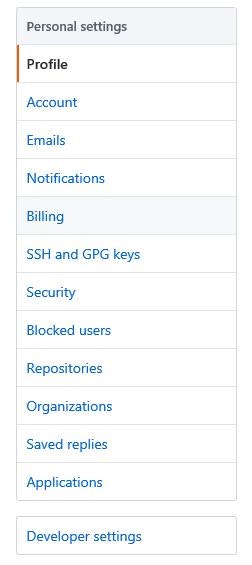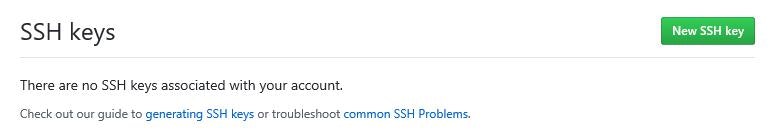GitBash(Git For Windows)のインストールは↓の記事。
https://qiita.com/d778980/items/063e3d04fd6d2bf91abd
2018/4/4に実施。
1.GitBashを起動。↓のコマンドで秘密鍵と公開鍵を作成。
mkdir ~/.ssh
cd ~/.ssh
ssh-keygen -t rsa -C 'メールアドレス'
2.何も考えずに Enter を3回。
Generating public/private rsa key pair.
Enter file in which to save the key: →Enter1回目
Enter passphrase (empty for no passphrase): →Enter2回目
Enter same passphrase again: →Enter3回目
3.↓のコマンドで公開鍵をクリップボードにコピー。
clip < ~/.ssh/id_rsa.pub
4.GitHubにログイン。「Settings」をクリック。
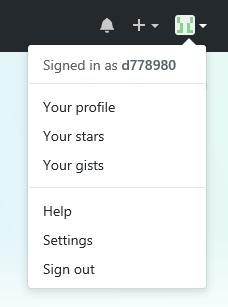
7.Titleを適当に入力して、keyに「3.」でコピーした公開鍵を貼り付け。

8.GitBashに戻り、↓のコマンドでクローン。今回はデスクトップにクローンを作成。
cd ~/Desktop/
git clone git@github.com:Githubのユーザ:リポジトリ名.git
例:git clone git@github.com:d778980/first.git
9.↓の質問に「yes」を入力。
Are you sure you want to continue connecting (yes/no)?
終わり。
クローンしたリポジトリにファイルを追加してコミット→プッシュする方法は次の記事。
https://qiita.com/d778980/items/6492e5b1ee70ca4a78fc