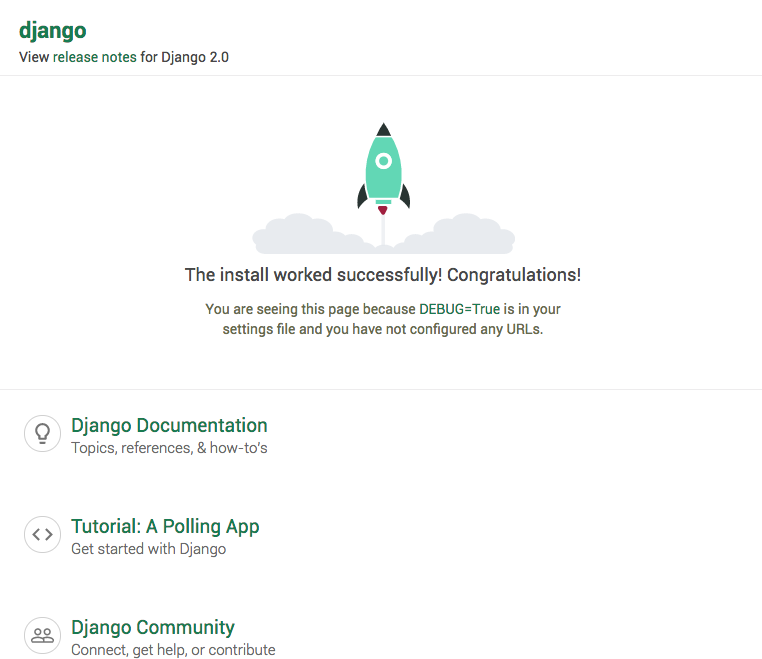(macOS10.12.6, Django2.0.2, python3.6.4, MySQL5.7)
公式はポスグレ版のみしか書いてないのでmysqlで。
前提
Docker for Mac と Django をインストールしておく
Django
プロジェクト作成
公式とは順番変える。先にローカルにプロジェクト作ってしまう。
(プロジェクト名は暫定で webapp としておく)
$ django-admin startproject core
$ mv core webapp
$ cd webapp
Djangoの設定を修正する
core/settings.py
DATABASES = {
'default': {
'ENGINE': 'django.db.backends.mysql',
'NAME': 'django',
'USER': 'django',
'PASSWORD': 'django',
'HOST': 'db',
'PORT': 3306,
}
}
pythonライブラリ
requirements.txt
Django>=2.0.1
mysqlclient
docker
ファイル作成
- mysql の文字コードをutf8mb4にしておく
- db より先に web が起動した場合エラーになるので wait-for-it 使うのがよさそう。
wait-for-it.sh
をダウンロードしてトップの階層に置く - http://docs.docker.jp/compose/startup-order.html
- https://github.com/vishnubob/wait-for-it
docker-compose.yml
version: '3'
services:
db:
image: mysql:5.7
command: mysqld --character-set-server=utf8mb4 --collation-server=utf8mb4_unicode_ci
volumes:
- .:/var/www/webapp
restart: always
environment:
MYSQL_ROOT_PASSWORD: django
MYSQL_DATABASE: django
MYSQL_USER: django
MYSQL_PASSWORD: django
web:
build: .
command: sh -c "./wait-for-it.sh db:3306; python3 manage.py runserver 0.0.0.0:8000"
volumes:
- .:/var/www/webapp
ports:
- "8080:8000"
depends_on:
- db
FROM python:3
ENV PYTHONUNBUFFERED 1
RUN mkdir -p /var/www/webapp
WORKDIR /var/www/webapp
ADD requirements.txt /var/www/webapp/
RUN pip install -r requirements.txt
ADD . /var/www/webapp/
コンテナを作成・起動
$ docker-compose up -d
動作確認
管理画面
migrate して管理者を作成
$ docker-compose run web python manage.py migrate
$ docker-compose run web python manage.py createsuperuser
動作確認
ファイル構成
$ tree -I __pycache__
.
├── Dockerfile
├── core
│ ├── __init__.py
│ ├── settings.py
│ ├── urls.py
│ └── wsgi.py
├── docker-compose.yml
├── manage.py
├── requirements.txt
└── wait-for-it.sh
1 directory, 9 files