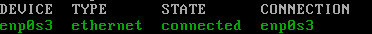CentOS7をVirtualBoxで動かしていて、はじめにネットワークに接続できなかったが、これをやったらできるようになりました!
起動して、
nmcli d
この、CONNECTIONがdisconnectedになっていたら接続されていません。
nmcli con on enp0s3
と、ここでは打ちます。(enp0s3はそれぞれの環境に置き換えてください。)
もう一度、
nmcli d
で確認してみてください。
自動接続するには、
nmcli con mod enp0s3 connection.autoconnect yes
接続されたことを確認するために、
curl inet-ip.infoでグローバルipを確かめたり、ping接続してみたりしてください。
参考文献
Life with open mind「NetworkManagerの設定変更、nmtuiとnmcliについてまとめたよ!」
http://blog.yuryu.jp/2014/07/networkmanager-nmtui-nmcli.html
ikechampionのブログ「NetworkManagerの設定(CentOS7に慣れる)」
http://ikechampion.hatenablog.com/entry/2014/07/23/195958