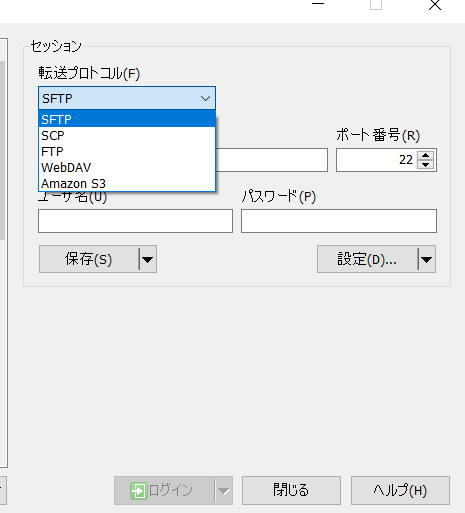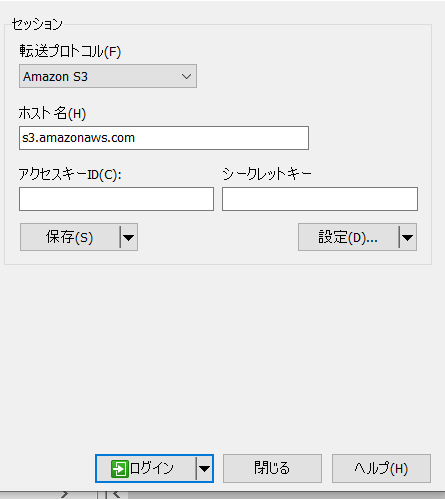はじめに
AWSのS3はよく使うサービスです。
普段のS3のファイルのアップロード、ダウンロードはどういう感じで操作しますかね。
- AWS Console
- AWS CLI
- S3 Browser
- WinSCP
- そのた
AWSのコンソール画面から
こちらはAWSのコンソール画面にログインできるユーザーなら、ブラウザから直感的に操作できます。
AWS CLIを使ってコマンドで操作
コマンドラインが好きな方は良いですね。
aws s3 xxx
使い方はaws s3 helpで確認できます。
S3 Browserを使ってGUI操作
S3 Browser: https://s3browser.com/download.aspx
使いやすいですね。
WinSCP
WinSCPはよく使うツールですが、SCP、FTPは昔からの機能ですが、
S3も使えます。
WinSCP: https://winscp.net/eng/download.php
アクセスキーID、シークレットキーを設定すれば、SCPと同じ感じで、Bucket一覧は表示されて、
ファイルアップロード、ダウンロードは直感的に操作できます。
そのた
- Cyberduck: https://cyberduck.io/
Cyberduck is a libre server and cloud storage browser for Mac and Windows with support for FTP, SFTP, WebDAV, Amazon S3, OpenStack Swift, Backblaze B2, Microsoft Azure & OneDrive, Google Drive and Dropbox.
ほかもいろいろがあると思いますが、自分の好みに応じて選びましょう。
以上